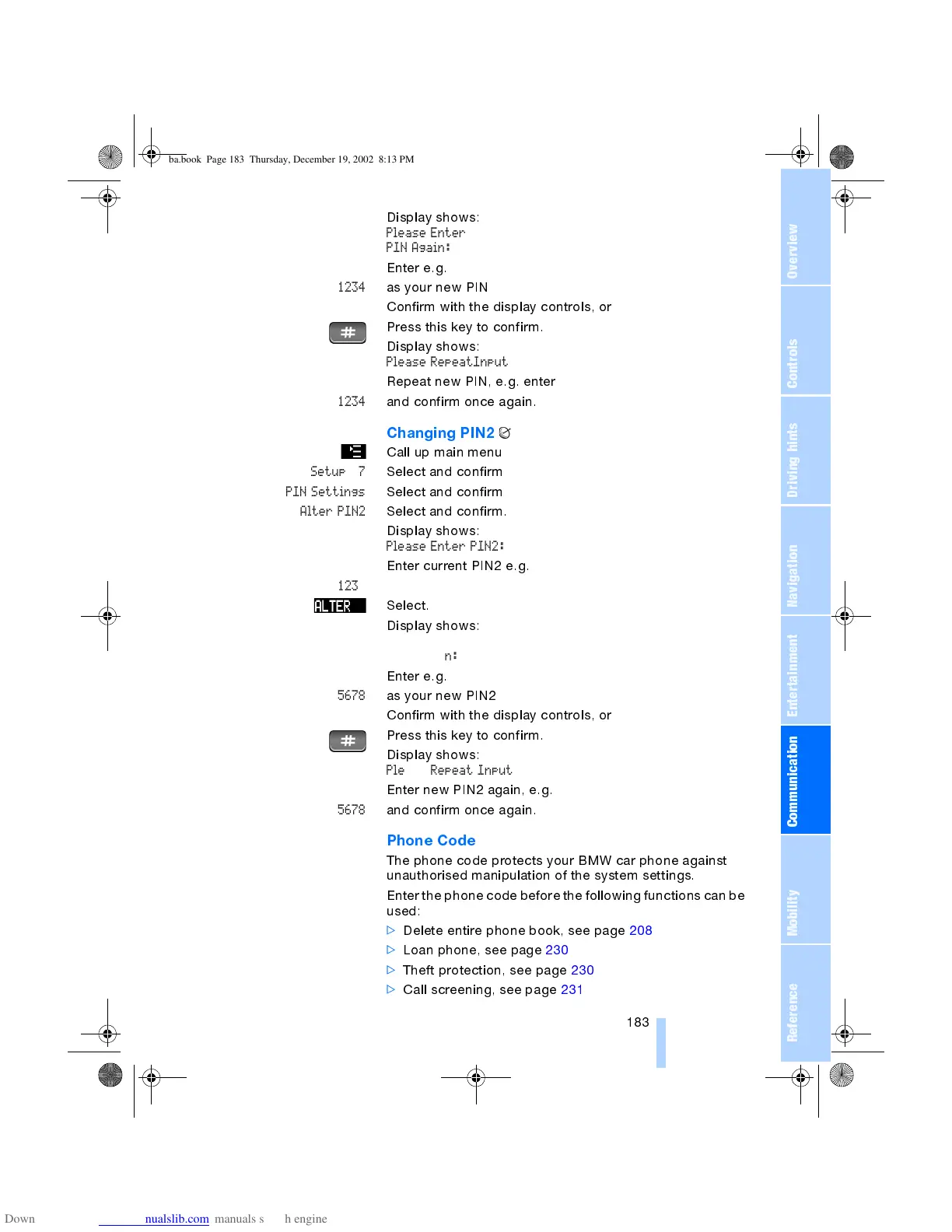OverviewControlsDriving hintsCommunication NavigationEntertainmentMobilityReference
183
Display shows:
Please Enter
PIN Again:
Enter e.g.
1234
as your new PIN
Confirm with the display controls, or
Press this key to confirm.
Display shows:
Please RepeatInput
Repeat new PIN, e.g. enter
1234
and confirm once again.
Changing PIN2
Call up main menu
Setup 7
Select and confirm
PIN Settings
Select and confirm
Alter PIN2
Select and confirm.
Display shows:
Please Enter PIN2:
Enter current PIN2 e. g.
1234
Select.
Display shows:
Please Enter
PIN2 Again:
Enter e.g.
5678
as your new PIN2
Confirm with the display controls, or
Press this key to confirm.
Display shows:
Please Repeat Input
Enter new PIN2 again, e.g.
5678
and confirm once again.
Phone Code
The phone code protects your BMW car phone against
unauthorised manipulation of the system settings.
Enter the phone code before the following functions can be
used:
>
Delete entire phone book, see page 208
>
Loan phone, see page 230
>
Theft protection, see page 230
>
Call screening, see page 231
ba.book Page 183 Thursday, December 19, 2002 8:13 PM
