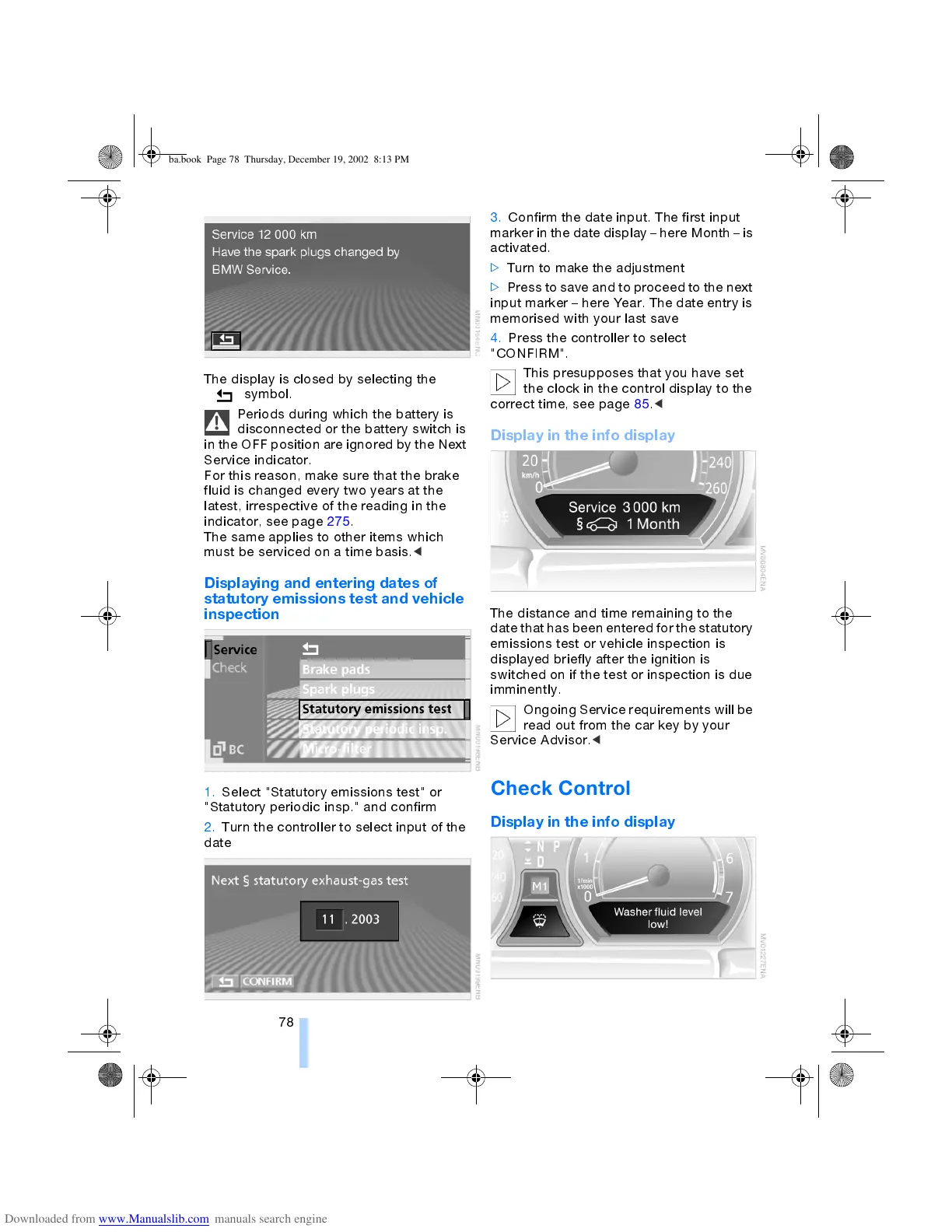Everything under control
78
The display is closed by selecting the
symbol.
Periods during which the battery is
disconnected or the battery switch is
in the OFF position are ignored by the Next
Service indicator.
For this reason, make sure that the brake
fluid is changed every two years at the
latest, irrespective of the reading in the
indicator, see page 275.
The same applies to other items which
must be serviced on a time basis.
<
Displaying and entering dates of
statutory emissions test and vehicle
inspection
1. Select "Statutory emissions test" or
"Statutory periodic insp." and confirm
2. Turn the controller to select input of the
date
3. Confirm the date input. The first input
marker in the date display here Month is
activated.
>
Turn to make the adjustment
>
Press to save and to proceed to the next
input marker here Year. The date entry is
memorised with your last save
4. Press the controller to select
"CONFIRM".
This presupposes that you have set
the clock in the control display to the
correct time, see page 85.
<
Display in the info display
The distance and time remaining to the
date that has been entered for the statutory
emissions test or vehicle inspection is
displayed briefly after the ignition is
switched on if the test or inspection is due
imminently.
Ongoing Service requirements will be
read out from the car key by your
Service Advisor.
<
Check Control
Display in the info display
ba.book Page 78 Thursday, December 19, 2002 8:13 PM
