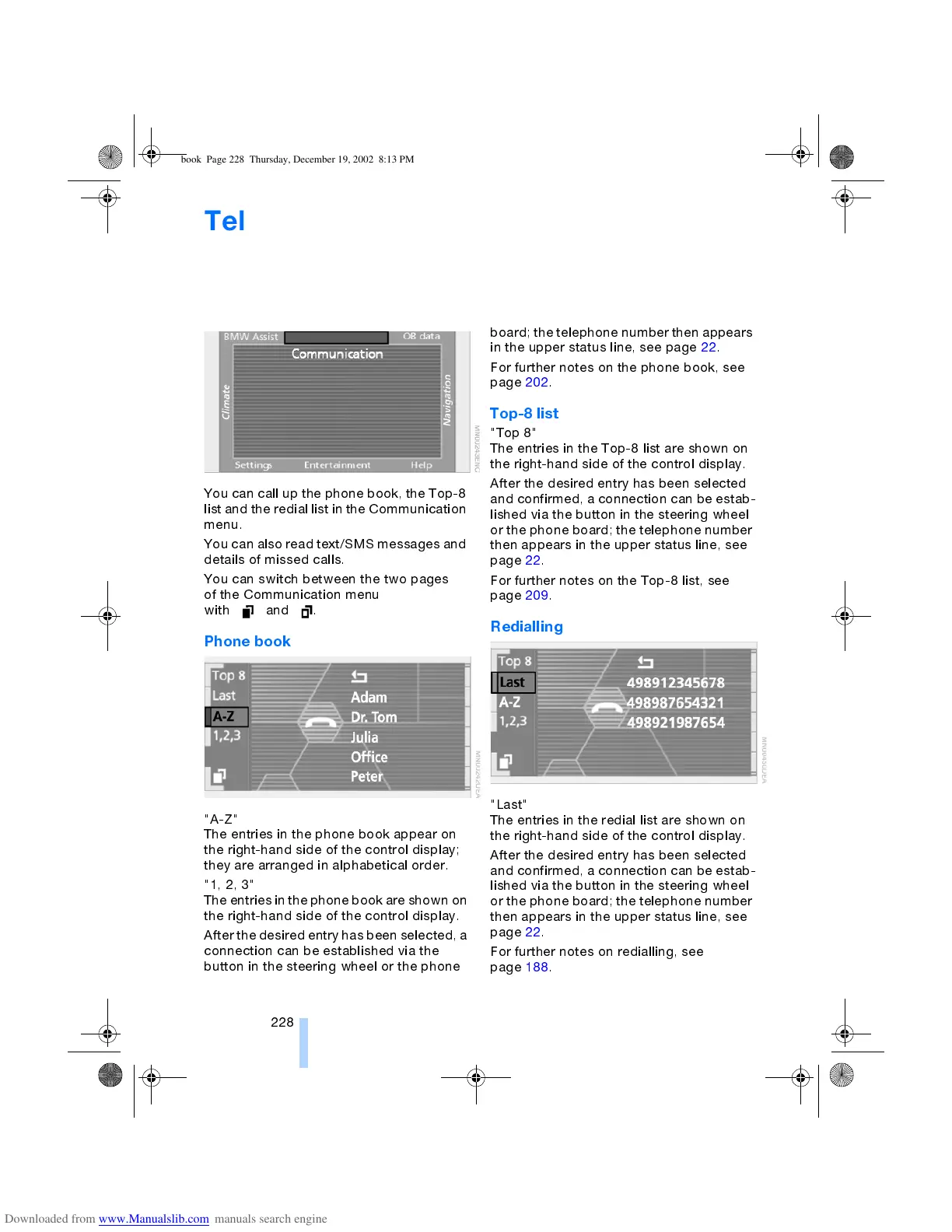Telephone operation via the control display
228
Telephone operation via the control
display
Communication menu
You can call up the phone book, the Top-8
list and the redial list in the Communication
menu.
You can also read text/SMS messages and
details of missed calls.
You can switch between the two pages
of the Communication menu
with and .
Phone book
"A-Z"
The entries in the phone book appear on
the right-hand side of the control display;
they are arranged in alphabetical order.
"1,2,3"
The entries in the phone book are shown on
the right-hand side of the control display.
After the desired entry has been selected, a
connection can be established via the
button in the steering wheel or the phone
board; the telephone number then appears
in the upper status line, see page 22.
For further notes on the phone book, see
page 202.
Top-8 list
"Top 8"
The entries in the Top-8 list are shown on
the right-hand side of the control display.
After the desired entry has been selected
and confirmed, a connection can be estab-
lished via the button in the steering wheel
or the phone board; the telephone number
then appears in the upper status line, see
page 22.
For further notes on the Top-8 list, see
page 209.
Redialling
"Last"
The entries in the redial list are shown on
the right-hand side of the control display.
After the desired entry has been selected
and confirmed, a connection can be estab-
lished via the button in the steering wheel
or the phone board; the telephone number
then appears in the upper status line, see
page 22.
For further notes on redialling, see
page 188.
ba.book Page 228 Thursday, December 19, 2002 8:13 PM
