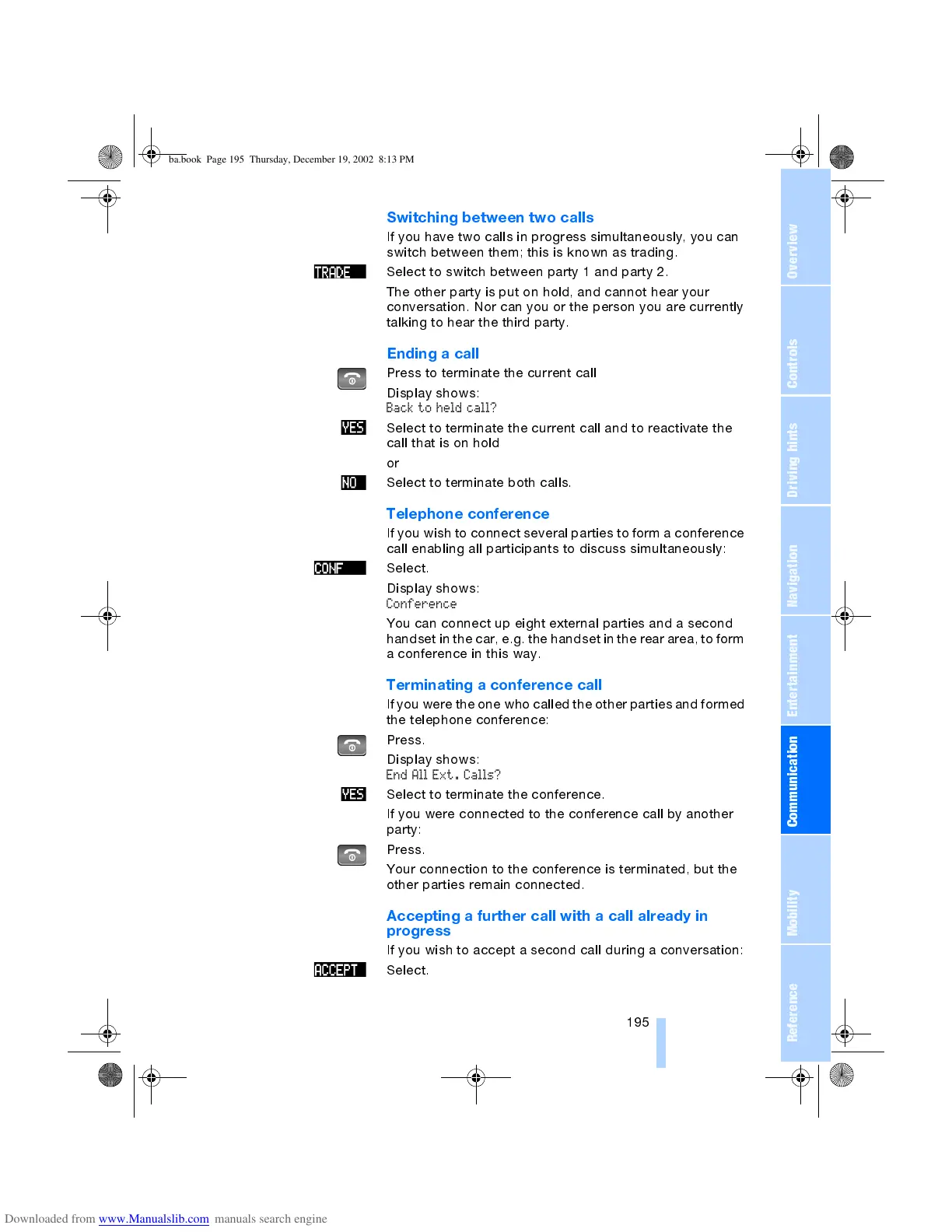OverviewControlsDriving hintsCommunication NavigationEntertainmentMobilityReference
195
Switching between two calls
If you have two calls in progress simultaneously, you can
switch between them; this is known as trading.
Select to switch between party 1 and party 2.
The other party is put on hold, and cannot hear your
conversation. Nor can you or the person you are currently
talking to hear the third party.
Ending a call
Press to terminate the current call
Display shows:
Back to held call?
Select to terminate the current call and to reactivate the
call that is on hold
or
Select to terminate both calls.
Telephone conference
If you wish to connect several parties to form a conference
call enabling all participants to discuss simultaneously:
Select.
Display shows:
Conference
You can connect up eight external parties and a second
handset in the car, e.g. the handset in the rear area, to form
a conference in this way.
Terminating a conference call
If you were the one who called the other parties and formed
the telephone conference:
Press.
Display shows:
End All Ext. Calls?
Select to terminate the conference.
If you were connected to the conference call by another
party:
Press.
Your connection to the conference is terminated, but the
other parties remain connected.
Accepting a further call with a call already in
progress
If you wish to accept a second call during a conversation:
Select.
ba.book Page 195 Thursday, December 19, 2002 8:13 PM
