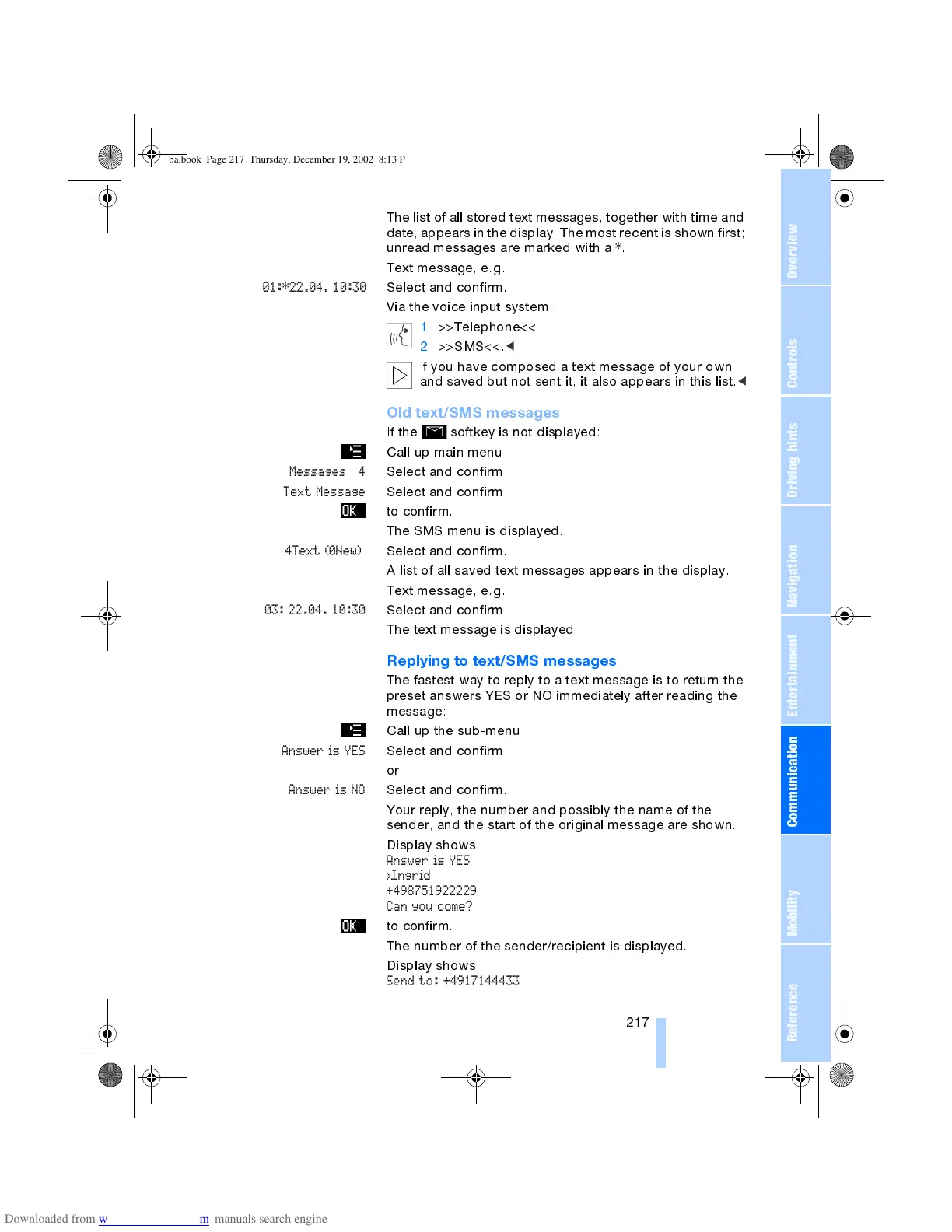OverviewControlsDriving hintsCommunication NavigationEntertainmentMobilityReference
217
The list of all stored text messages, together with time and
date, appears in the display. The most recent is shown first;
unread messages are marked with a
*
.
Text message, e.g.
01:*22.04. 10:30
Select and confirm.
Via the voice input system:
1. >>Telephone<<
2. >>SMS<<.
<
If you have composed a text message of your own
and saved but not sent it, it also appears in this list.
<
Old text/SMS messages
If the softkey is not displayed:
Call up main menu
Messages 4
Select and confirm
Text Message
Select and confirm
to confirm.
The SMS menu is displayed.
4Text (0New)
Select and confirm.
A list of all saved text messages appears in the display.
Text message, e.g.
03: 22.04. 10:30
Select and confirm
The text message is displayed.
Replying to text/SMS messages
The fastest way to reply to a text message is to return the
preset answers YES or NO immediately after reading the
message:
Call up the sub-menu
Answer is YES
Select and confirm
or
Answer is NO
Select and confirm.
Your reply, the number and possibly the name of the
sender, and the start of the original message are shown.
Display shows:
Answer is YES
>Ingrid
+498751922229
Can you come?
to confirm.
The number of the sender/recipient is displayed.
Display shows:
Send to: +4917144433
ba.book Page 217 Thursday, December 19, 2002 8:13 PM
