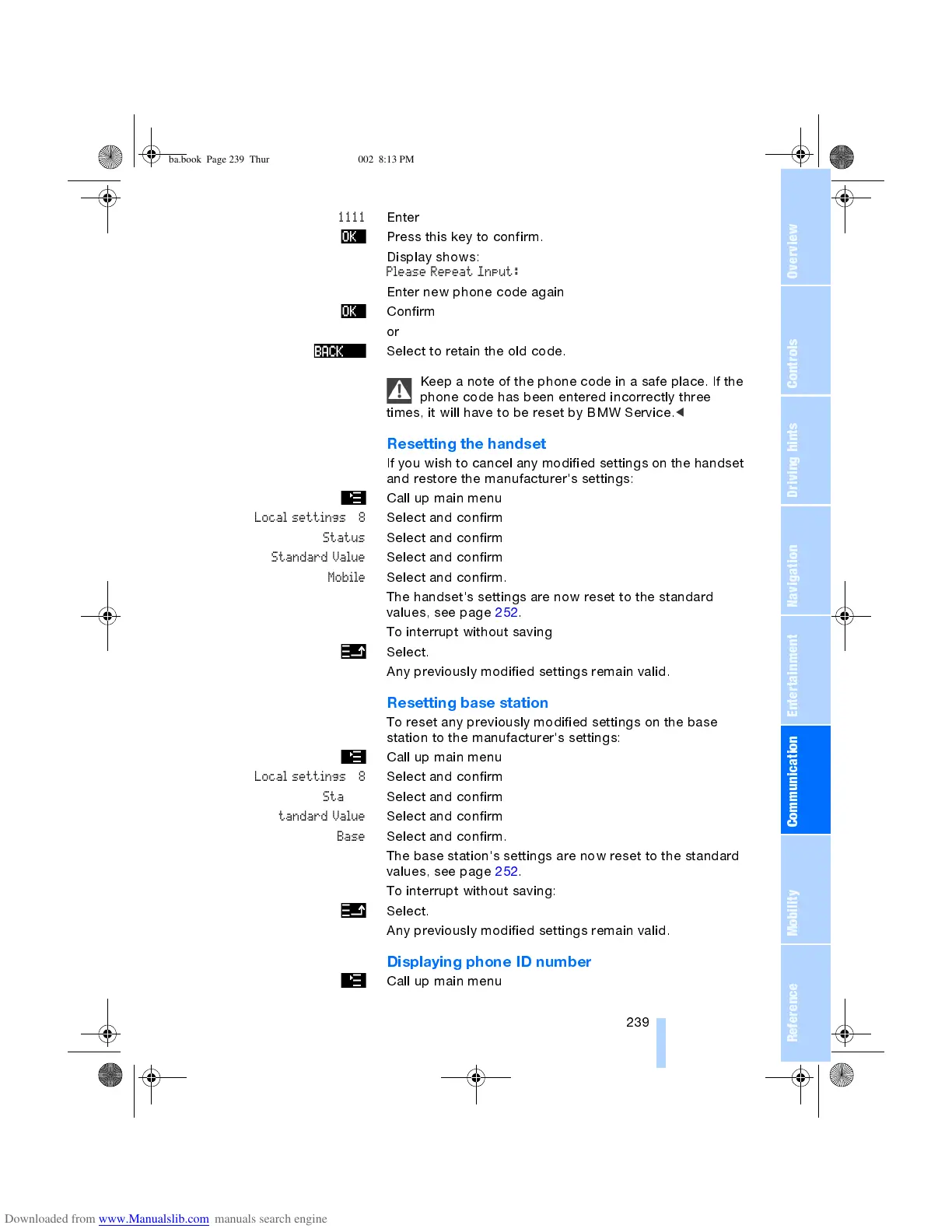OverviewControlsDriving hintsCommunication NavigationEntertainmentMobilityReference
239
1111
Enter
Press this key to confirm.
Display shows:
Please Repeat Input:
Enter new phone code again
Confirm
or
Select to retain the old code.
Keep a note of the phone code in a safe place. If the
phone code has been entered incorrectly three
times, it will have to be reset by BMW Service.
<
Resetting the handset
If you wish to cancel any modified settings on the handset
and restore the manufacturer's settings:
Call up main menu
Local settings 8
Select and confirm
Status
Select and confirm
Standard Value
Select and confirm
Mobile
Select and confirm.
The handset's settings are now reset to the standard
values, see page 252.
To interrupt without saving
Select.
Any previously modified settings remain valid.
Resetting base station
To reset any previously modified settings on the base
station to the manufacturer's settings:
Call up main menu
Local settings 8
Select and confirm
Status
Select and confirm
Standard Value
Select and confirm
Base
Select and confirm.
The base station's settings are now reset to the standard
values, see page 252.
To interrupt without saving:
Select.
Any previously modified settings remain valid.
Displaying phone ID number
Call up main menu
ba.book Page 239 Thursday, December 19, 2002 8:13 PM
