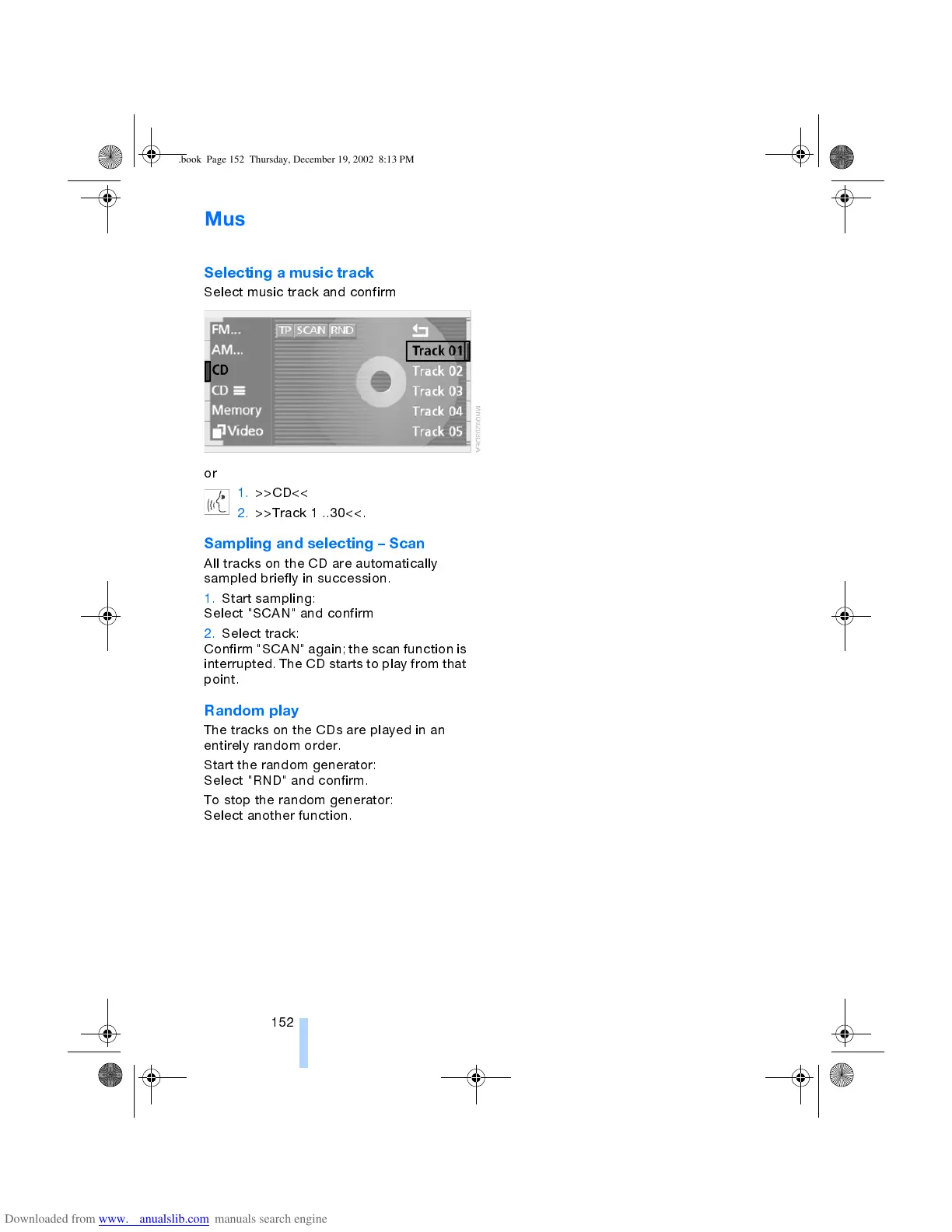Compact Disc (CD)
152
Music track search in
control display
Selecting a music track
Select music track and confirm
or
1. >>CD<<
2. >>Track 1 ..30<<.
<
Sampling and selecting Scan
All tracks on the CD are automatically
sampled briefly in succession.
1. Start sampling:
Select "SCAN" and confirm
2. Select track:
Confirm "SCAN" again; the scan function is
interrupted. The CD starts to play from that
point.
Random play
The tracks on the CDs are played in an
entirely random order.
Start the random generator:
Select "RND" and confirm.
To stop the random generator:
Select another function.
ba.book Page 152 Thursday, December 19, 2002 8:13 PM
