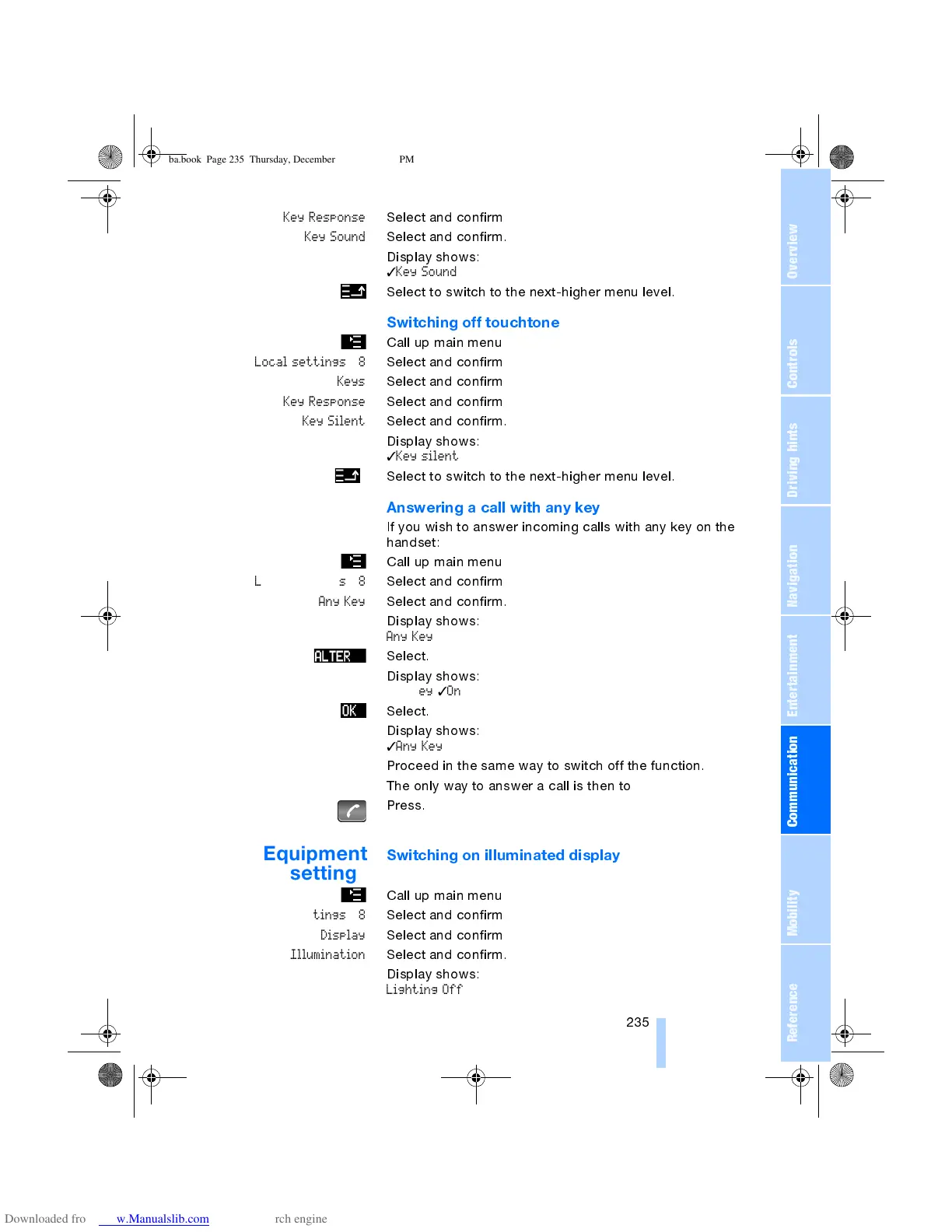OverviewControlsDriving hintsCommunication NavigationEntertainmentMobilityReference
235
Key Response
Select and confirm
Key Sound
Select and confirm.
Display shows:
✓
Key Sound
Select to switch to the next-higher menu level.
Switching off touchtone
Call up main menu
Local settings 8
Select and confirm
Keys
Select and confirm
Key Response
Select and confirm
Key Silent
Select and confirm.
Display shows:
✓
Key silent
Select to switch to the next-higher menu level.
Answering a call with any key
If you wish to answer incoming calls with any key on the
handset:
Call up main menu
Local Settings 8
Select and confirm
Any Key
Select and confirm.
Display shows:
Any Key Off
Select.
Display shows:
Any Key
✓
On
Select.
Display shows:
✓
Any Key
Proceed in the same way to switch off the function.
The only way to answer a call is then to
Press.
Equipment
settings
Switching on illuminated display
Call up main menu
Local settings 8
Select and confirm
Display
Select and confirm
Illumination
Select and confirm.
Display shows:
Lighting Off
ba.book Page 235 Thursday, December 19, 2002 8:13 PM
