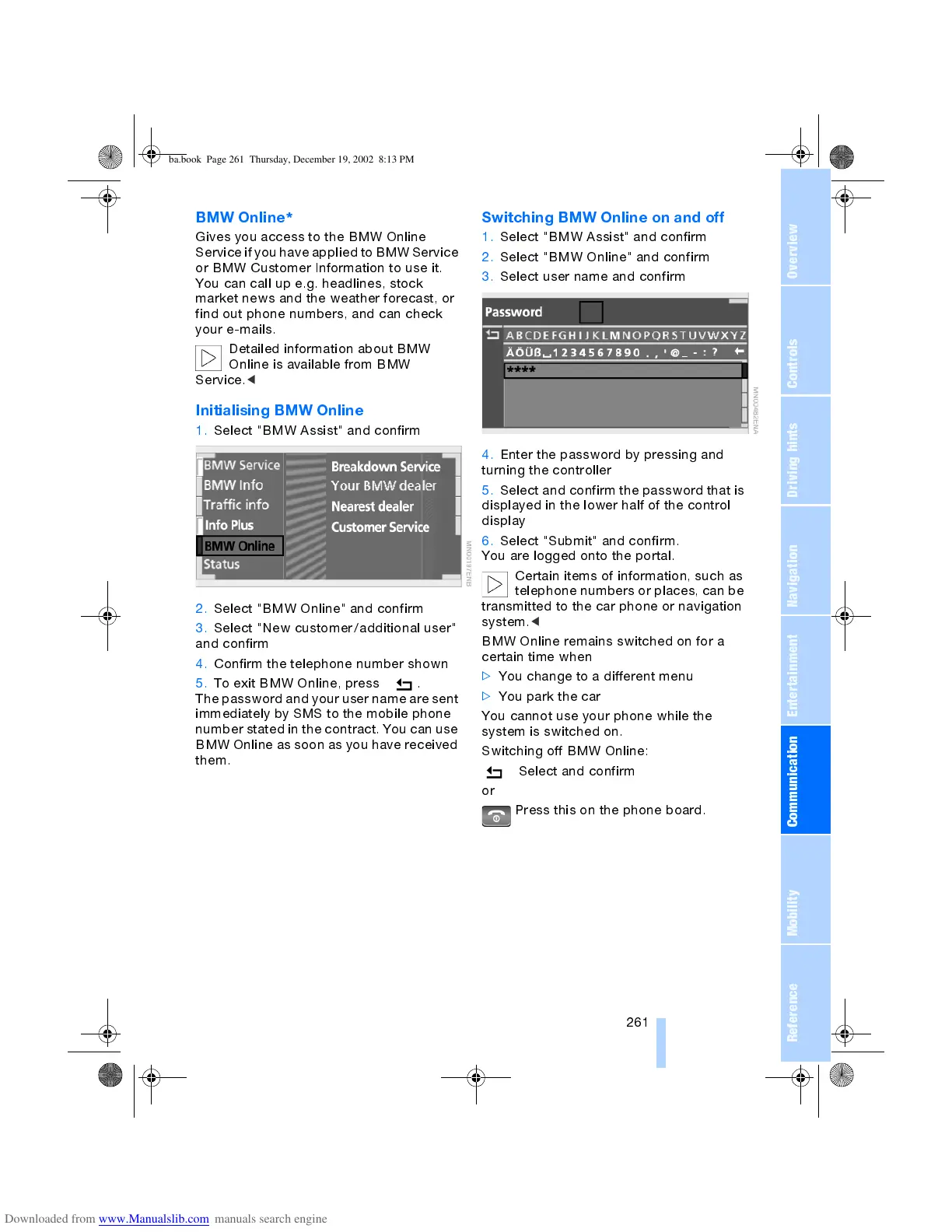OverviewControlsDriving hintsCommunication NavigationEntertainmentMobilityReference
261
BMW Online
*
Gives you access to the BMW Online
Service if you have applied to BMW Service
or BMW Customer Information to use it.
You can call up e.g. headlines, stock
market news and the weather forecast, or
find out phone numbers, and can check
your e-mails.
Detailed information about BMW
Online is available from BMW
Service.
<
Initialising BMW Online
1. Select "BMW Assist" and confirm
2. Select "BMW Online" and confirm
3. Select "New customer/additional user"
and confirm
4. Confirm the telephone number shown
5. To exit BMW Online, press .
The password and your user name are sent
immediately by SMS to the mobile phone
number stated in the contract. You can use
BMW Online as soon as you have received
them.
Switching BMW Online on and off
1. Select "BMW Assist" and confirm
2. Select "BMW Online" and confirm
3. Select user name and confirm
4. Enter the password by pressing and
turning the controller
5. Select and confirm the password that is
displayed in the lower half of the control
display
6. Select "Submit" and confirm.
You are logged onto the portal.
Certain items of information, such as
telephone numbers or places, can be
transmitted to the car phone or navigation
system.
<
BMW Online remains switched on for a
certain time when
>
You change to a different menu
>
You park the car
You cannot use your phone while the
system is switched on.
Switching off BMW Online:
Select and confirm
or
Press this on the phone board.
ba.book Page 261 Thursday, December 19, 2002 8:13 PM
