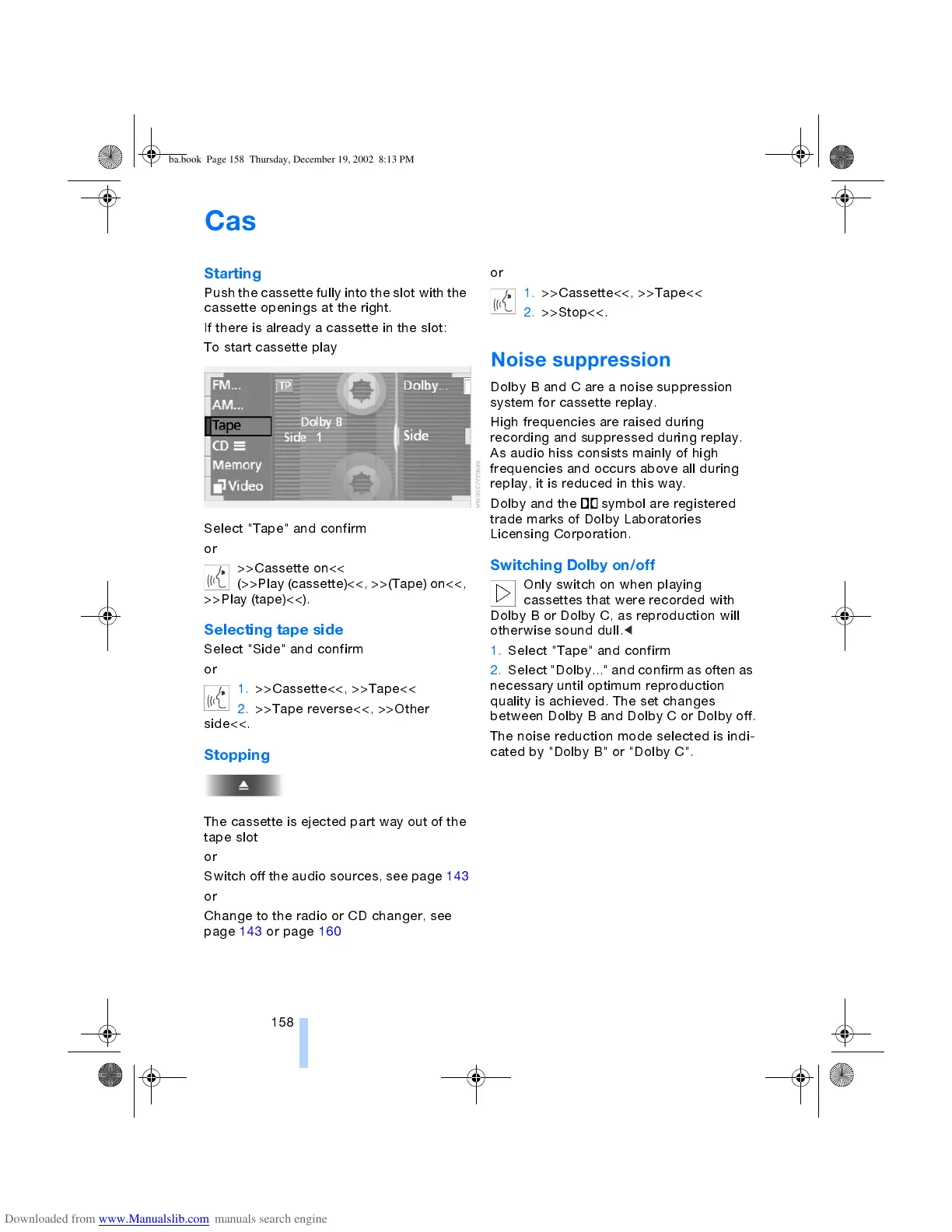Cassette
158
Cassette
*
Starting
Push the cassette fully into the slot with the
cassette openings at the right.
If there is already a cassette in the slot:
To start cassette play
Select "Tape" and confirm
or
>>Cassette on<<
(>>Play (cassette)<<, >>(Tape) on<<,
>>Play (tape)<<).
<
Selecting tape side
Select "Side" and confirm
or
1. >>Cassette<<, >>Tape<<
2. >>Tape reverse<<, >>Other
side<<.
<
Stopping
The cassette is ejected part way out of the
tape slot
or
Switch off the audio sources, see page 143
or
Change to the radio or CD changer, see
page 143 or page 160
or
1. >>Cassette<<, >>Tape<<
2. >>Stop<<.
<
Noise suppression
Dolby B and C are a noise suppression
system for cassette replay.
High frequencies are raised during
recording and suppressed during replay.
As audio hiss consists mainly of high
frequencies and occurs above all during
replay, it is reduced in this way.
Dolby and the symbol are registered
trade marks of Dolby Laboratories
Licensing Corporation.
Switching Dolby on/off
Only switch on when playing
cassettes that were recorded with
Dolby B or Dolby C, as reproduction will
otherwise sound dull.
<
1. Select "Tape" and confirm
2. Select "Dolby..." and confirm as often as
necessary until optimum reproduction
quality is achieved. The set changes
between Dolby B and Dolby C or Dolby off.
The noise reduction mode selected is indi-
catedby"DolbyB"or"DolbyC".
ba.book Page 158 Thursday, December 19, 2002 8:13 PM
