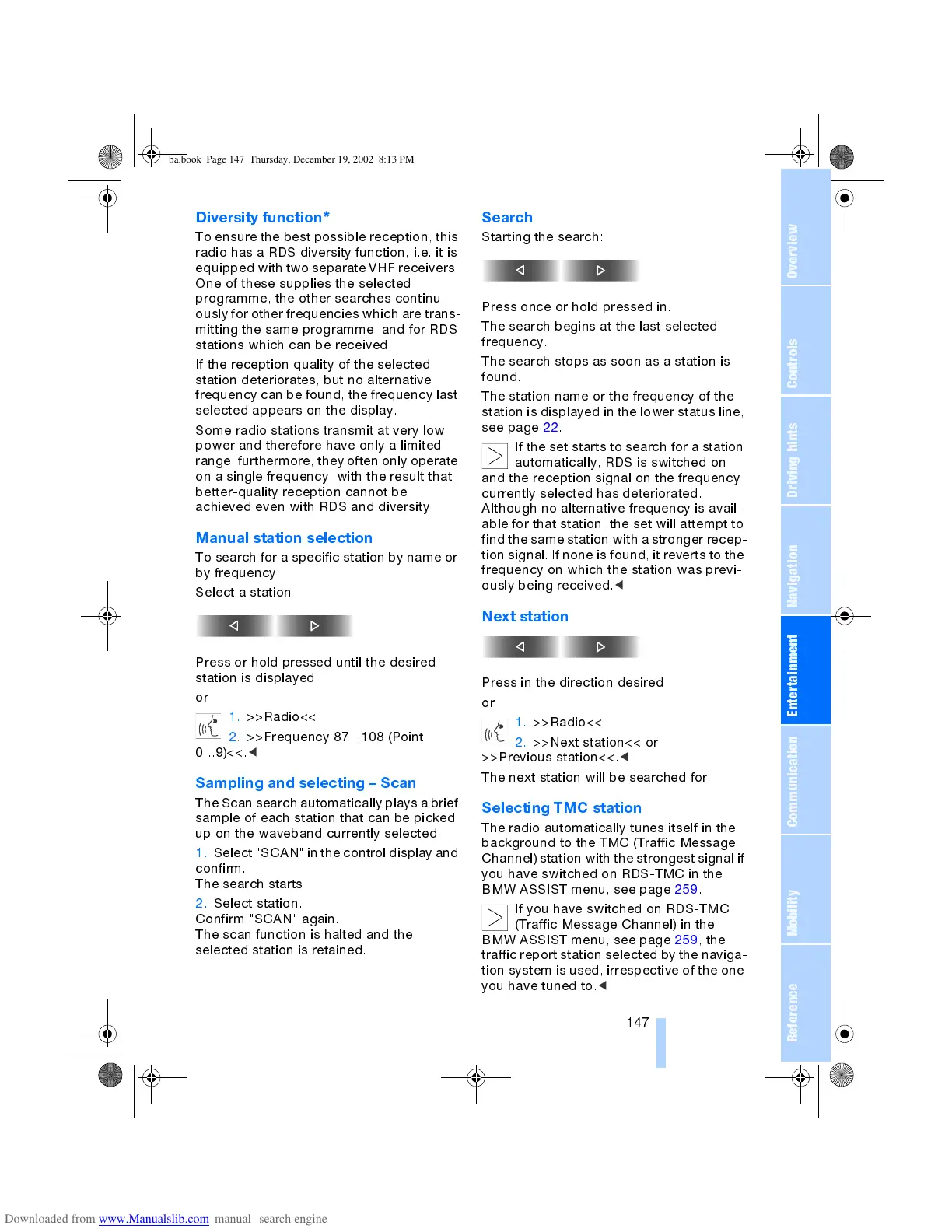OverviewControlsDriving hintsCommunication NavigationEntertainmentMobilityReference
147
Diversity function
*
To ensure the best possible reception, this
radio has a RDS diversity function, i.e. it is
equipped with two separate VHF receivers.
One of these supplies the selected
programme, the other searches continu-
ously for other frequencies which are trans-
mitting the same programme, and for RDS
stations which can be received.
If the reception quality of the selected
station deteriorates, but no alternative
frequency can be found, the frequency last
selected appears on the display.
Some radio stations transmit at very low
power and therefore have only a limited
range; furthermore, they often only operate
on a single frequency, with the result that
better-quality reception cannot be
achieved even with RDS and diversity.
Manual station selection
To search for a specific station by name or
by frequency.
Select a station
Press or hold pressed until the desired
station is displayed
or
1. >>Radio<<
2. >>Frequency 87 ..108 (Point
0 ..9)<<.
<
Sampling and selecting Scan
The Scan search automatically plays a brief
sample of each station that can be picked
up on the waveband currently selected.
1. Select "SCAN" in the control display and
confirm.
The search starts
2. Select station.
Confirm "SCAN" again.
The scan function is halted and the
selected station is retained.
Search
Starting the search:
Press once or hold pressed in.
The search begins at the last selected
frequency.
The search stops as soon as a station is
found.
The station name or the frequency of the
station is displayed in the lower status line,
see page 22.
If the set starts to search for a station
automatically, RDS is switched on
and the reception signal on the frequency
currently selected has deteriorated.
Although no alternative frequency is avail-
able for that station, the set will attempt to
find the same station with a stronger recep-
tion signal. If none is found, it reverts to the
frequency on which the station was previ-
ously being received.
<
Next station
Press in the direction desired
or
1. >>Radio<<
2. >>Next station<< or
>>Previous station<<.
<
The next station will be searched for.
Selecting TMC station
The radio automatically tunes itself in the
background to the TMC (Traffic Message
Channel) station with the strongest signal if
you have switched on RDS-TMC in the
BMW ASSIST menu, see page 259.
If you have switched on RDS-TMC
(Traffic Message Channel) in the
BMW ASSIST menu, see page 259,the
traffic report station selected by the naviga-
tion system is used, irrespective of the one
you have tuned to.
<
ba.book Page 147 Thursday, December 19, 2002 8:13 PM
