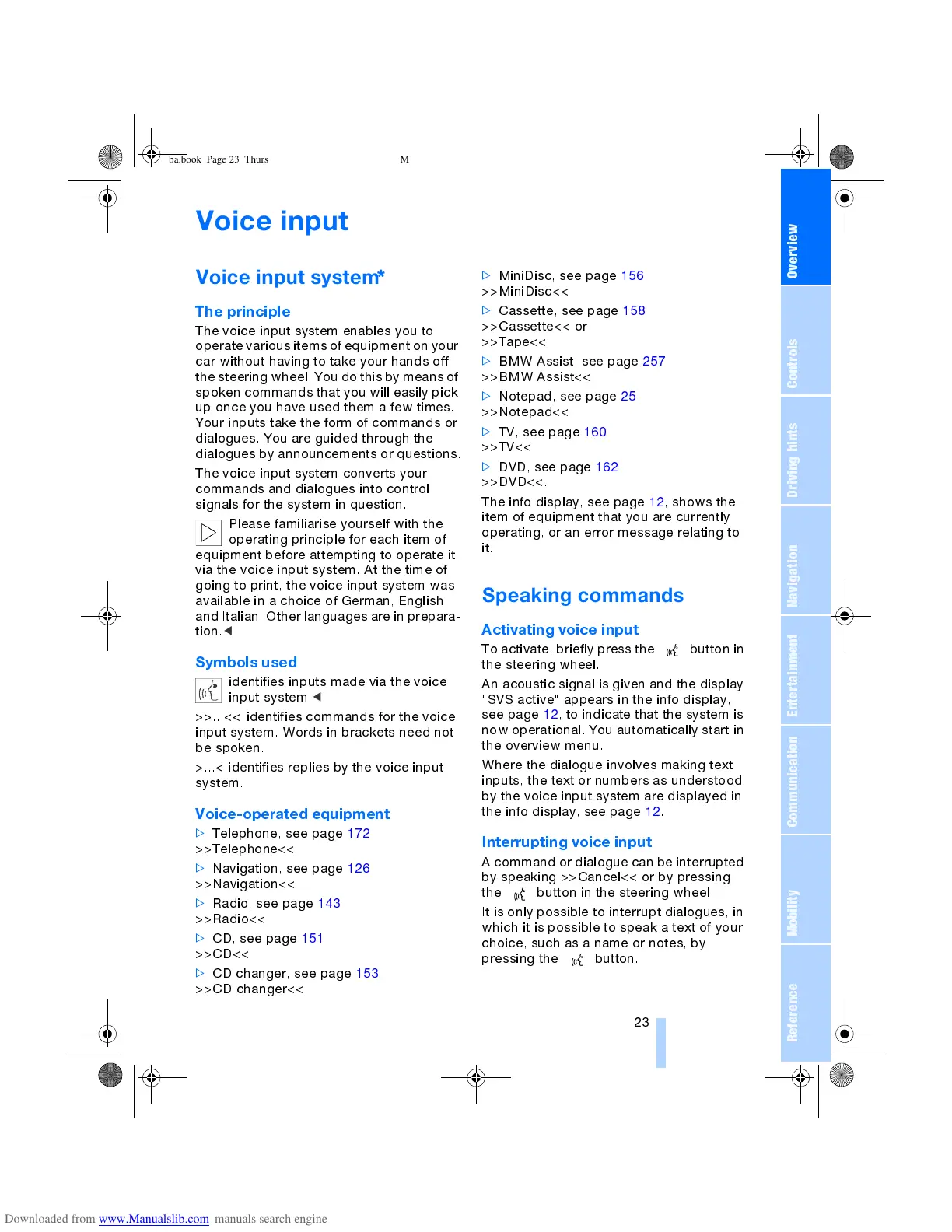OverviewControlsDriving hintsCommunication NavigationEntertainmentMobilityReference
23
Voice input
Voice input system
*
The principle
The voice input system enables you to
operate various items of equipment on your
car without having to take your hands off
the steering wheel. You do this by means of
spoken commands that you will easily pick
up once you have used them a few times.
Your inputs take the form of commands or
dialogues. You are guided through the
dialogues by announcements or questions.
The voice input system converts your
commands and dialogues into control
signals for the system in question.
Please familiarise yourself with the
operating principle for each item of
equipment before attempting to operate it
via the voice input system. At the time of
going to print, the voice input system was
available in a choice of German, English
and Italian. Other languages are in prepara-
tion.
<
Symbols used
identifies inputs made via the voice
input system.
<
>>...<< identifies commands for the voice
input system. Words in brackets need not
be spoken.
>...< identifies replies by the voice input
system.
Voice-operated equipment
>
Telephone, see page 172
>>Telephone<<
>
Navigation, see page 126
>>Navigation<<
>
Radio, see page 143
>>Radio<<
>
CD, see page 151
>>CD<<
>
CD changer, see page 153
>>CD changer<<
>
MiniDisc, see page 156
>>MiniDisc<<
>
Cassette, see page 158
>>Cassette<< or
>>Tape<<
>
BMW Assist, see page 257
>>BMW Assist<<
>
Notepad, see page 25
>>Notepad<<
>
TV, see page 160
>>TV<<
>
DVD, see page 162
>>DVD<<.
The info display, see page 12, shows the
item of equipment that you are currently
operating, or an error message relating to
it.
Speaking commands
Activating voice input
To activate, briefly press the button in
the steering wheel.
An acoustic signal is given and the display
"SVS active" appears in the info display,
see page 12, to indicate that the system is
now operational. You automatically start in
the overview menu.
Where the dialogue involves making text
inputs, the text or numbers as understood
by the voice input system are displayed in
the info display, see page 12.
Interrupting voice input
A command or dialogue can be interrupted
by speaking >>Cancel<< or by pressing
the button in the steering wheel.
It is only possible to interrupt dialogues, in
which it is possible to speak a text of your
choice, such as a name or notes, by
pressing the button.
ba.book Page 23 Thursday, December 19, 2002 8:13 PM
