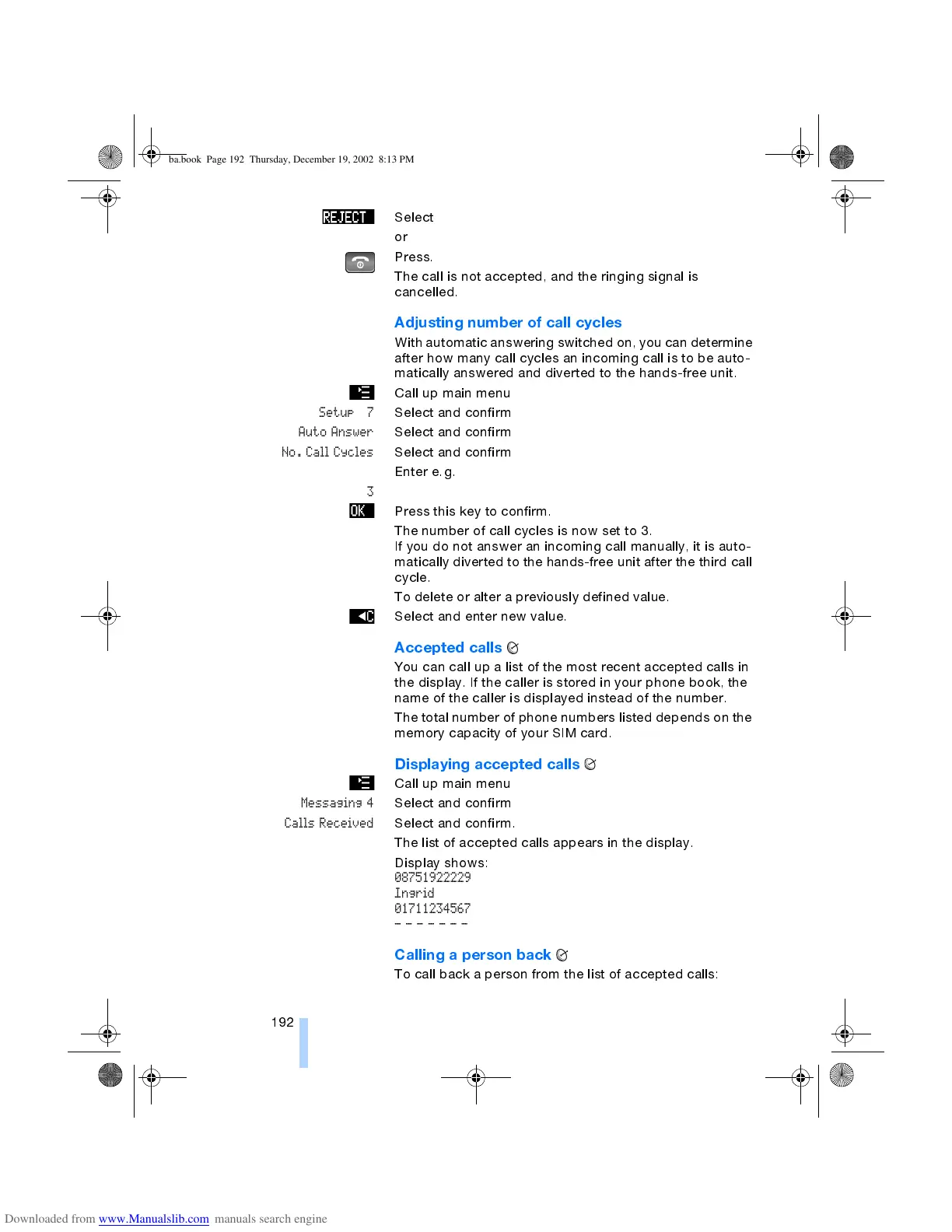Telephone operation via the keypad
192
Select
or
Press.
The call is not accepted, and the ringing signal is
cancelled.
Adjusting number of call cycles
With automatic answering switched on, you can determine
after how many call cycles an incoming call is to be auto-
matically answered and diverted to the hands-free unit.
Call up main menu
Setup 7
Select and confirm
Auto Answer
Select and confirm
No. Call Cycles
Select and confirm
Enter e.g.
3
Press this key to confirm.
The number of call cycles is now set to 3.
If you do not answer an incoming call manually, it is auto-
matically diverted to the hands-free unit after the third call
cycle.
To delete or alter a previously defined value.
Select and enter new value.
Accepted calls
You can call up a list of the most recent accepted calls in
the display. If the caller is stored in your phone book, the
name of the caller is displayed instead of the number.
The total number of phone numbers listed depends on the
memory capacity of your SIM card.
Displaying accepted calls
Call up main menu
Messaging 4
Select and confirm
Calls Received
Select and confirm.
The list of accepted calls appears in the display.
Display shows:
08751922229
Ingrid
01711234567
-------
Calling a person back
To call back a person from the list of accepted calls:
ba.book Page 192 Thursday, December 19, 2002 8:13 PM
