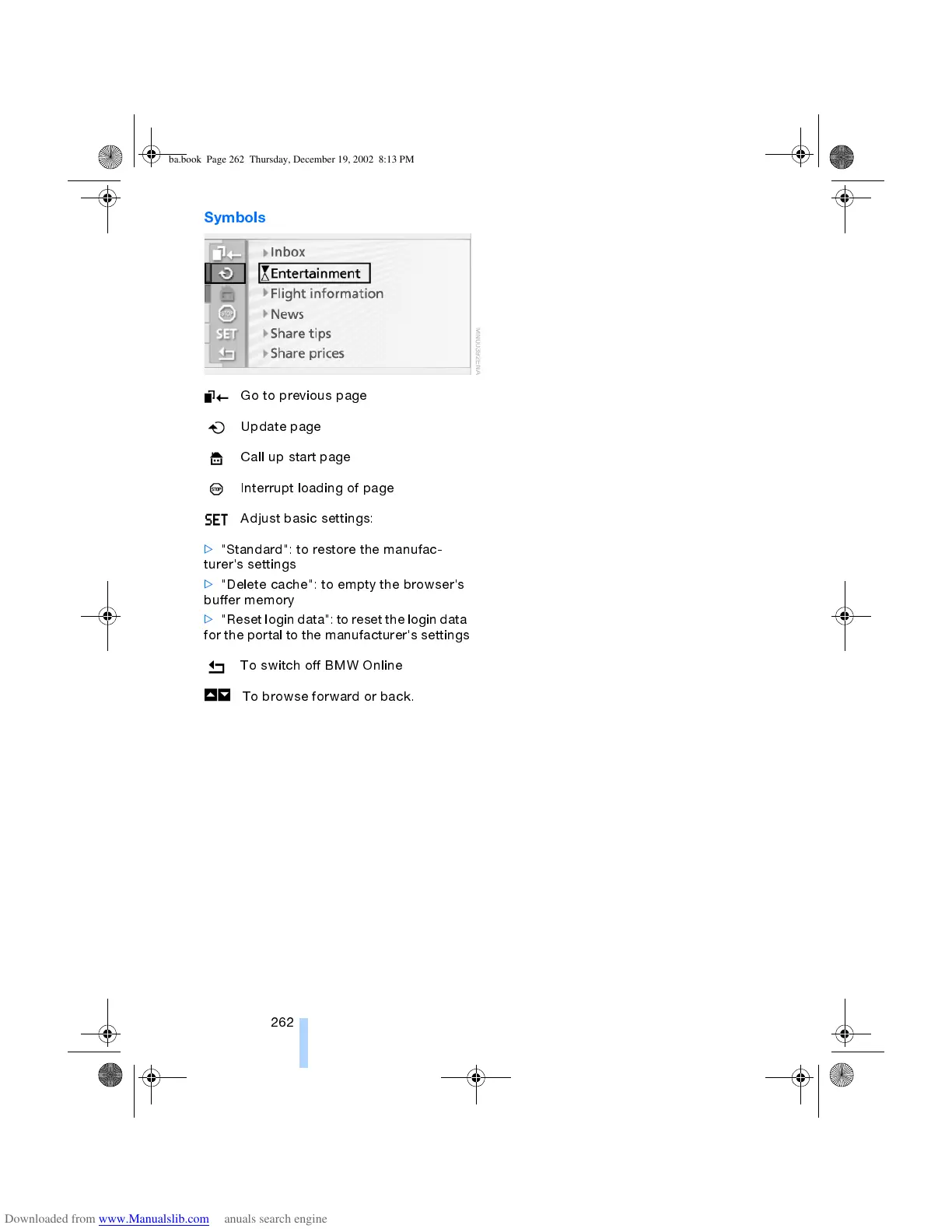BMW Assist
262
Symbols
Go to previous page
Update page
Call up start page
Interrupt loading of page
Adjust basic settings:
>
"Standard": to restore the manufac-
turer's settings
>
"Delete cache": to empty the browser's
buffer memory
>
"Reset login data": to reset the login data
for the portal to the manufacturer's settings
To switch off BMW Online
To browse forward or back.
ba.book Page 262 Thursday, December 19, 2002 8:13 PM
