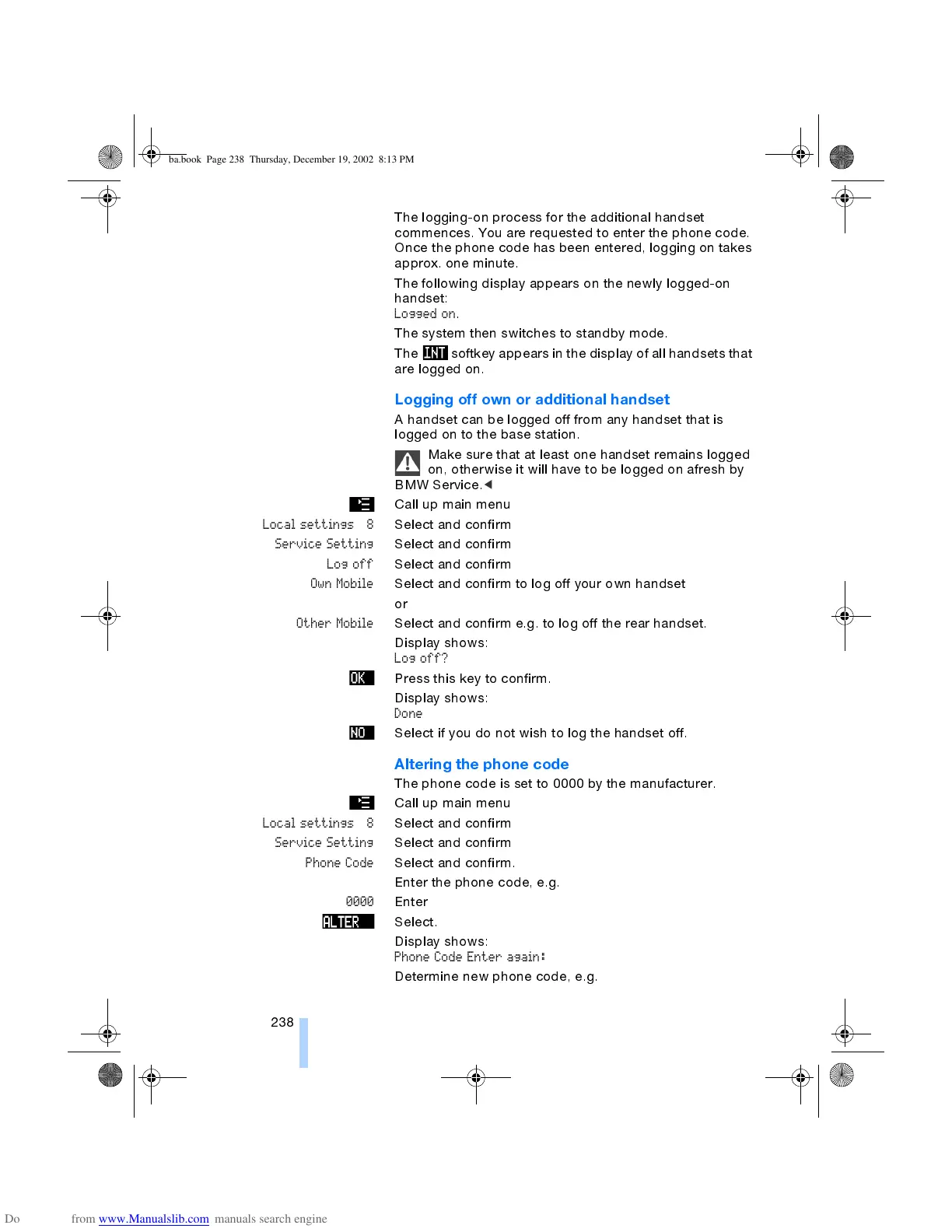Telephone settings
238
The logging-on process for the additional handset
commences. You are requested to enter the phone code.
Once the phone code has been entered, logging on takes
approx. one minute.
The following display appears on the newly logged-on
handset:
Logged on
.
The system then switches to standby mode.
The softkey appears in the display of all handsets that
are logged on.
Logging off own or additional handset
A handset can be logged off from any handset that is
logged on to the base station.
Make sure that at least one handset remains logged
on, otherwise it w ill have to be logged on afresh by
BMW Service.
<
Call up main menu
Local settings 8
Select and confirm
Service Setting
Select and confirm
Log off
Select and confirm
Own Mobile
Select and confirm to log off your own handset
or
Other Mobile
Select and confirm e.g. to log off the rear handset.
Display shows:
Log off?
Press this key to confirm.
Display shows:
Done
Select if you do not wish to log the handset off.
Altering the phone code
The phone code is set to 0000 by the manufacturer.
Call up main menu
Local settings 8
Select and confirm
Service Setting
Select and confirm
Phone Code
Select and confirm.
Enter the phone code, e.g.
0000
Enter
Select.
Display shows:
Phone Code Enter again:
Determine new phone code, e.g.
ba.book Page 238 Thursday, December 19, 2002 8:13 PM
