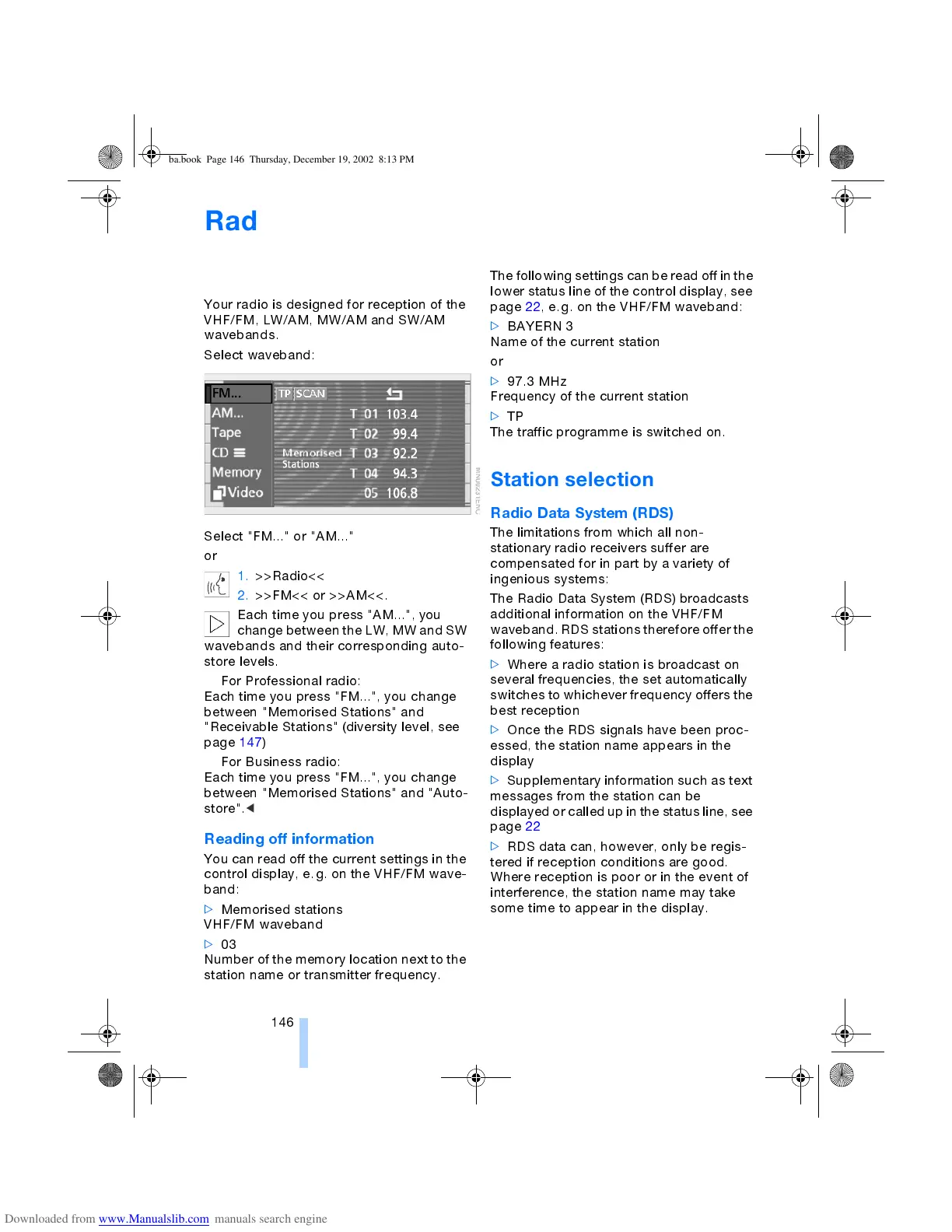Radio
146
Radio
Selecting waveband
Your radio is designed for reception of the
VHF/FM, LW/AM, MW/AM and SW/AM
wavebands.
Select waveband:
Select "FM..." or "AM..."
or
1. >>Radio<<
2. >>FM<< or >>AM<<.
<
Each time you press "AM...", you
change between the LW, MW and SW
wavebands and their corresponding auto-
store levels.
>
For Professional radio:
Each time you press "FM...", you change
between "Memorised Stations" and
"Receivable Stations" (diversity level, see
page 147)
>
For Business radio:
Each time you press "FM...", you change
between "Memorised Stations" and "Auto-
store".
<
Reading off information
You can read off the current settings in the
control display, e.g. on the VHF/FM wave-
band:
>
Memorised stations
VHF/FM waveband
>
03
Number of the memory location next to the
station name or transmitter frequency.
The following settings can be read off in the
lower status line of the control display, see
page 22, e.g. on the VHF/FM waveband:
>
BAYERN 3
Name of the current station
or
>
97.3 MHz
Frequency of the current station
>
TP
The traffic programme is switched on.
Station selection
Radio Data System (RDS)
The limitations from which all non-
stationary radio receivers suffer are
compensated for in part by a variety of
ingenious systems:
The Radio Data System (RDS) broadcasts
additional information on the VHF/FM
waveband. RDS stations therefore offer the
following features:
>
Where a radio station is broadcast on
several frequencies, the set automatically
switches to whichever frequency offers the
best reception
>
Once the RDS signals have been proc-
essed, the station name appears in the
display
>
Supplementary information such as text
messages from the station can be
displayed or called up in the status line, see
page 22
>
RDS data can, however, only be regis-
tered if reception conditions are good.
Where reception is poor or in the event of
interference, the station name may take
some time to appear in the display.
ba.book Page 146 Thursday, December 19, 2002 8:13 PM
