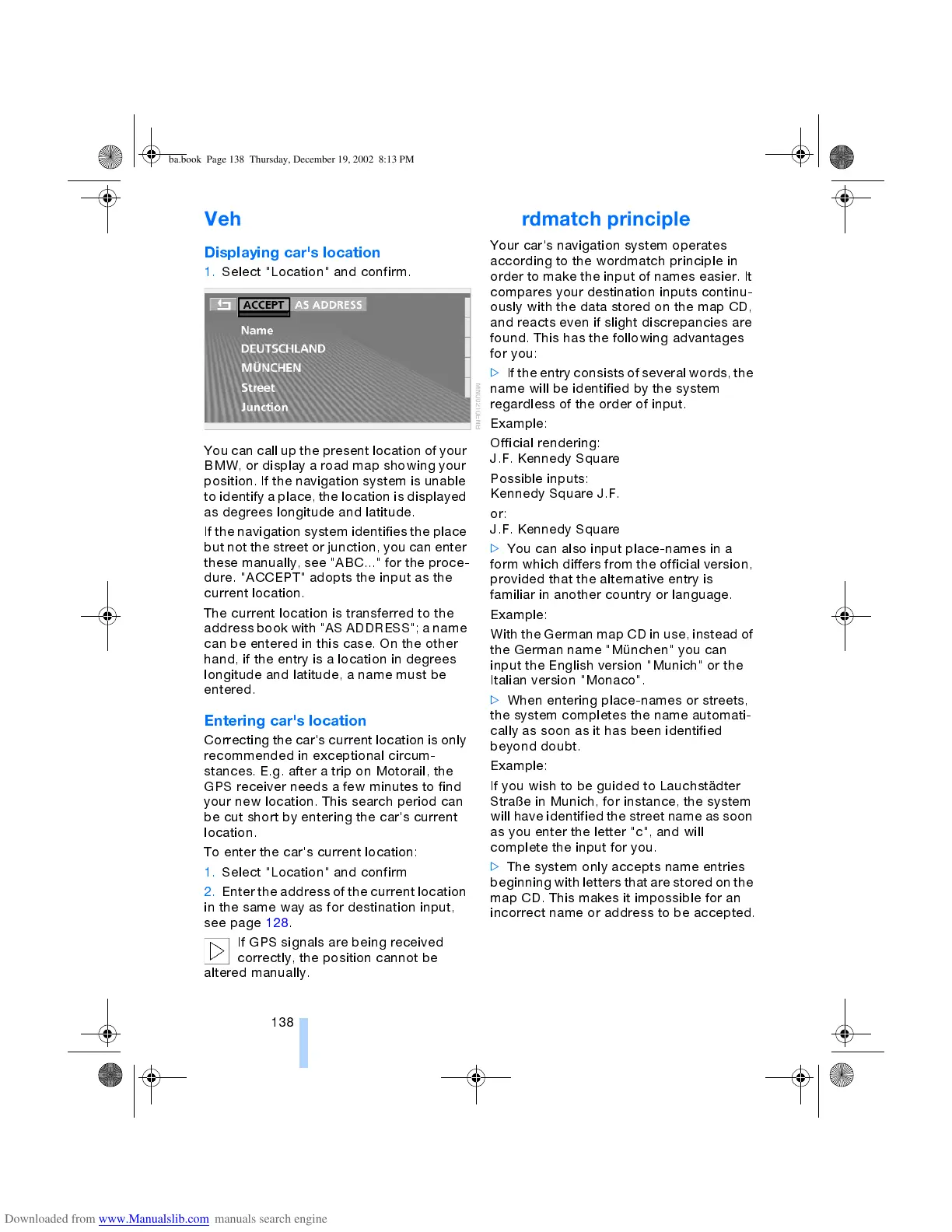Navigation
138
Vehicle location
Displaying car's location
1. Select "Location" and confirm.
You can call up the present location of your
BMW, or display a road map showing your
position. If the navigation system is unable
to identify a place, the location is displayed
as degrees longitude and latitude.
If the navigation system identifies the place
but not the street or junction, you can enter
these manually, see "ABC..." for the proce-
dure. "ACCEPT" adopts the input as the
current location.
The current location is transferred to the
address book with "AS ADDRESS"; a name
can be entered in this case. On the other
hand, if the entry is a location in degrees
longitude and latitude, a name must be
entered.
Entering car's location
Correcting the car's current location is only
recommended in exceptional circum-
stances. E.g. after a trip on Motorail, the
GPS receiver needs a few minutes to find
your new location. This search period can
be cut short by entering the car's current
location.
To enter the car's current location:
1. Select "Location" and confirm
2. Enter the address of the current location
in the same way as for destination input,
see page 128.
If GPS signals are being received
correctly, the position cannot be
altered manually.
<
Wordmatch principle
Your car's navigation system operates
according to the wordmatch principle in
order to make the input of names easier. It
compares your destination inputs continu-
ously w ith the data stored on the map CD,
and reacts even if slight discrepancies are
found. This has the following advantages
for you:
>
If the entry consists of several words, the
name will be identified by the system
regardless of the order of input.
Example:
Official rendering:
J.F. Kennedy Square
Possible inputs:
Kennedy Square J.F.
or:
J.F. Kennedy Square
>
You can also input place-names in a
form which differs from the official version,
provided that the alternative entry is
familiar in another country or language.
Example:
With the German map CD in use, instead of
the German name "München" you can
input the English version "Munich" or the
Italian version "Monaco".
>
When entering place-names or streets,
the system completes the name automati-
cally as soon as it has been identified
beyond doubt.
Example:
If you wish to be guided to Lauchstädter
Straße in Munich, for instance, the system
will have identified the street name as soon
as you enter the letter "c", and will
complete the input for you.
>
The system only accepts name entries
beginning with letters that are stored on the
map CD. This makes it impossible for an
incorrect name or address to be accepted.
ba.book Page 138 Thursday, December 19, 2002 8:13 PM
