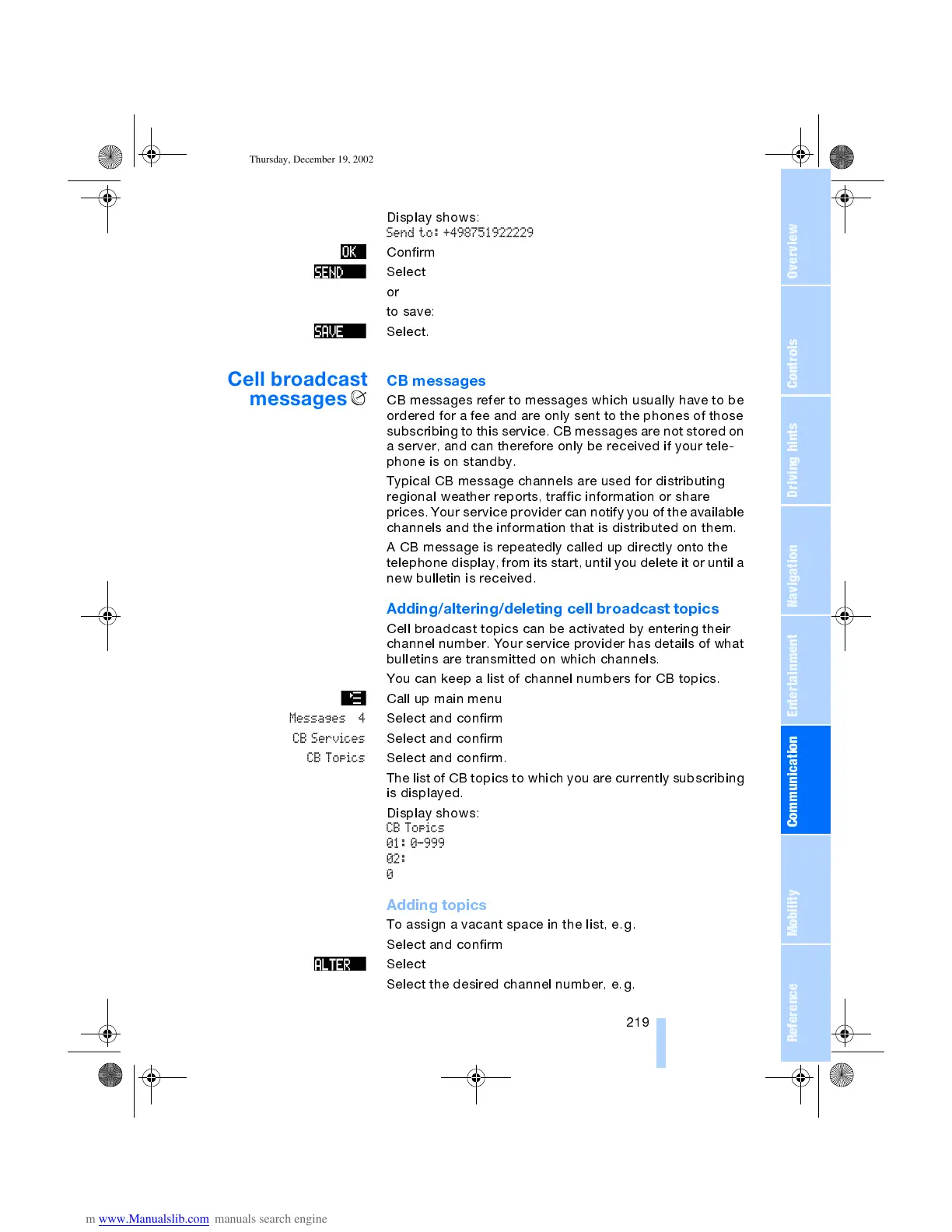OverviewControlsDriving hintsCommunication NavigationEntertainmentMobilityReference
219
Display shows:
Send to: +498751922229
Confirm
Select
or
to save:
Select.
Cell broadcast
messages
CB messages
CB messages refer to messages which usually have to be
ordered for a fee and are only sent to the phones of those
subscribing to this service. CB messages are not stored on
a server, and can therefore only be received if your tele-
phone is on standby.
Typical CB message channels are used for distributing
regional weather reports, traffic information or share
prices. Your service provider can notify you of the available
channels and the information that is distributed on them.
A CB message is repeatedly called up directly onto the
telephone display, from its start, until you delete it or until a
new bulletin is received.
Adding/altering/deleting cell broadcast topics
Cell broadcast topics can be activated by entering their
channel number. Your service provider has details of what
bulletins are transmitted on which channels.
You can keep a list of channel numbers for CB topics.
Call up main menu
Messages 4
Select and confirm
CB Services
Select and confirm
CB Topics
Select and confirm.
The list of CB topics to which you are currently subscribing
is displayed.
Display shows:
CB Topics
01: 0-999
02:
03:
Adding topics
To assign a vacant space in the list, e.g.
02:
Select and confirm
Select
Select the desired channel number, e.g.
ba.book Page 219 Thursday, December 19, 2002 8:13 PM
