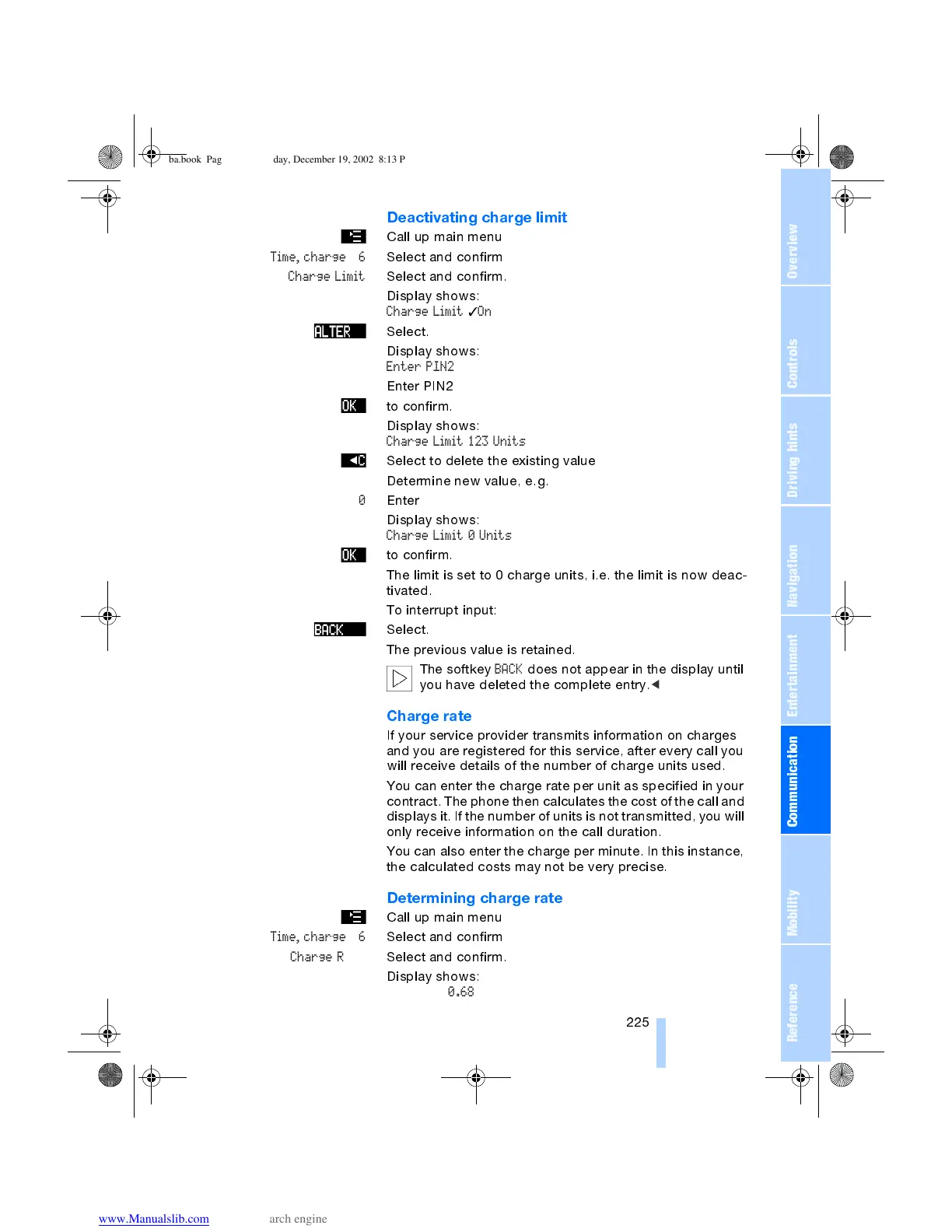OverviewControlsDriving hintsCommunication NavigationEntertainmentMobilityReference
225
Deactivating charge limit
Call up main menu
Time, charge 6
Select and confirm
Charge Limit
Select and confirm.
Display shows:
Charge Limit
✓
On
Select.
Display shows:
Enter PIN2
Enter PIN2
to confirm.
Display shows:
Charge Limit 123 Units
Select to delete the existing value
Determine new value, e.g.
0
Enter
Display shows:
Charge Limit 0 Units
to confirm.
The limit is set to 0 charge units, i.e. the limit is now deac-
tivated.
To interrupt input:
Select.
The previous value is retained.
The softkey
BACK
does not appear in the display until
you have deleted the complete entry.
<
Charge rate
If your service provider transmits information on charges
and you are registered for this service, after every call you
will receive details of the number of charge units used.
You can enter the charge rate per unit as specified in your
contract. The phone then calculates the cost of the call and
displays it. If the number of units is not transmitted, you will
only receive information on the call duration.
You can also enter the charge per minute. In this instance,
the calculated costs may not be very precise.
Determining charge rate
Call up main menu
Time, charge 6
Select and confirm
Charge Rate
Select and confirm.
Display shows:
Per Unit: 0.68
ba.book Page 225 Thursday, December 19, 2002 8:13 PM
