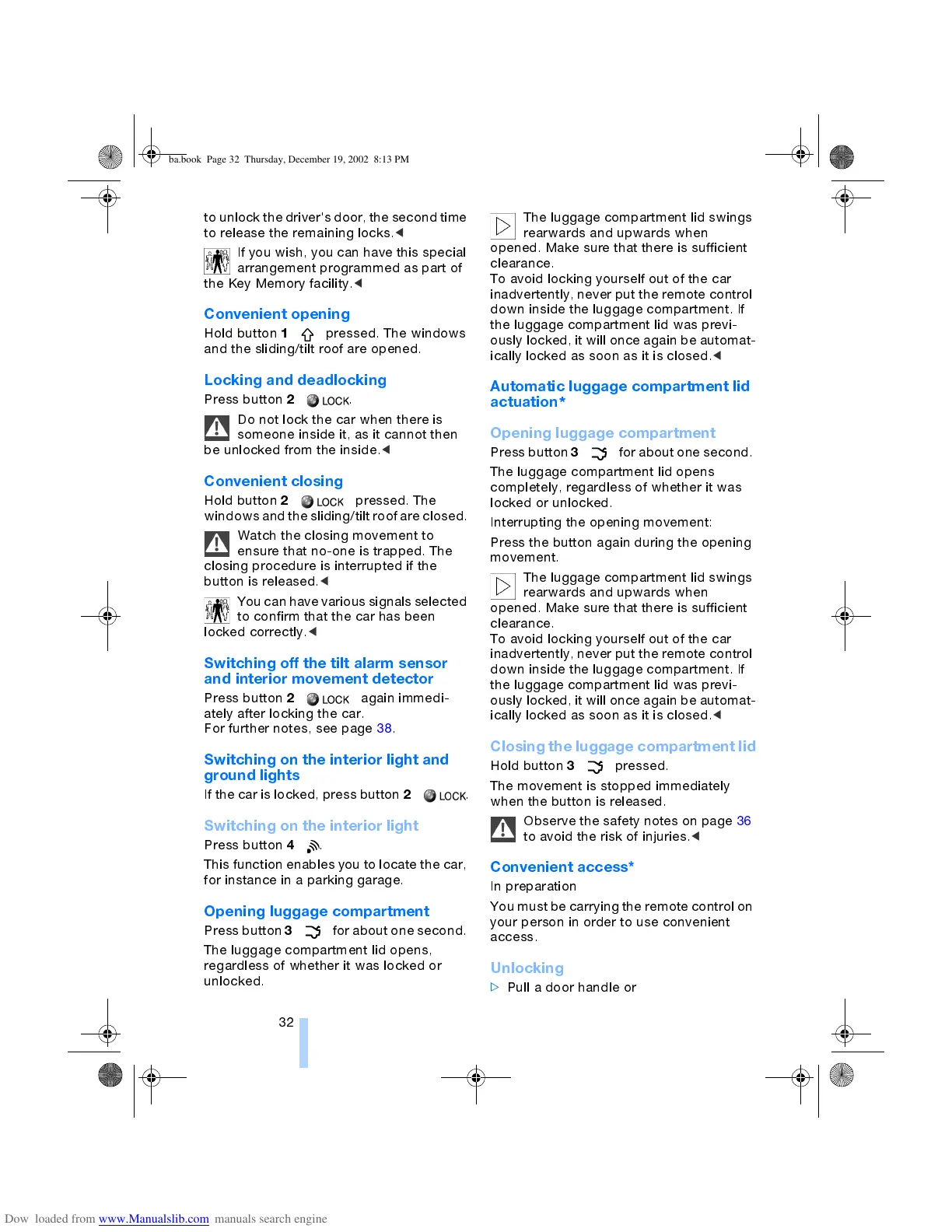Opening and closing
32
to unlock the driver's door, the second time
to release the remaining locks.
<
If you wish, you can have this special
arrangement programmed as part of
the Key Memory facility.
<
Convenient opening
Hold button
1
pressed. The windows
and the sliding/tilt roof are opened.
Locking and deadlocking
Press button
2
.
Do not lock the car when there is
someone inside it, as it cannot then
be unlocked from the inside.
<
Convenient closing
Hold button
2
pressed. The
windows and the sliding/tilt roof are closed.
Watch the closing movement to
ensure that no-one is trapped. The
closing procedure is interrupted if the
button is released.
<
You can have various signals selected
to confirm that the car has been
locked correctly.
<
Switching off the tilt alarm sensor
and interior movement detector
Press button
2
again immedi-
ately after locking the car.
For further notes, see page 38.
Switching on the interior light and
ground lights
If the car is locked, press button
2
.
Switching on the interior light
Press button
4
.
This function enables you to locate the car,
for instance in a parking garage.
Opening luggage compartment
Press button
3
for about one second.
The luggage compartment lid opens,
regardless of whether it was locked or
unlocked.
The luggage compartment lid swings
rearwards and upwards when
opened. Make sure that there is sufficient
clearance.
To avoid locking yourself out of the car
inadvertently, never put the remote control
down inside the luggage compartment. If
the luggage compartment lid was previ-
ously locked, it will once again be automat-
ically locked as soon as it is closed.
<
Automatic luggage compartment lid
actuation
*
Opening luggage compartment
Press button
3
for about one second.
The luggage compartment lid opens
completely, regardless of whether it was
locked or unlocked.
Interrupting the opening movement:
Press the button again during the opening
movement.
The luggage compartment lid swings
rearwards and upwards when
opened. Make sure that there is sufficient
clearance.
To avoid locking yourself out of the car
inadvertently, never put the remote control
down inside the luggage compartment. If
the luggage compartment lid was previ-
ously locked, it will once again be automat-
ically locked as soon as it is closed.
<
Closing the luggage compartment lid
Hold button
3
pressed.
The movement is stopped immediately
when the button is released.
Observe the safety notes on page 36
to avoid the risk of injuries.
<
Convenient access*
In preparation
You must be carrying the remote control on
your person in order to use convenient
access.
Unlocking
>
Pull a door handle or
ba.book Page 32 Thursday, December 19, 2002 8:13 PM
