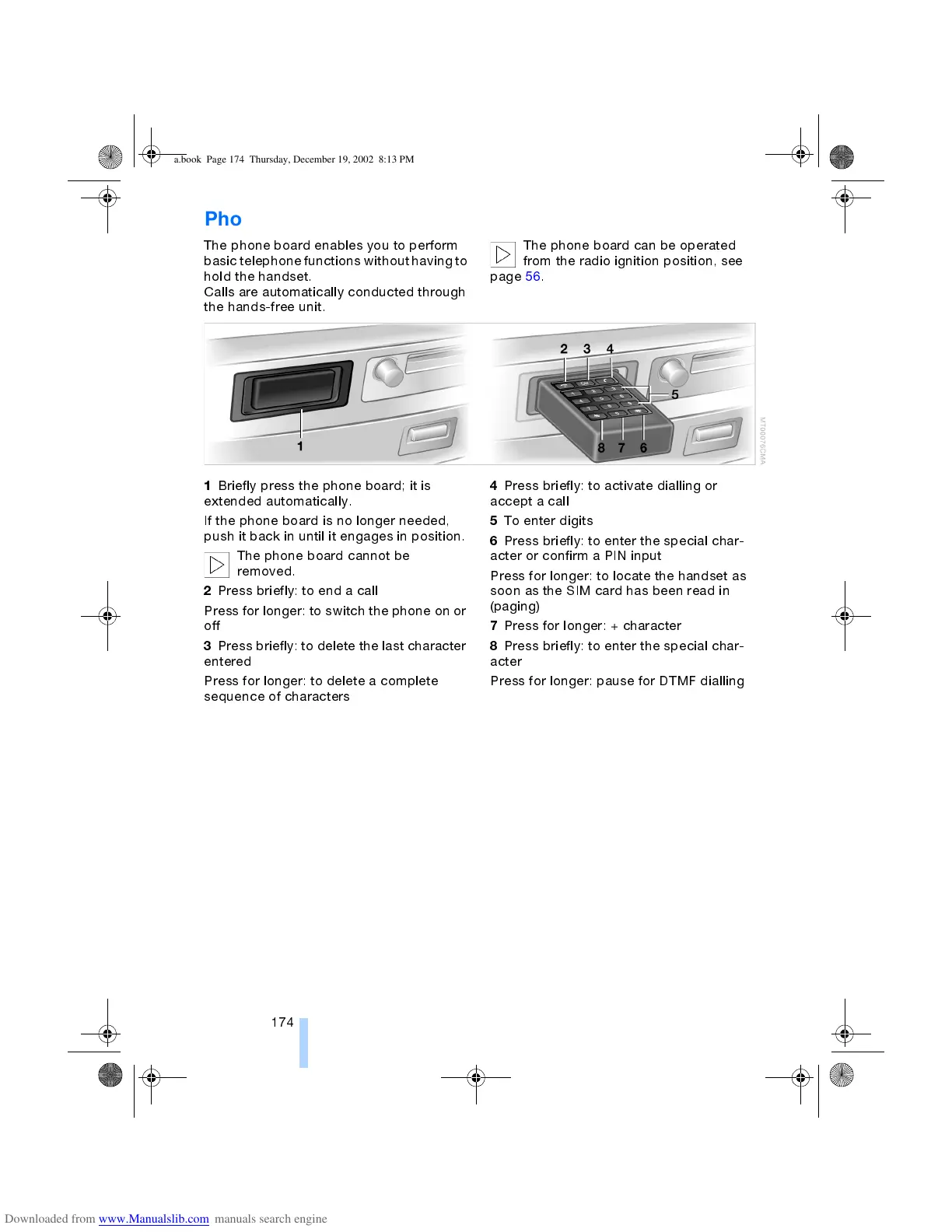Overview of the telephone
174
Phone board
The phone board enables you to perform
basic telephone functions without having to
hold the handset.
Calls are automatically conducted through
the hands-free unit.
The phone board can be operated
from the radio ignition position, see
page 56.
<
1
Briefly press the phone board; it is
extended automatically.
If the phone board is no longer needed,
push it back in until it engages in position.
The phone board cannot be
removed.
<
2
Press briefly: to end a call
Press for longer: to switch the phone on or
off
3
Press briefly: to delete the last character
entered
Press for longer: to delete a complete
sequence of characters
4
Press briefly: to activate dialling or
accept a call
5
To enter digits
6
Press briefly: to enter the special char-
acter or confirm a PIN input
Press for longer: to locate the handset as
soon as the SIM card has been read in
(paging)
7
Press for longer: + character
8
Press briefly: to enter the special char-
acter
Press for longer: pause for DTMF dialling
ba.book Page 174 Thursday, December 19, 2002 8:13 PM
