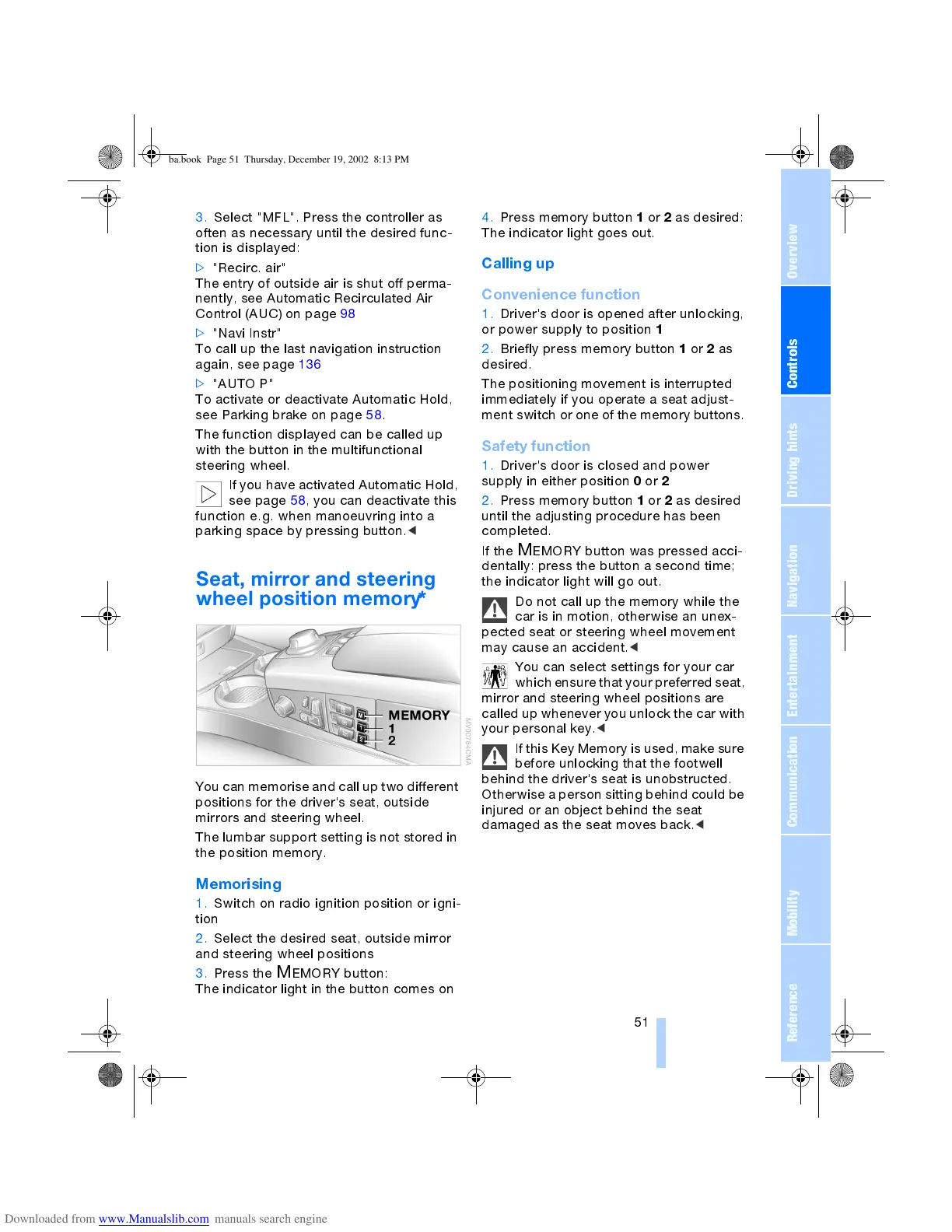OverviewControlsDriving hintsCommunication NavigationEntertainmentMobilityReference
51
3. Select "MFL". Press the controller as
often as necessary until the desired func-
tion is displayed:
>
"Recirc. air"
The entry of outside air is shut off perma-
nently, see Automatic Recirculated Air
Control (AUC) on page 98
>
"Navi Instr"
To call up the last navigation instruction
again, see page 136
>
"AUTO P"
To activate or deactivate Automatic Hold,
see Parking brake on page 58.
The function displayed can be called up
with the button in the multifunctional
steering wheel.
If you have activated Automatic Hold,
see page 58, you can deactivate this
function e.g. when manoeuvring into a
parking space by pressing button.
<
Seat, mirror and steering
wheel position memory
*
You can memorise and call up two different
positions for the driver's seat, outside
mirrors and steering wheel.
The lumbar support setting is not stored in
the position memory.
Memorising
1. Switch on radio ignition position or igni-
tion
2. Select the desired seat, outside mirror
and steering wheel positions
3. Press the
M
EMORY button:
The indicator light in the button comes on
4. Press memory button
1
or
2
as desired:
The indicator light goes out.
Calling up
Convenience function
1. Driver's door is opened after unlocking,
or power supply to position
1
2. Briefly press memory button
1
or
2
as
desired.
The positioning movement is interrupted
immediately if you operate a seat adjust-
ment switch or one of the memory buttons.
Safety function
1. Driver's door is closed and power
supply in either position
0
or
2
2. Press memory button
1
or
2
as desired
until the adjusting procedure has been
completed.
If the
M
EMORY button was pressed acci-
dentally: press the button a second time;
the indicator light will go out.
Do not call up the memory while the
car is in motion, otherwise an unex-
pected seat or steering wheel movement
may cause an accident.
<
You can select settings for your car
which ensure that your preferredseat,
mirror and steering wheel positions are
called up whenever you unlock the car with
your personal key.
<
If this Key Memory is used, make sure
before unlocking that the footwell
behind the driver's seat is unobstructed.
Otherwise a person sitting behind could be
injured or an object behind the seat
damaged as the seat moves back.
<
ba.book Page 51 Thursday, December 19, 2002 8:13 PM
