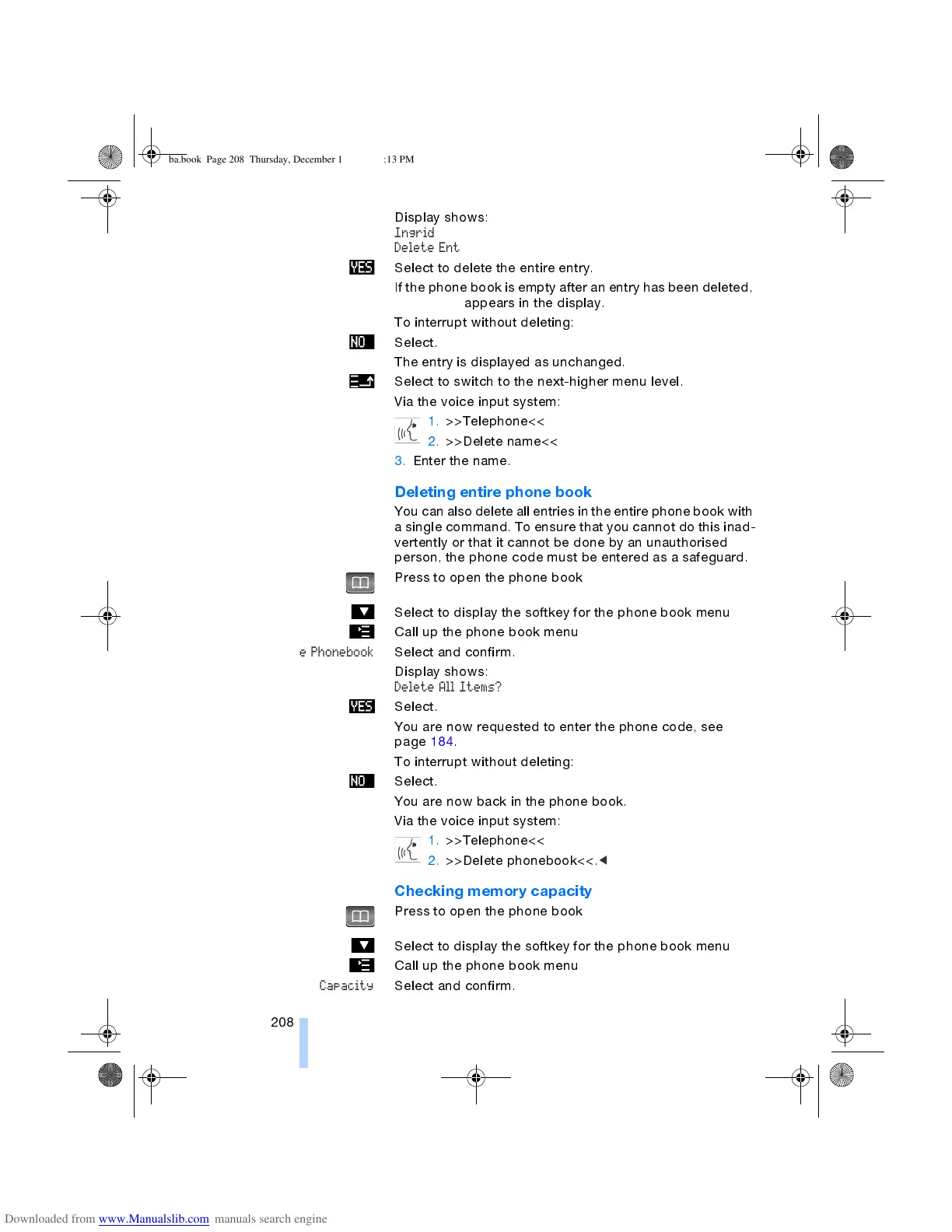Telephone operation via the keypad
208
Display shows:
Ingrid
Delete Entry?
Select to delete the entire entry.
If the phone book is empty after an entry has been deleted,
No Entries
appears in the display.
To interrupt without deleting:
Select.
The entry is displayed as unchanged.
Select to switch to the next-higher menu level.
Via the voice input system:
1. >>Telephone<<
2. >>Delete name<<
3. Enter the name.
<
Deleting entire phone book
You can also delete all entries in the entire phone book with
a single command. To ensure that you cannot do this inad-
vertently or that it cannot be done by an unauthorised
person, the phone code must be entered as a safeguard.
Press to open the phone book
Select to display the softkey for the phone book menu
Call up the phone book menu
Delete Phonebook
Select and confirm.
Display shows:
Delete All Items?
Select.
You are now requested to enter the phone code, see
page 184.
To interrupt without deleting:
Select.
You are now back in the phone book.
Via the voice input system:
1. >>Telephone<<
2. >>Delete phonebook<<.
<
Checking memory capacity
Press to open the phone book
Select to display the softkey for the phone book menu
Call up the phone book menu
Capacity
Select and confirm.
ba.book Page 208 Thursday, December 19, 2002 8:13 PM
