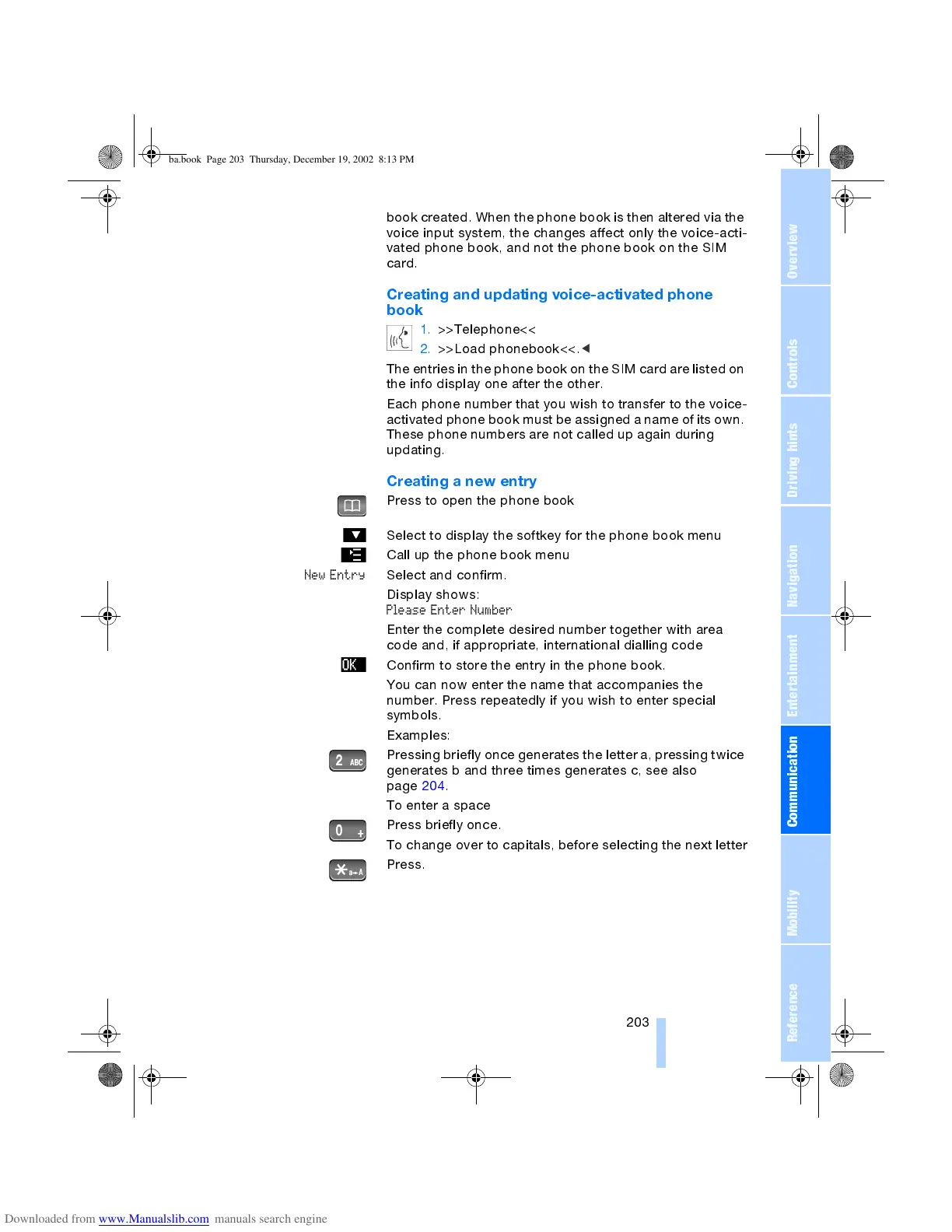OverviewControlsDriving hintsCommunication NavigationEntertainmentMobilityReference
203
book created. When the phone book is then altered via the
voice input system, the changes affect only the voice-acti-
vated phone book, and not the phone book on the SIM
card.
Creating and updating voice-activated phone
book
1. >>Telephone<<
2. >>Load phonebook<<.
<
The entries in the phone book on the SIM card are listed on
the info display one after the other.
Each phone number that you wish to transfer to the voice-
activated phone book must be assigned a name of its own.
These phone numbers are not called up again during
updating.
Creating a new entry
Press to open the phone book
Select to display the softkey for the phone book menu
Call up the phone book menu
New Entry
Select and confirm.
Display shows:
Please Enter Number
Enter the complete desired number together with area
code and, if appropriate, international dialling code
Confirm to store the entry in the phone book.
You can now enter the name that accompanies the
number. Press repeatedly if you wish to enter special
symbols.
Examples:
Pressing briefly once generates the letter a, pressing twice
generates b and three times generates c, see also
page 204.
To enter a space
Press briefly once.
To change over to capitals, before selecting the next letter
Press.
ba.book Page 203 Thursday, December 19, 2002 8:13 PM
