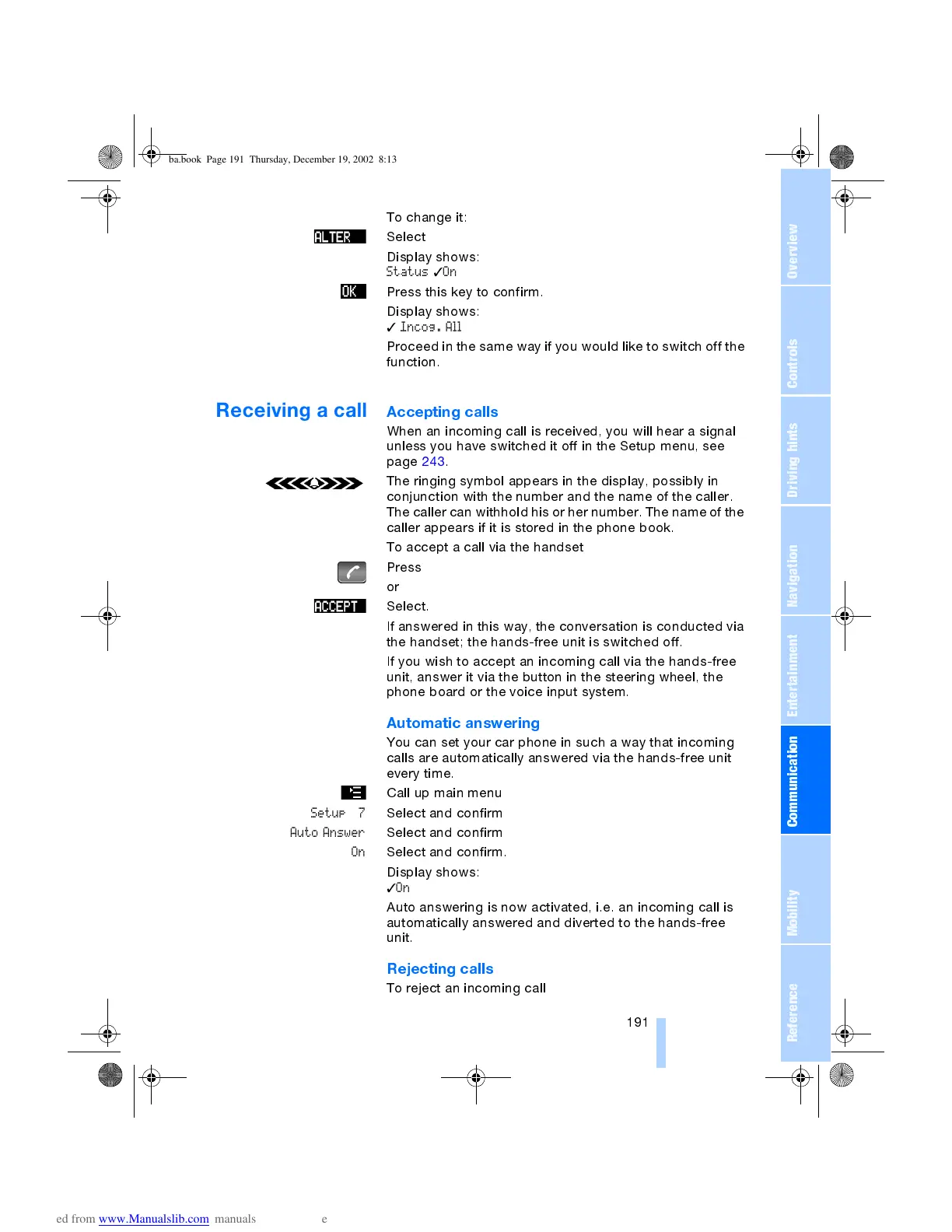OverviewControlsDriving hintsCommunication NavigationEntertainmentMobilityReference
191
To change it:
Select
Display shows:
Status
✓
On
Press this key to confirm.
Display shows:
✓
Incog. All
Proceed in the same way if you would like to switch off the
function.
Receiving a call
Accepting calls
When an incoming call is received, you will hear a signal
unless you have switched it off in the Setup menu, see
page 243.
The ringing symbol appears in the display, possibly in
conjunction with the number and the name of the caller.
The caller can withhold his or her number. The name of the
caller appears if it is stored in the phone book.
To accept a call via the handset
Press
or
Select.
If answered in this way, the conversation is conducted via
the handset; the hands-free unit is switched off.
If you wish to accept an incoming call via the hands-free
unit, answer it via the button in the steering wheel, the
phone board or the voice input system.
Automatic answering
You can set your car phone in such a way that incoming
calls are automatically answered via the hands-free unit
every time.
Call up main menu
Setup 7
Select and confirm
Auto Answer
Select and confirm
On
Select and confirm.
Display shows:
✓
On
Auto answering is now activated, i.e. an incoming call is
automatically answered and diverted to the hands-free
unit.
Rejecting calls
To reject an incoming call
ba.book Page 191 Thursday, December 19, 2002 8:13 PM
