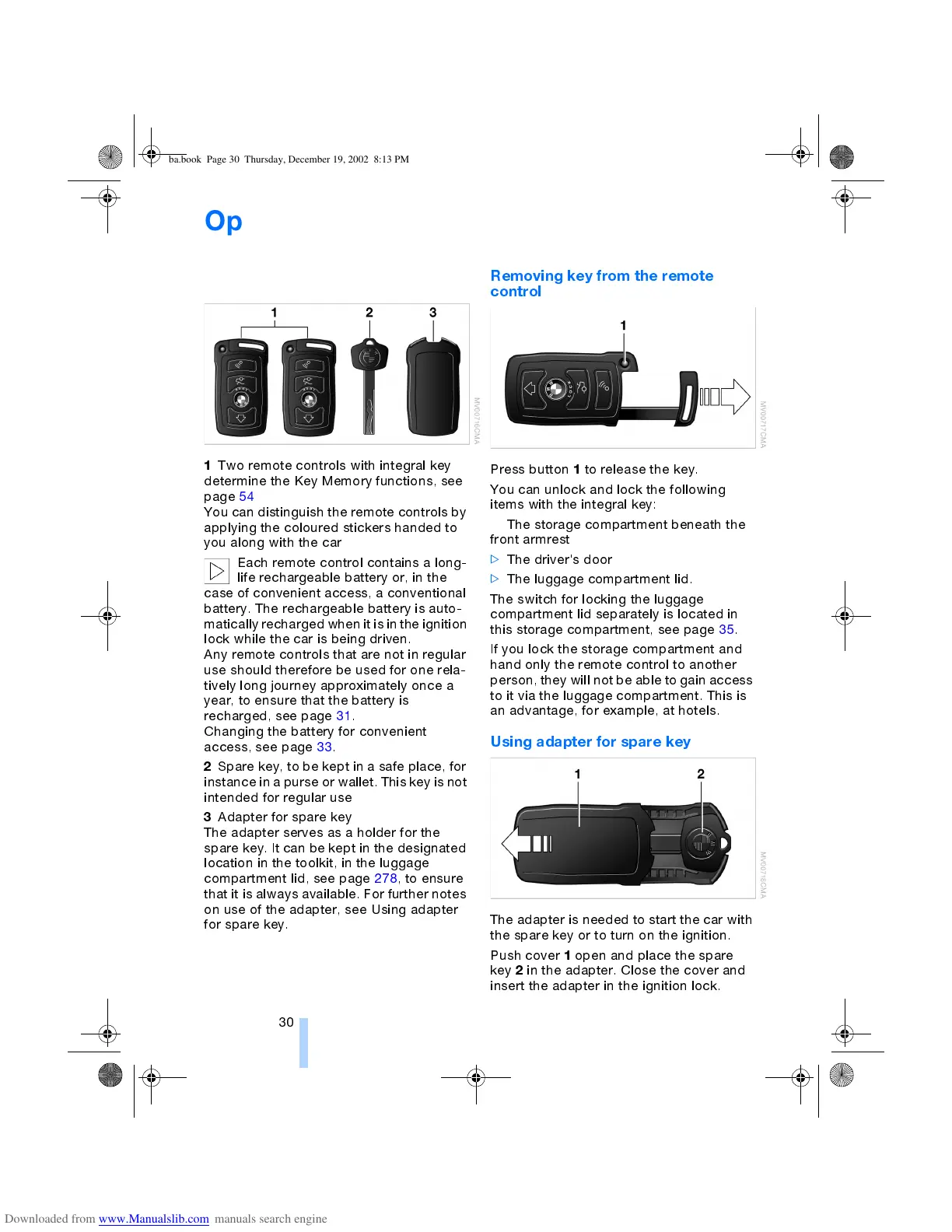Opening and closing
30
Opening and closing
Keys/remote control
1
Two remote controls with integral key
determine the Key Memory functions, see
page 54
You can distinguish the remote controls by
applying the coloured stickers handed to
you along w ith the car
Each remote control contains a long-
life rechargeable battery or, in the
case of convenient access, a conventional
battery. The rechargeable battery is auto-
matically recharged when it is in the ignition
lock while the car is being driven.
Any remote controls that are not in regular
use should therefore be used for one rela-
tively long journey approximately once a
year, to ensure that the battery is
recharged, see page 31.
Changing the battery for convenient
access, see page 33.
<
2
Spare key, to be kept in a safe place, for
instance in a purse or wallet. This key is not
intended for regular use
3
Adapter for spare key
The adapter serves as a holder for the
spare key. It can be kept in the designated
location in the toolkit, in the luggage
compartment lid, see page 278,toensure
that it is always available. For further notes
on use of the adapter, see Using adapter
for spare key.
Removing key from the remote
control
Press button
1
to release the key.
You can unlock and lock the following
items with the integral key:
>
The storage compartment beneath the
front armrest
>
The driver's door
>
The luggage compartment lid.
The switch for locking the luggage
compartment lid separately is located in
this storage compartment, see page 35.
If you lock the storage compartment and
hand only the remote control to another
person, they will not be able to gain access
to it via the luggage compartment. This is
an advantage, for example, at hotels.
Using adapter for spare key
The adapter is needed to start the car with
the spare key or to turn on the ignition.
Push cover
1
open and place the spare
key
2
in the adapter. Close the cover and
insert the adapter in the ignition lock.
ba.book Page 30 Thursday, December 19, 2002 8:13 PM
