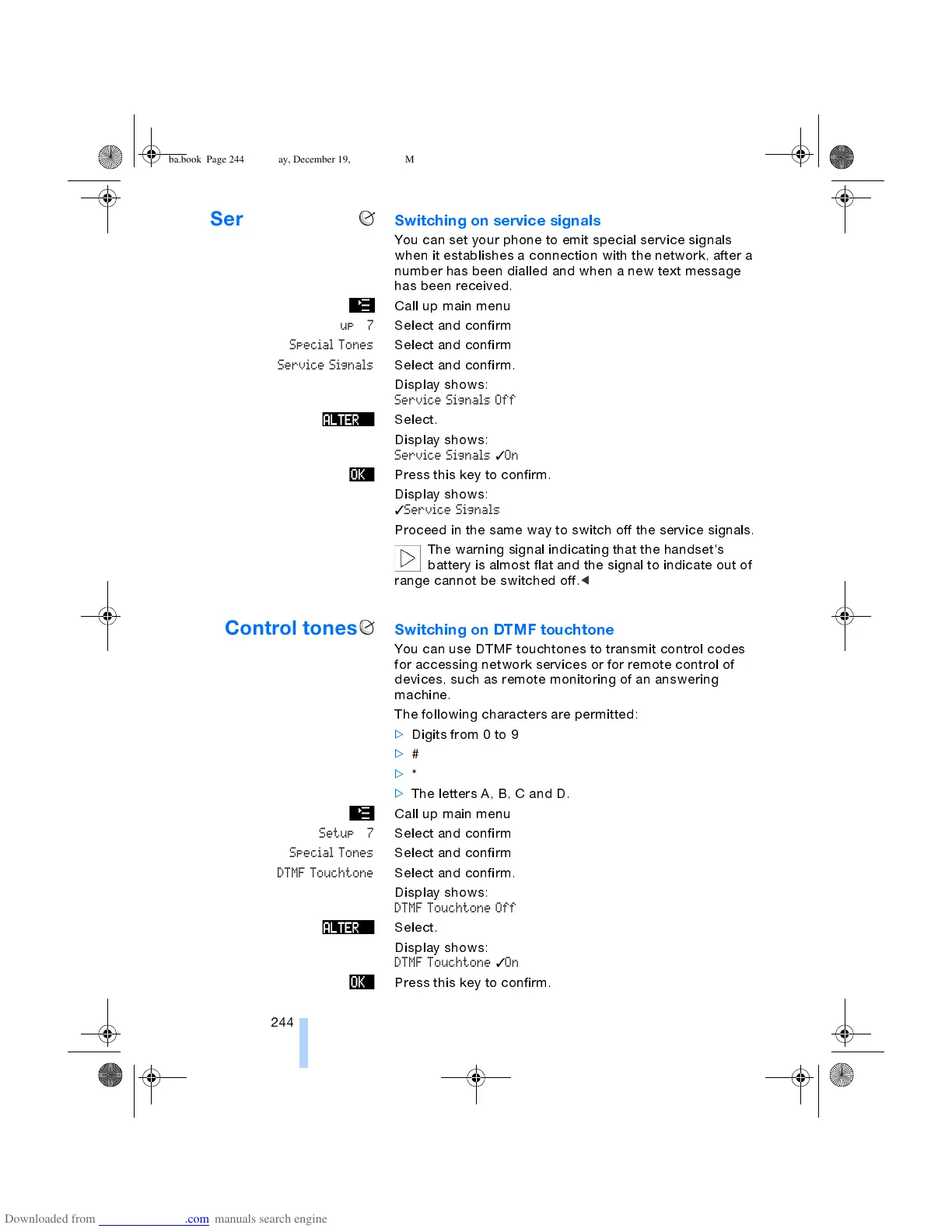Telephone settings
244
Service signals
Switching on service signals
You can set your phone to emit special service signals
when it establishes a connection with the network, after a
number has been dialled and when a new text message
has been received.
Call up main menu
Setup 7
Select and confirm
Special Tones
Select and confirm
Service Signals
Select and confirm.
Display shows:
Service Signals Off
Select.
Display shows:
Service Signals
✓
On
Press this key to confirm.
Display shows:
✓
Service Signals
Proceed in the same way to switch off the service signals.
The warning signal indicating that the handset's
battery is almost flat and the signal to indicate out of
range cannot be switched off.
<
Control tones
Switching on DTMF touchtone
You can use DTMF touchtones to transmit control codes
for accessing network services or for remote control of
devices, such as remote monitoring of an answering
machine.
The following characters are permitted:
>
Digits from 0 to 9
>
#
>
*
>
The letters A, B, C and D.
Call up main menu
Setup 7
Select and confirm
Special Tones
Select and confirm
DTMF Touchtone
Select and confirm.
Display shows:
DTMF Touchtone Off
Select.
Display shows:
DTMF Touchtone
✓
On
Press this key to confirm.
ba.book Page 244 Thursday, December 19, 2002 8:13 PM
