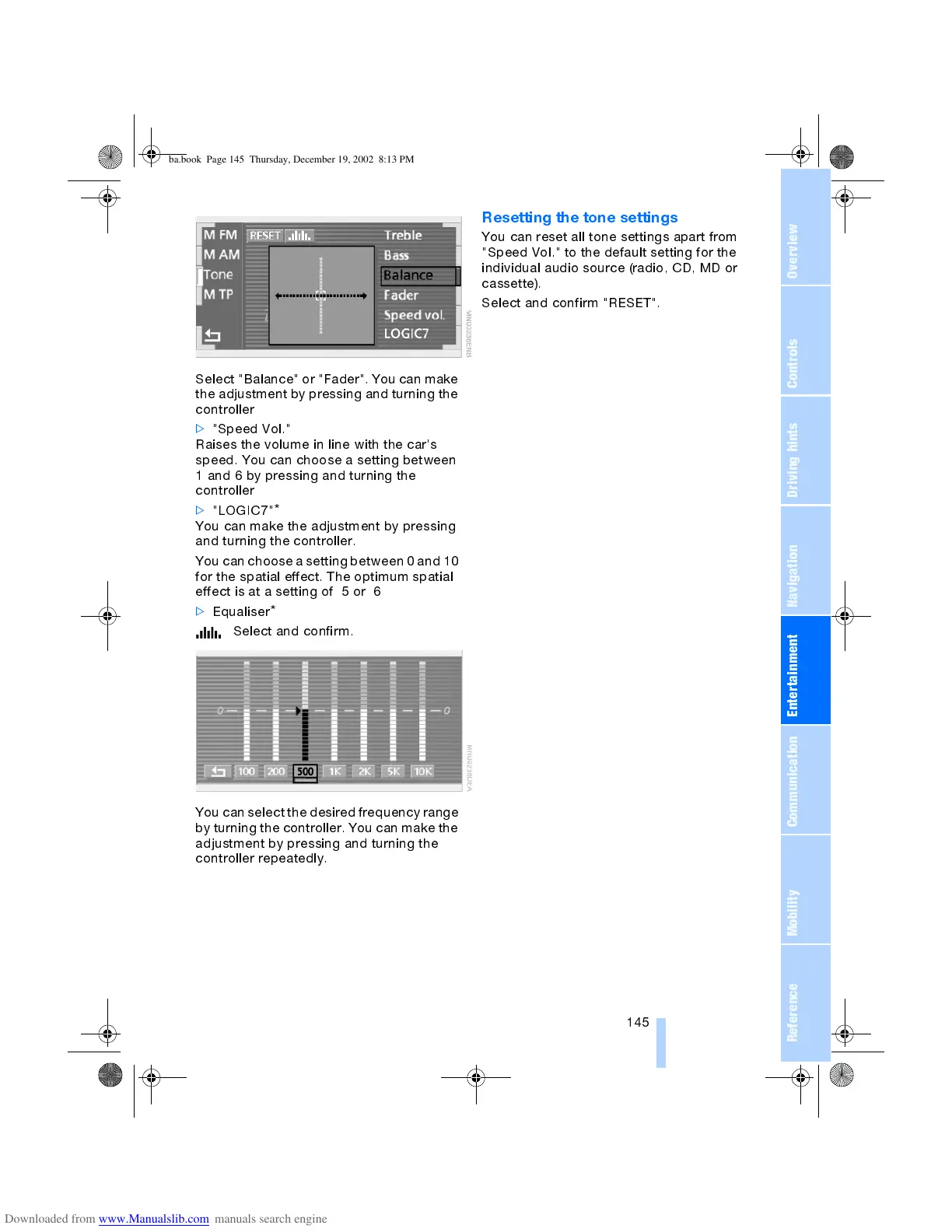OverviewControlsDriving hintsCommunication NavigationEntertainmentMobilityReference
145
Select "Balance" or "Fader". You can make
the adjustment by pressing and turning the
controller
>
"Speed Vol."
Raises the volume in line with the car's
speed. You can choose a setting between
1 and 6 by pressing and turning the
controller
>
"LOGIC7"
*
You can make the adjustment by pressing
and turning the controller.
You can choose a setting between 0 and 10
for the spatial effect. The optimum spatial
effect is at a setting of 5 or 6
>
Equaliser
*
Select and confirm.
You can select the desired frequency range
by turning the controller. You can make the
adjustment by pressing and turning the
controller repeatedly.
Resetting the tone settings
You can reset all tone settings apart from
"Speed Vol." to the default setting for the
individual audio source (radio, CD, MD or
cassette).
Select and confirm "RESET".
ba.book Page 145 Thursday, December 19, 2002 8:13 PM
