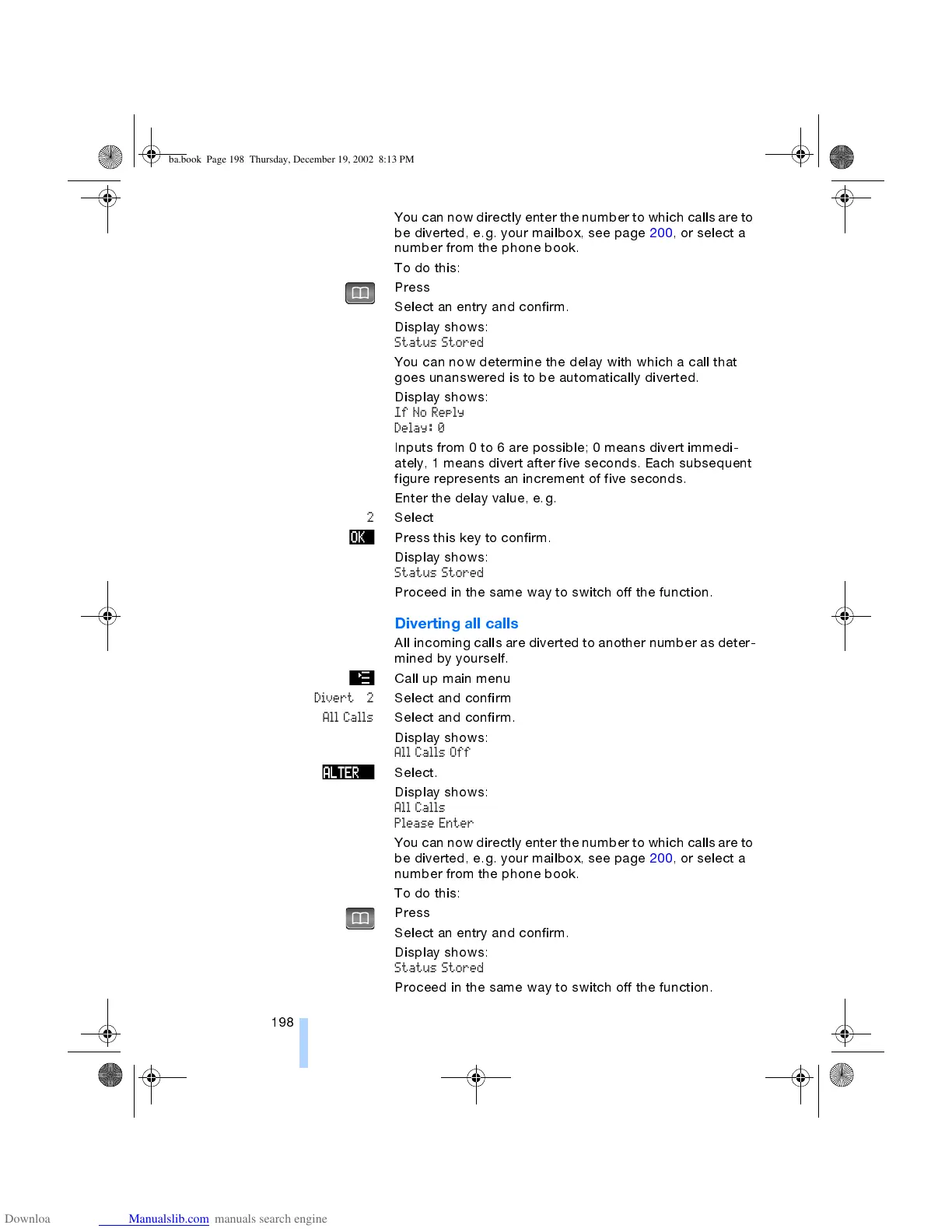Telephone operation via the keypad
198
You can now directly enter the number to which calls are to
be diverted, e.g. your mailbox, see page 200, or select a
number from the phone book.
To do this:
Press
Select an entry and confirm.
Display shows:
Status Stored
You can now determine the delay with which a call that
goes unanswered is to be automatically diverted.
Display shows:
If No Reply
Delay: 0
Inputs from 0 to 6 are possible; 0 means divert immedi-
ately, 1 means divert after five seconds. Each subsequent
figure represents an increment of five seconds.
Enter the delay value, e.g.
2
Select
Press this key to confirm.
Display shows:
Status Stored
Proceed in the same w ay to switch off the function.
Diverting all calls
All incoming calls are diverted to another number as deter-
mined by yourself.
Call up main menu
Divert 2
Select and confirm
All Calls
Select and confirm.
Display shows:
All Calls Off
Select.
Display shows:
All Calls
Please Enter
You can now directly enter the number to which calls are to
be diverted, e.g. your mailbox, see page 200, or select a
number from the phone book.
To do this:
Press
Select an entry and confirm.
Display shows:
Status Stored
Proceed in the same w ay to switch off the function.
ba.book Page 198 Thursday, December 19, 2002 8:13 PM
