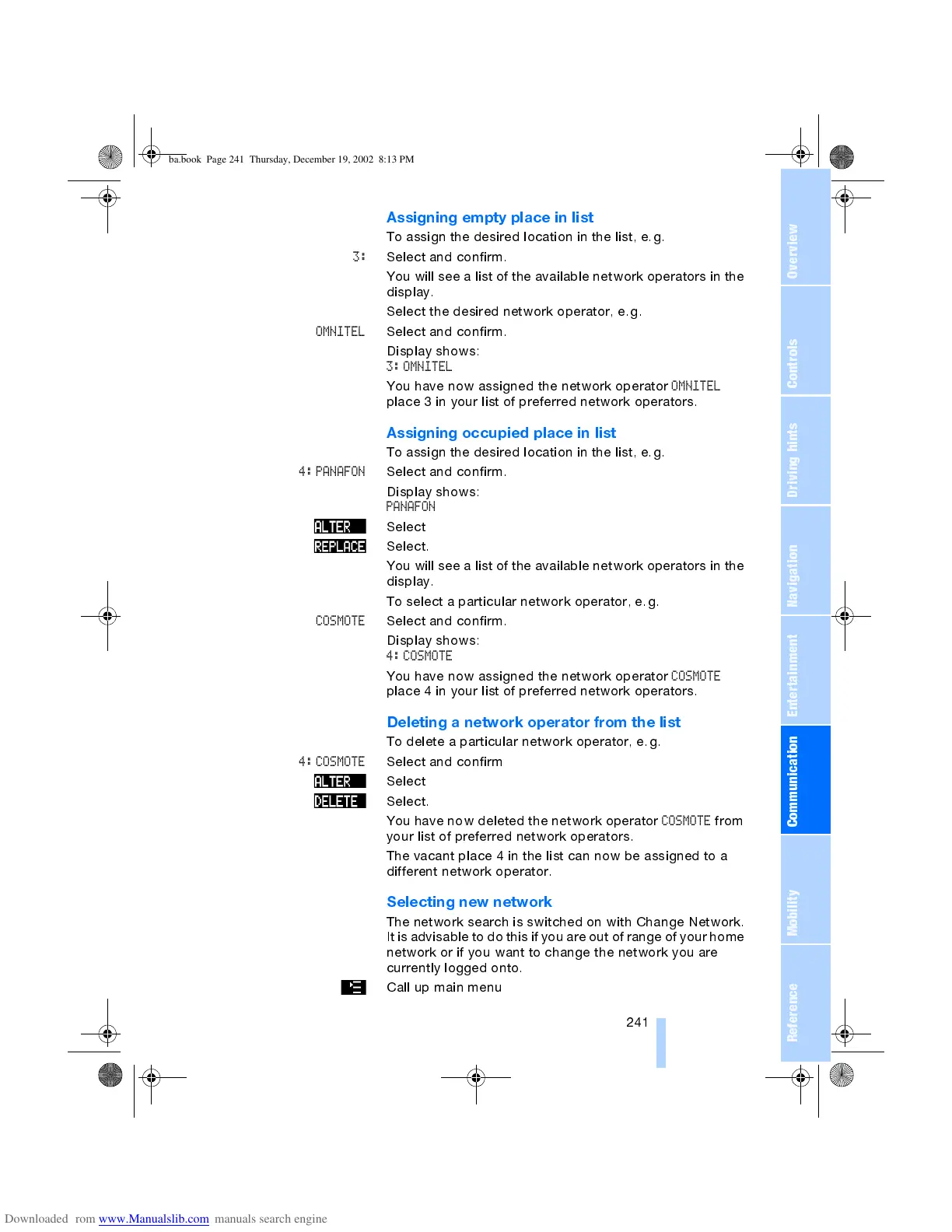OverviewControlsDriving hintsCommunication NavigationEntertainmentMobilityReference
241
Assigning empty place in list
To assign the desired location in the list, e.g.
3:
Select and confirm.
You will see a list of the available network operators in the
display.
Select the desired network operator, e.g.
OMNITEL
Select and confirm.
Display shows:
3: OMNITEL
You have now assigned the network operator
OMNITEL
place 3 in your list of preferred network operators.
Assigning occupied place in list
To assign the desired location in the list, e.g.
4: PANAFON
Select and confirm.
Display shows:
PANAFON
Select
Select.
You will see a list of the available network operators in the
display.
To select a particular network operator, e.g.
COSMOTE
Select and confirm.
Display shows:
4: COSMOTE
You have now assigned the network operator
COSMOTE
place 4 in your list of preferred network operators.
Deleting a network operator from the list
To delete a particular network operator, e.g.
4: COSMOTE
Select and confirm
Select
Select.
You have now deleted the network operator
COSMOTE
from
your list of preferred network operators.
The vacant place 4 in the list can now be assigned to a
different network operator.
Selecting new network
The network search is switched on with Change Network.
It is advisable to do this if you are out of range of your home
network or if you want to change the network you are
currently logged onto.
Call up main menu
ba.book Page 241 Thursday, December 19, 2002 8:13 PM
