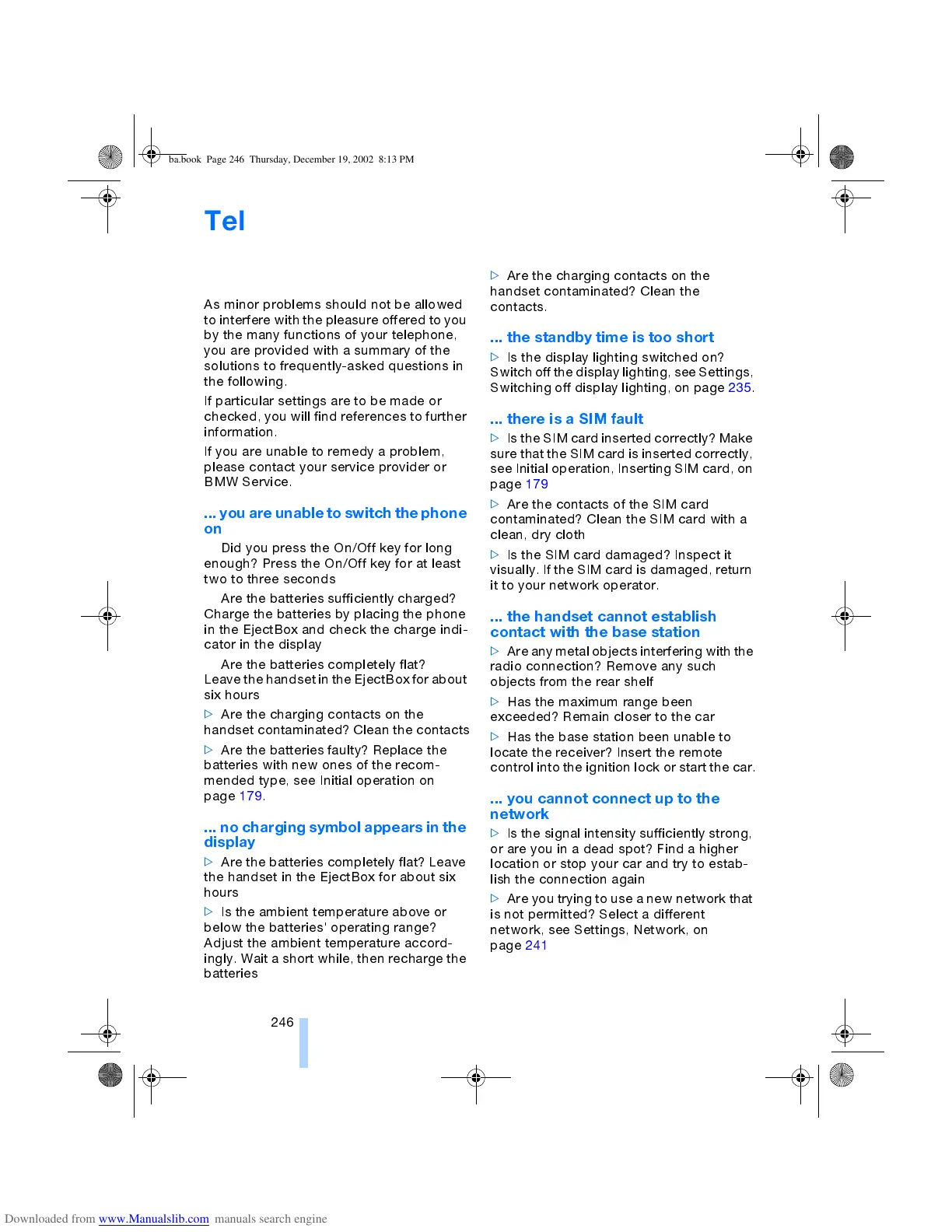Telephone reference information
246
Telephone reference information
What to do if ...
As minor problems should not be allowed
to interfere with the pleasure offered to you
by the many functions of your telephone,
you are provided with a summary of the
solutions to frequently-asked questions in
the following.
If particular settings are to be made or
checked, you will find references to further
information.
If you are unable to remedy a problem,
please contact your service provider or
BMW Service.
... you are unable to switch the phone
on
>
Did you press the On/Off key for long
enough? Press the On/Off key for at least
two to three seconds
>
Are the batteries sufficiently charged?
Charge the batteries by placing the phone
in the EjectBox and check the charge indi-
cator in the display
>
Are the batteries completely flat?
Leave the handset in the EjectBox for about
six hours
>
Are the charging contacts on the
handset contaminated? Clean the contacts
>
Are the batteries faulty? Replace the
batteries with new ones of the recom-
mended type, see Initial operation on
page 179.
... no charging symbol appears in the
display
>
Are the batteries completely flat? Leave
the handset in the EjectBox for about six
hours
>
Is the ambient temperature above or
below the batteries' operating range?
Adjust the ambient temperature accord-
ingly. Wait a short while, then recharge the
batteries
>
Are the charging contacts on the
handset contaminated? Clean the
contacts.
... the standby time is too short
>
Is the display lighting switched on?
Switch off the display lighting, see Settings,
Switching off display lighting, on page 235.
... there is a SIM fault
>
Is the SIM card inserted correctly? Make
sure that the SIM card is inserted correctly,
see Initial operation, Inserting SIM card, on
page 179
>
Are the contacts of the SIM card
contaminated? Clean the SIM card with a
clean, dry cloth
>
Is the SIM card damaged? Inspect it
visually. If the SIM card is damaged, return
it to your network operator.
... the handset cannot establish
contact with the base station
>
Are any metal objects interfering with the
radio connection? Remove any such
objects from the rear shelf
>
Has the maximum range been
exceeded? Remain closer to the car
>
Has the base station been unable to
locate the receiver? Insert the remote
control into the ignition lock or start the car.
... you cannot connect up to the
network
>
Is the signal intensity sufficiently strong,
or are you in a dead spot? Find a higher
location or stop your car and try to estab-
lish the connection again
>
Are you trying to use a new network that
is not permitted? Select a different
network, see Settings, Network, on
page 241
ba.book Page 246 Thursday, December 19, 2002 8:13 PM
