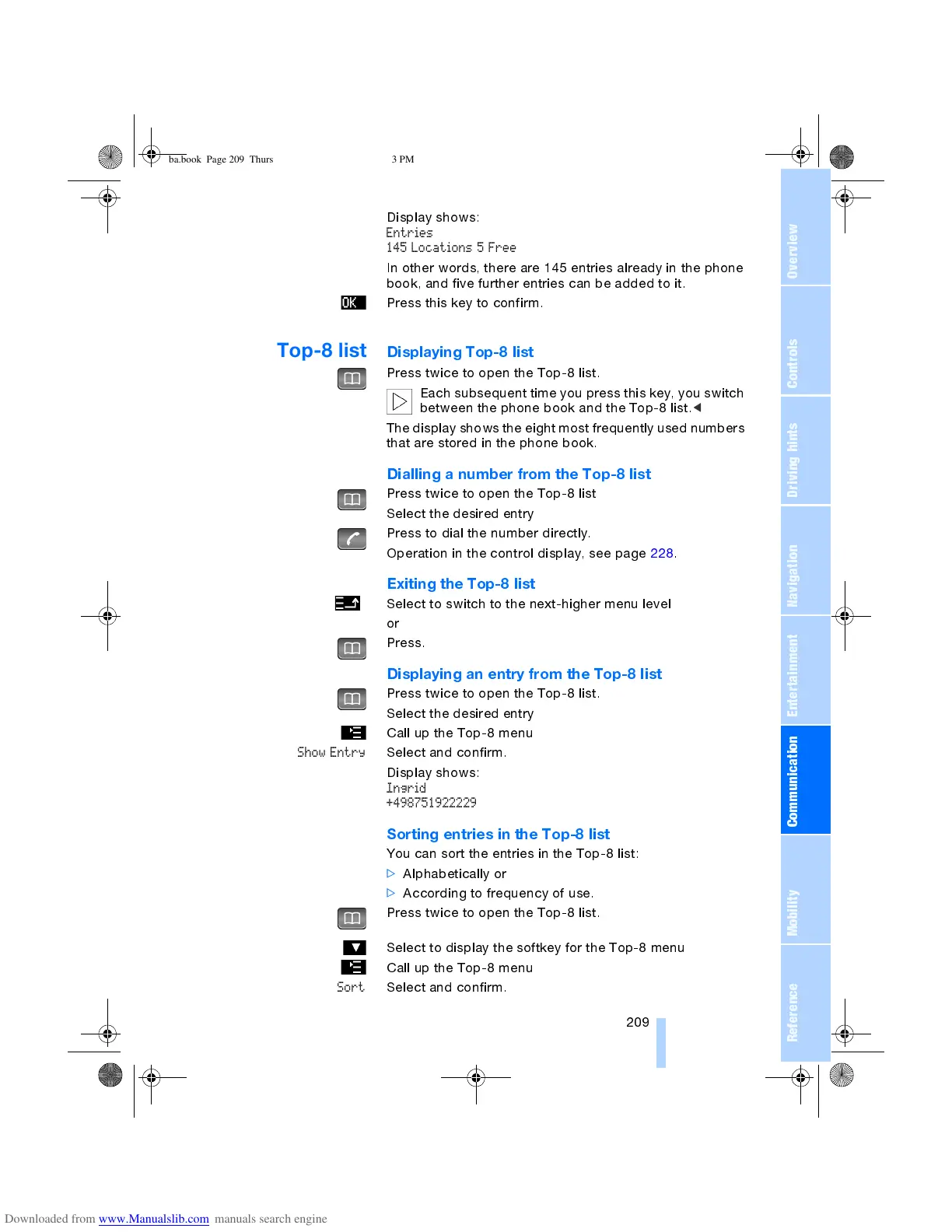OverviewControlsDriving hintsCommunication NavigationEntertainmentMobilityReference
209
Display shows:
Entries
145 Locations 5 Free
In other words, there are 145 entries already in the phone
book, and five further entries can be added to it.
Press this key to confirm.
Top-8 list
Displaying Top-8 list
Press twice to open the Top-8 list.
Each subsequent time you press this key, you switch
between the phone book and the Top-8 list.
<
The display shows the eight most frequently used numbers
that are stored in the phone book.
Dialling a number from the Top-8 list
Press twice to open the Top-8 list
Select the desired entry
Press to dial the number directly.
Operation in the control display, see page 228.
Exiting the Top-8 list
Select to switch to the next-higher menu level
or
Press.
Displaying an entry from the Top-8 list
Press twice to open the Top-8 list.
Select the desired entry
Call up the Top-8 menu
Show Entry
Select and confirm.
Display shows:
Ingrid
+498751922229
Sorting entries in the Top-8 list
You can sort the entries in the Top-8 list:
>
Alphabetically or
>
According to frequency of use.
Press twice to open the Top-8 list.
Select to display the softkey for the Top-8 menu
Call up the Top-8 menu
Sort
Select and confirm.
ba.book Page 209 Thursday, December 19, 2002 8:13 PM
