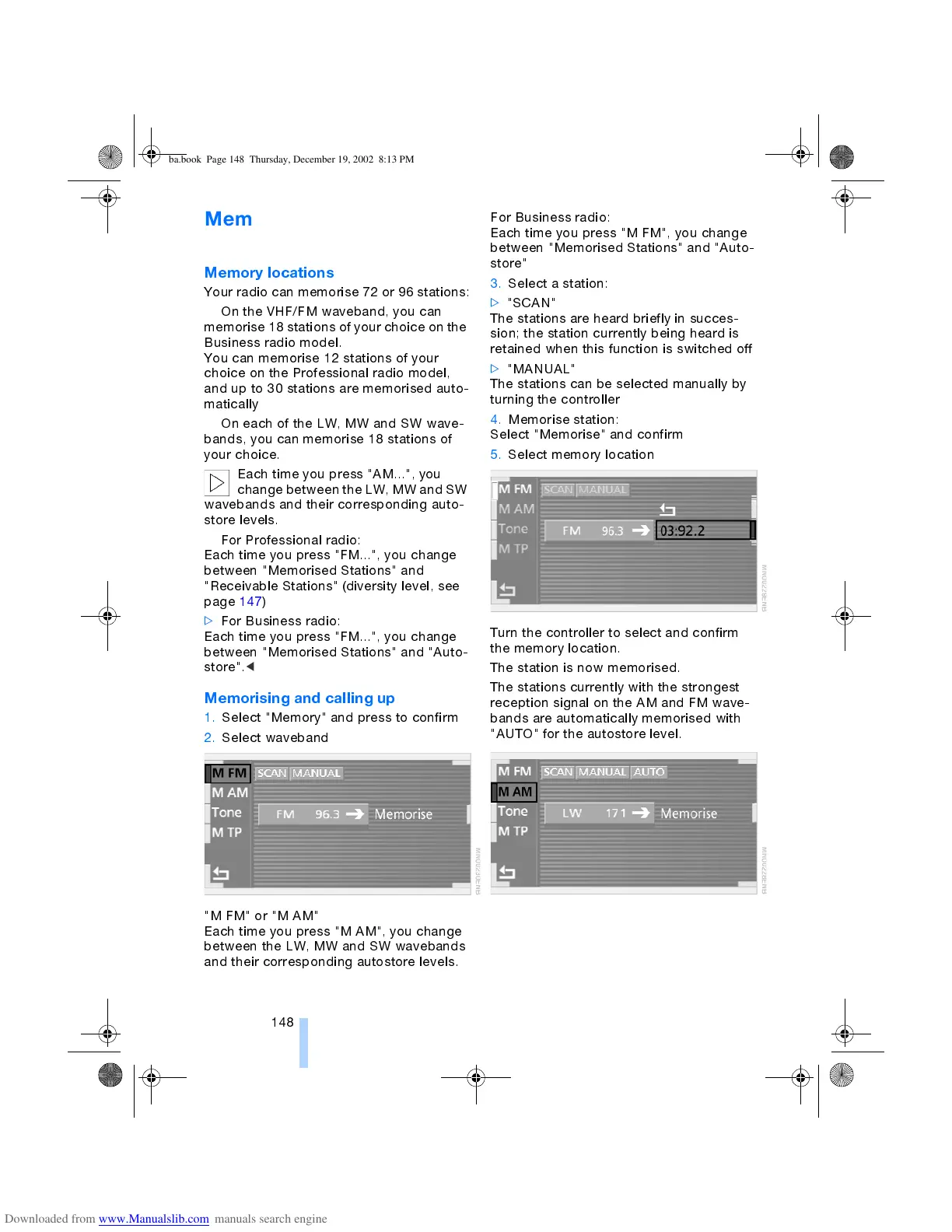Radio
148
Memorising and calling up
stations
Memory locations
Your radio can memorise 72 or 96 stations:
>
On the VHF/FM waveband, you can
memorise 18 stations of your choice on the
Business radio model.
You can memorise 12 stations of your
choice on the Professional radio model,
and up to 30 stations are memorised auto-
matically
>
On each of the LW, MW and SW wave-
bands, you can memorise 18 stations of
your choice.
Each time you press "AM...", you
change between the LW, MW and SW
wavebands and their corresponding auto-
store levels.
>
For Professional radio:
Each time you press "FM...", you change
between "Memorised Stations" and
"Receivable Stations" (diversity level, see
page 147)
>
For Business radio:
Each time you press "FM...", you change
between "Memorised Stations" and "Auto-
store".
<
Memorising and calling up
1. Select "Memory" and press to confirm
2. Select waveband
"M FM" or "M AM"
Each time you press "M AM", you change
between the LW, MW and SW wavebands
and their corresponding autostore levels.
For Business radio:
Each time you press "M FM", you change
between "Memorised Stations" and "Auto-
store"
3. Select a station:
>
"SCAN"
The stations are heard briefly in succes-
sion; the station currently being heard is
retained when this function is switched off
>
"MANUAL"
The stations can be selected manually by
turning the controller
4. Memorise station:
Select "Memorise" and confirm
5. Select memory location
Turn the controller to select and confirm
the memory location.
The station is now memorised.
The stations currently with the strongest
reception signal on the AM and FM wave-
bands are automatically memorised with
"AUTO" for the autostore level.
ba.book Page 148 Thursday, December 19, 2002 8:13 PM
