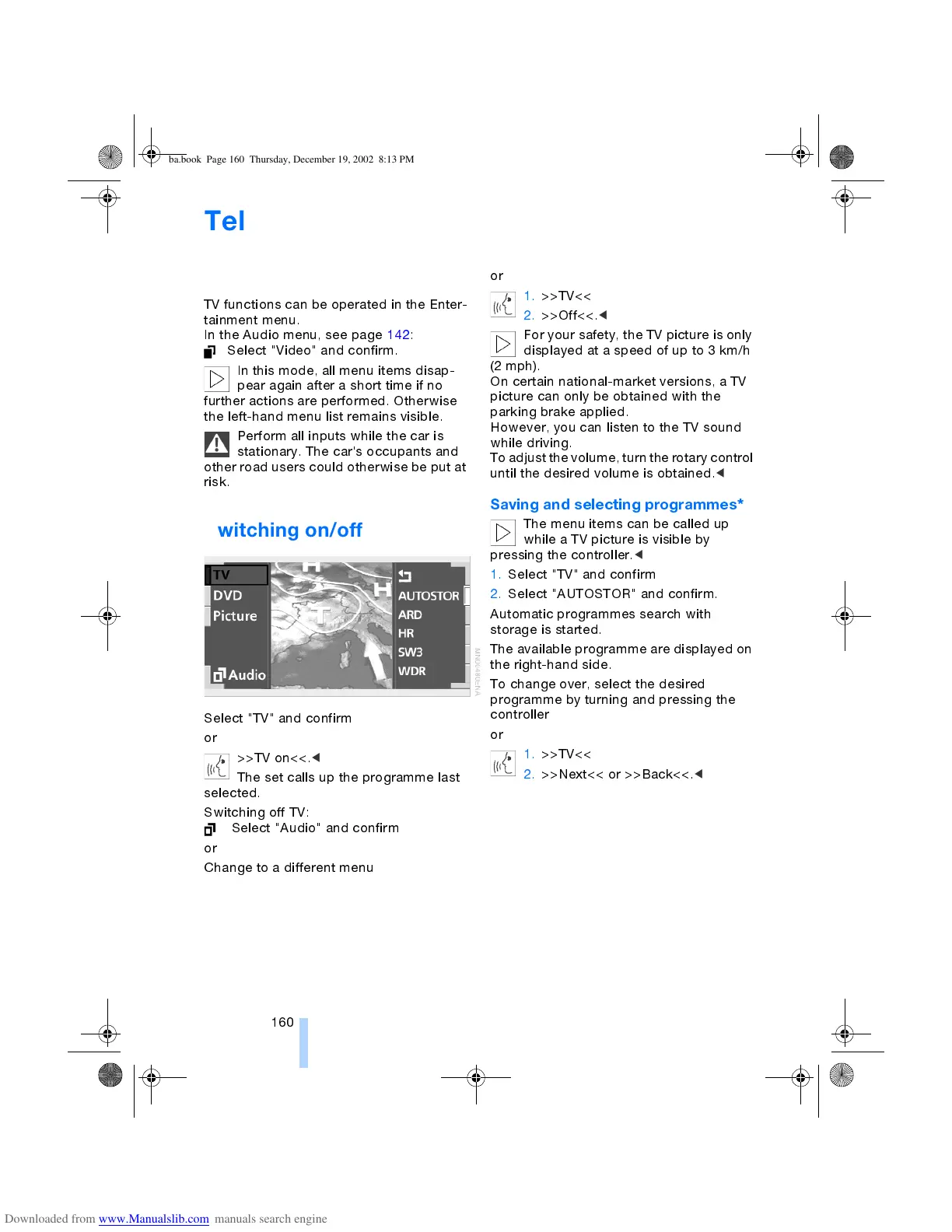Television (TV)
160
Television (TV)
*
Operating the TV
TV functions can be operated in the Enter-
tainment menu.
In the Audio menu, see page 142:
Select "Video" and confirm.
In this mode, all menu items disap-
pear again after a short time if no
further actions are performed. Otherwise
the left-hand menu list remains visible.
<
Perform all inputs while the car is
stationary. The car's occupants and
other road users could otherwise be put at
risk.
<
Switching on/off
Select "TV" and confirm
or
>>TV on<<.
<
The set calls up the programme last
selected.
Switching off TV:
Select "Audio" and confirm
or
Change to a different menu
or
1. >>TV<<
2. >>Off<<.
<
For your safety, the TV picture is only
displayed at a speed of up to 3 km/h
(2 mph).
On certain national-market versions, a TV
picture can only be obtained with the
parking brake applied.
However, you can listen to the TV sound
while driving.
To adjust the volume, turn the rotary control
until the desired volume is obtained.
<
Saving and selecting programmes
*
The menu items can be called up
while a TV picture is visible by
pressing the controller.
<
1. Select "TV" and confirm
2. Select "AUTOSTOR" and confirm.
Automatic programmes search with
storage is started.
The available programme are displayed on
the right-hand side.
To change over, select the desired
programme by turning and pressing the
controller
or
1. >>TV<<
2. >>Next<< or >>Back<<.
<
ba.book Page 160 Thursday, December 19, 2002 8:13 PM
