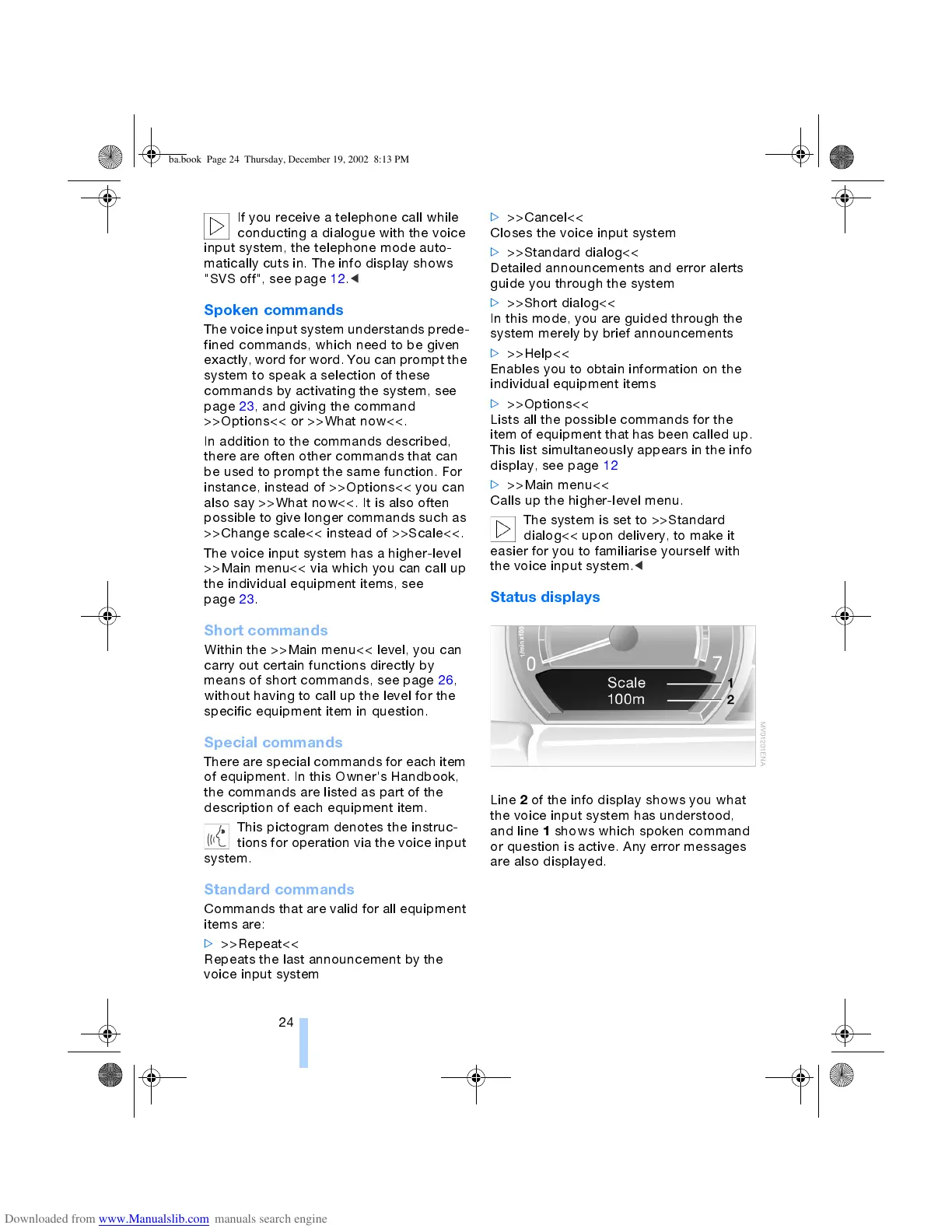Voice input
24
If you receive a telephone call while
conducting a dialogue with the voice
input system, the telephone mode auto-
matically cuts in. The info display shows
"SVS off", see page 12.
<
Spoken commands
The voice input system understands prede-
fined commands, which need to be given
exactly, word for word. You can prompt the
system to speak a selection of these
commands by activating the system, see
page 23, and giving the command
>>Options<< or >>What now<<.
In addition to the commands described,
there are often other commands that can
be used to prompt the same function. For
instance, instead of >>Options<< you can
also say >>What now<<. It is also often
possible to give longer commands such as
>>Change scale<< instead of >>Scale<<.
The voice input system has a higher-level
>>Main menu<< via which you can call up
the individual equipment items, see
page 23.
Short commands
Within the >>Main menu<< level, you can
carry out certain functions directly by
means of short commands, see page 26,
without having to call up the level for the
specific equipment item in question.
Special commands
There are special commands for each item
of equipment. In this Owner's Handbook,
the commands are listed as part of the
description of each equipment item.
This pictogram denotes the instruc-
tions for operation via the voice input
system.
Standard commands
Commands that are valid for all equipment
items are:
>
>>Repeat<<
Repeats the last announcement by the
voice input system
>
>>Cancel<<
Closes the voice input system
>
>>Standard dialog<<
Detailed announcements and error alerts
guide you through the system
>
>>Short dialog<<
In this mode, you are guided through the
system merely by brief announcements
>
>>Help<<
Enables you to obtain information on the
individual equipment items
>
>>Options<<
Lists all the possible commands for the
item of equipment that has been called up.
This list simultaneously appears in the info
display, see page 12
>
>>Main menu<<
Calls up the higher-level menu.
The system is set to >>Standard
dialog<< upon delivery, to make it
easier for you to familiarise yourself with
the voice input system.
<
Status displays
Line
2
of the info display shows you what
the voice input system has understood,
and line
1
shows which spoken command
or question is active. Any error messages
are also displayed.
ba.book Page 24 Thursday, December 19, 2002 8:13 PM
