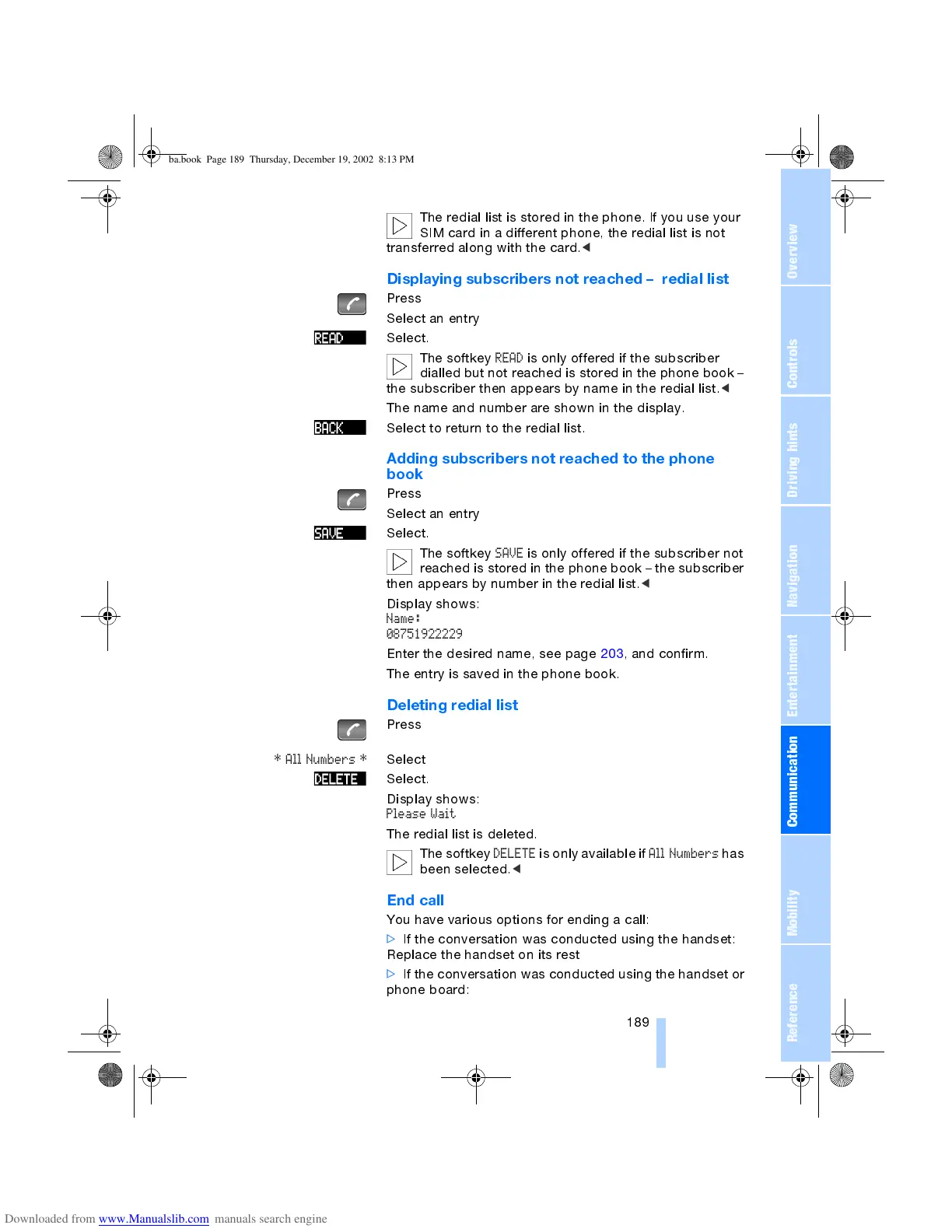OverviewControlsDriving hintsCommunication NavigationEntertainmentMobilityReference
189
The redial list is stored in the phone. If you use your
SIM card in a different phone, the redial list is not
transferred along with the card.
<
Displaying subscribers not reached redial list
Press
Select an entry
Select.
The softkey
READ
is only offered if the subscriber
dialled but not reached is stored in the phone book
the subscriber then appears by name in the redial list.
<
The name and number are shown in the display.
Select to return to the redial list.
Adding subscribers not reached to the phone
book
Press
Select an entry
Select.
The softkey
SAVE
is only offered if the subscriber not
reached is stored in the phone book the subscriber
then appears by number in the redial list.
<
Display shows:
Name:
08751922229
Enter the desired name, see page 203, and confirm.
The entry is saved in the phone book.
Deleting redial list
Press
* All Numbers *
Select
Select.
Display shows:
Please Wait
The redial list is deleted.
The softkey
DELETE
is only available if
All Numbers
has
been selected.
<
End call
You have various options for ending a call:
>
If the conversation was conducted using the handset:
Replace the handset on its rest
>
If the conversation was conducted using the handset or
phone board:
ba.book Page 189 Thursday, December 19, 2002 8:13 PM
