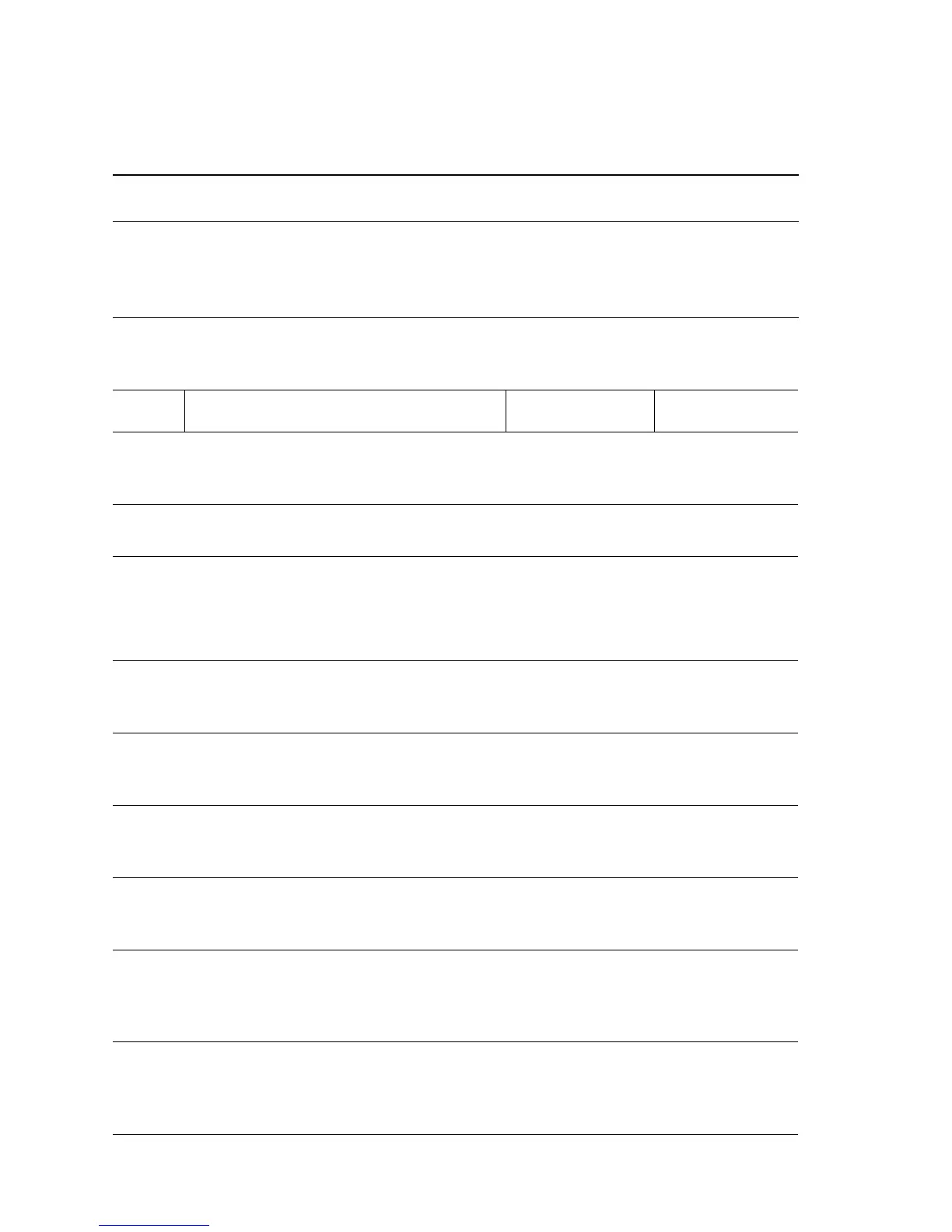3-28 Phaser 5500 Printer Service Manual
Applicable Error Code
Fuser Failure - U4-1 On Time
Fuser On Time Troubleshooting Reference
Applicable Parts References
■ Fuser
■ LVPS
■ Print Engine P/J Fuser and Exit 1 (page 10-8)
■ “Print Engine Fuser Wiring (page 10-22)
■ PL6.1 Fuser and Exit 1 Unit (page 9-34)
■ PL8.1 Print Engine Electrical (page 9-40)
Fuser On Time Troubleshooting Procedure
Step Actions and Questions Yes No
1
Check the Fuser for a paper jam.
Open Door A.
Is there a paper jam in the Fuser?
Remove the
paper.
Go to Step 2.
2
Check the Fuser installation.
Is the Fuser installed properly?
Go to Step 3. Correct the
installation.
3
Check continuity on the junction connector.
Warning: Allow the Fuser to cool.
Remove the Fuser.
Is there continuity on the pins?
Go to Step 4. Replace the
Fuser
(
page 8-76).
4
Check Fuser resistance.
Is the resistance across P/J600-1 and P/
J600-11 less than or equal to 100 ohms?
Go to Step 5. Replace the
Fuser
(
page 8-76).
5
Check Fuser resistance.
Is the resistance across P/J600-4 and P/
J600-11 less than or equal to 100 ohm?
Go to Step 6. Replace the
Fuser
(
page 8-76).
6
Check Fuser resistance.
Is the resistance across P/J600-7 and P/
J600-11 less than or equal to 100 ohm?
Go to Step 7 Replace the
Fuser
(
page 8-76).
7
Check Fuser resistance.
Is the resistance across P/J131-1 and P/
J131-2 more than or equal to 3 k-ohm?
Go to Step 8. Replace the
Fuser
(
page 8-76).
8
Check Fuser resistance.
Is the resistance between P/J132-1 and
P/J132-2 greater than or equal to
3 k-ohm?
Go to Step 9. Replace the
Fuser
(
page 8-76).
9
Check Fuser resistance.
Is the resistance across P/J133-1 and P/
J133-2 greater than or equal to
3 k-ohm?
Go to Step 10. Replace the
Fuser
(
page 8-76).