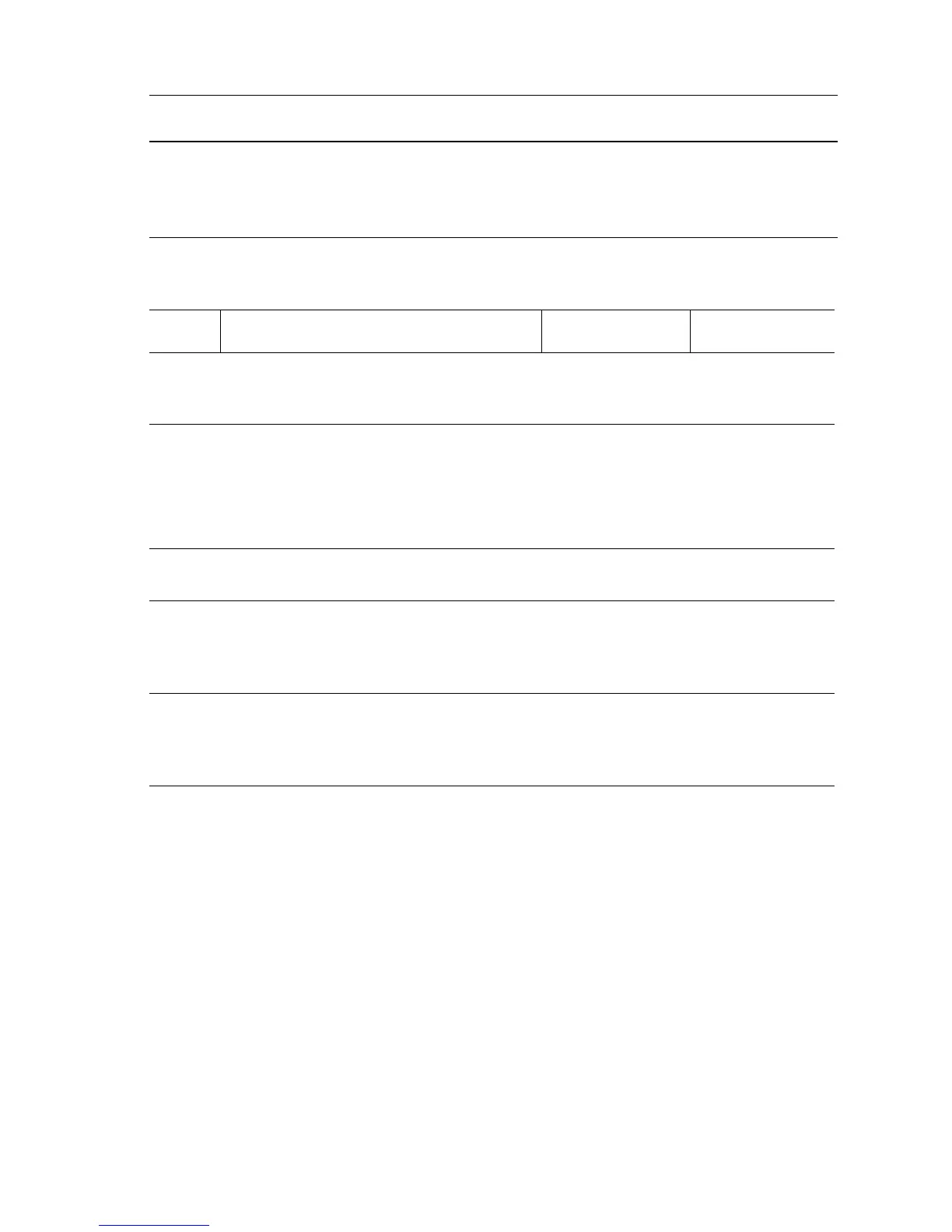Error Messages, Codes, and Procedures 3-39
Jam at A - Fuser Area Jam
Paper did not actuate the Fuser Exit Sensor, located behind Door A, within the
specified time.
Applicable Error Codes
Jam at A - E3-1 Fuser Area Jam
Jam at A - E3-2 Fuser Area Jam
E1-6 Regi Area Jam (Registration Sensor) Troubleshooting Reference
Applicable Parts References
■ Registration
Sensor
■ Engine Logic
Board
■ Print Engine P/J Registration Transport (page 10-10)
■ Print Engine Registration Transport Wiring (page 10-23)
■ PL4.5 Registration (page 9-30)
■ PL8.1 Print Engine Electrical (page 9-40)
E1-6 Regi Area Jam (Registration Sensor) Troubleshooting Procedure
Step Actions and Questions Yes No
1
Check paper position at Door A.
Is paper touching the Registration
Sensor?
Remove the
paper.
Go to Step 2.
2
Test the Registration Sensor.
1. Open Door A.
2. Run the Service Diagnostics
Registration Sensor test.
Does the sensor change state?
Replace the
Engine Logic
Board
(
page 8-89).
Go to Step 3.
3
Check the Registration Sensor connection.
Are P/J104 and P/J403 connected?
Go to Step 4. Connect the
sensor.
4
Check continuity between the Registration
Sensor and Engine Logic Board.
Is there continuity on each wire
between P/J104 <=> P/J403?
Go to Step 5. Repair the wiring.
5
Check for +5 V at the Registration Sensor.
Is there +5 V across the sensor
connector’s P/J104-1 <=> ground?
Replace the
Registration
Sensor
(
page 8-52).
Replace the
Engine Logic
Board
(
page 8-89).
