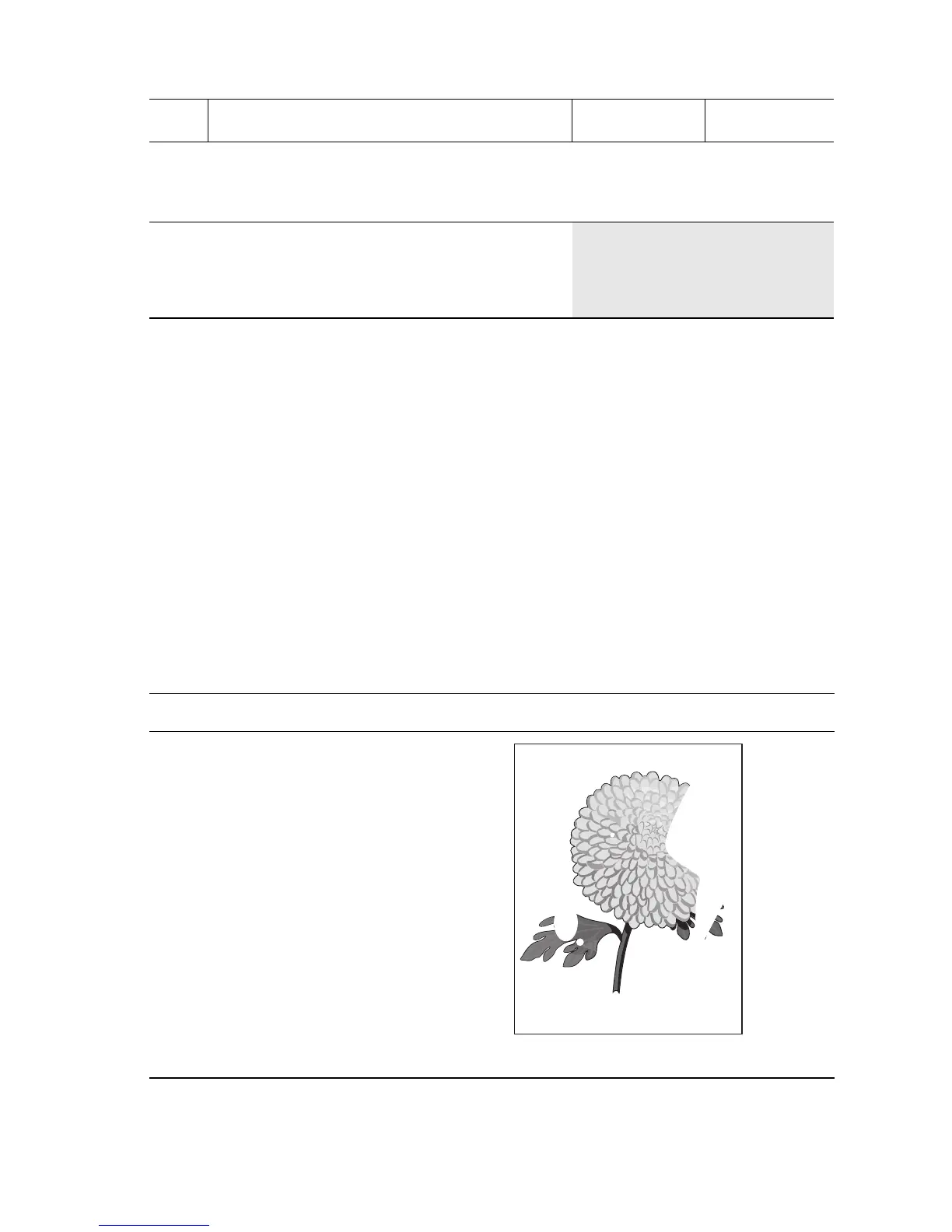Print-Quality Troubleshooting 5-35
Spot Deletions
Solid areas are marked with irregular white areas.
Initial Actions
■ Check that the paper is clean, dry, and meets specifications.
■ Inspect the paper path for items, such as staples, paper clips, and paper
scraps.
■ Check the installation of the Drum Cartridge.
■ Check that the Drum Cartridge ground contacts are clean.
Resolution Troubleshooting Procedure
Step Actions and Questions Yes No
1
1. Install a new Drum Cartridge.
2. Print a Test Print.
Is the test print output resolution good?
Problem solved. Go to Step 2.
2
Replace the following, in order until the
defective component is found:
■ Laser Assembly (page 8-74)
■ Engine Logic Board (page 8-89)
Spot Deletions Troubleshooting Reference
Applicable Parts Example Print
■ Drum Cartridge
■ Transfer Roller
■ Fuser
■ Engine Logic Board
■ Image Processor Board.
s5500-06
