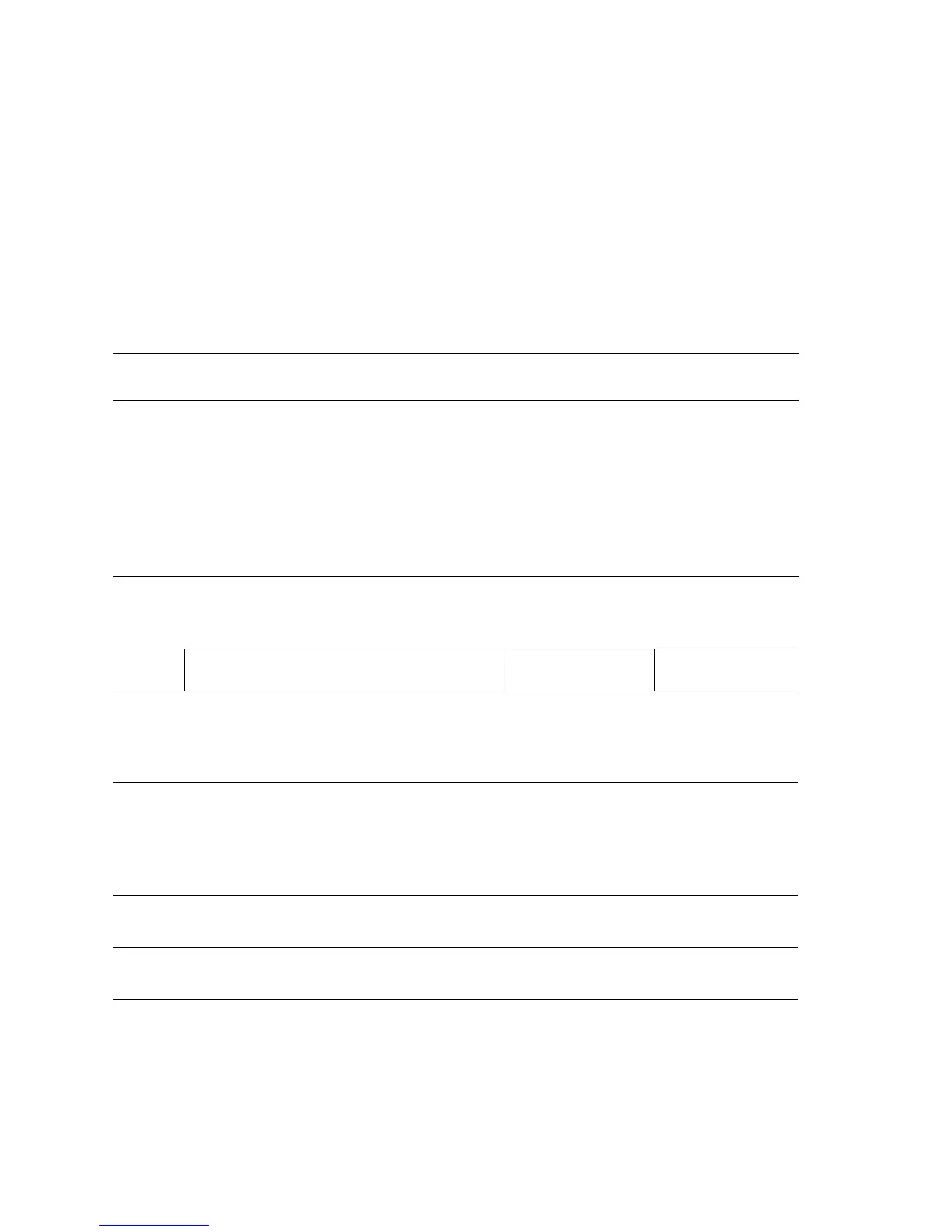3-138 Phaser 5500 Printer Service Manual
Jam at F or G - Gate SNR Static Jam (Lower Tray)
Paper remains at the Gate Sensor when the Finisher is in the Stacker Lower Tray exit
mode.
Applicable Error Codes
Jam at F - F4-86 Gate SNR Static Jam A
Jam at G - F4-87 Gate SNR Static Jam B
Jam at G - F4-88 Gate SNR Static Jam C
Static Jam at F or G (Gate Sensor) Troubleshooting Reference
Applicable Parts References
■ Transport Motor
■ Main Drive Harness
■ Finisher Main PWB
■ Top Exit Sensor Harness
■ Gate Sensor
■ Gate Sensor Harness
■ Transport Gate Solenoid
■ Phaser 5500 Printer Options Service Manual
■ Finisher Main PWB P/J Locator (page 5-35)
■ Finisher Motors Wiring (page 5-42)
■ Finisher Clutch and Solenoids (page 5-43)
■ PL25.12 Finisher Transport (1/2) (page 4-66)
■ PL25.13 Finisher Transport (2/2) (page 4-68)
■ PL25.14 Finisher Electrical (page 4-70)
■ PL25.15 Finisher Harness (page 4-72)
Static Jam at F or G (Gate Sensor) Troubleshooting Procedure
Step Actions and Questions Yes No
1
Test the Finisher Transport Motor.
Run the Service Diagnostics Finisher
Transpor t Motor Test.
Does the motor rotate normally?
Go to Step 2. Go to Step 3.
2
Test Entrance and Transport Roller drive.
Run the Service Diagnostics Finisher
Transpor t Motor Test.
Do the Entrance and Transport Rollers
rotate?
Go to Step 9. Restore operation
and go to Step 4.
3
Check the Transport Motor Drive Harness.
Are P/J8342 and P/J8304 connected?
Go to Step 5. Connect and go
to Step 4.
4
Print a Test Print.
Does the error still occur?
Go to Step 5. Problem solved.
