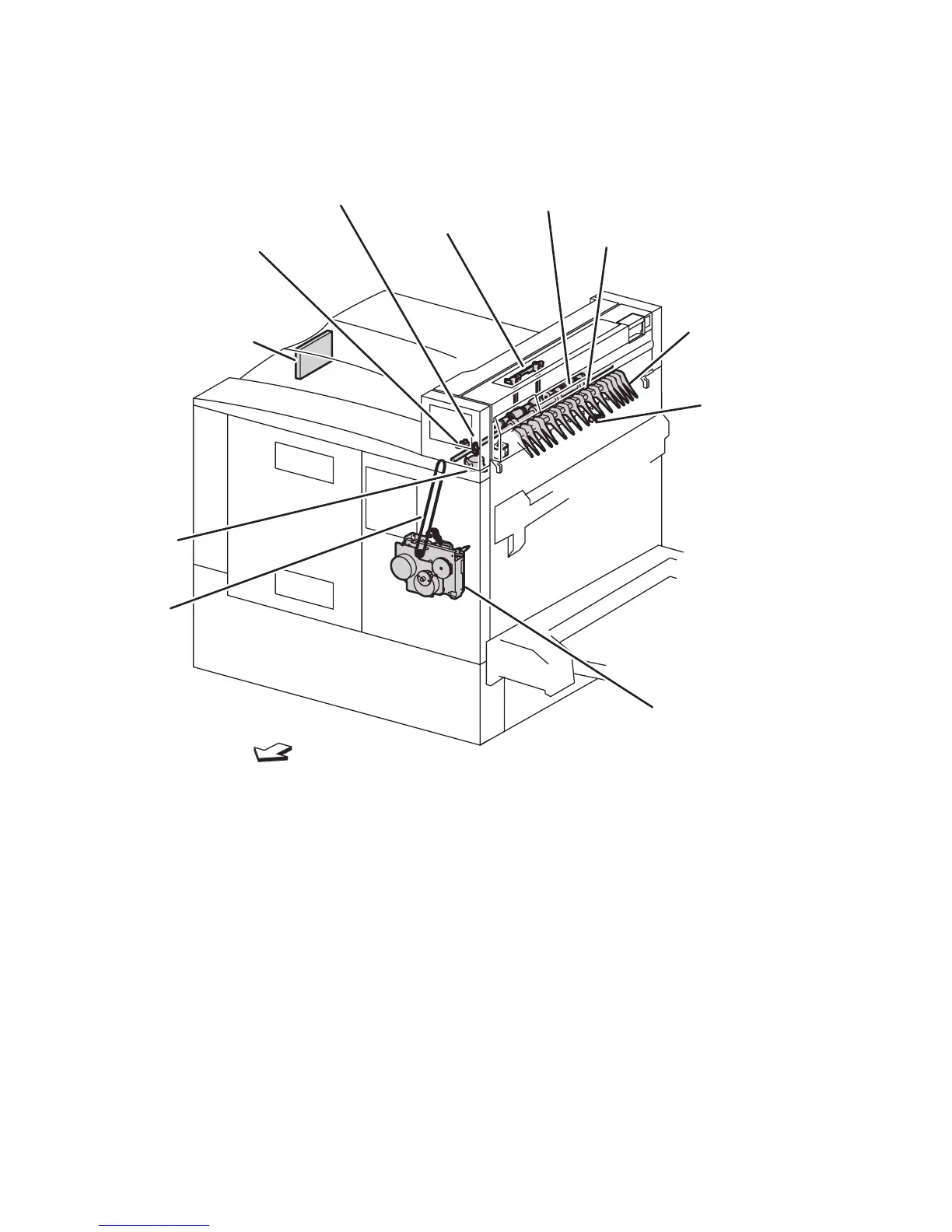2-30 Phaser 5500 Printer Service Manual
Exit 1 Assembly
Exit 1 discharges the printed paper out of the printer, sending it either to the Standard
Output Tray or when installed, the optional Horizontal Transport.
Exit 1 components include:
■ Exit Pinch Rollers
These rollers work together with the OCT Roller to eject paper to the Standard
Output Tray.
■ OCT (offset) Roller
This roller transports the printed paper sent out from the Fuser, to the Standard
Output Tray.
■ Exit Gate
The Exit Gate switches the paper path. When the Exit Gate is in its resting
position, paper is fed to the Standard Output Tray or Horizontal Transport. When
it is lowered by the Exit Gate Solenoid, paper is fed to Exit 2. The Exit Gate is
operated by the Exit Gate Solenoid located in the Exit 2 module.
s5500-59
Exit PWB
Paper Weight
Exit Pinch Rollers
OCT Roller
Offset
Motor
Exit Gate
Motor Assembly
Rear
Fuser Exit
Sensor
Stack Full Sensor
Offset Sensor
Belt
