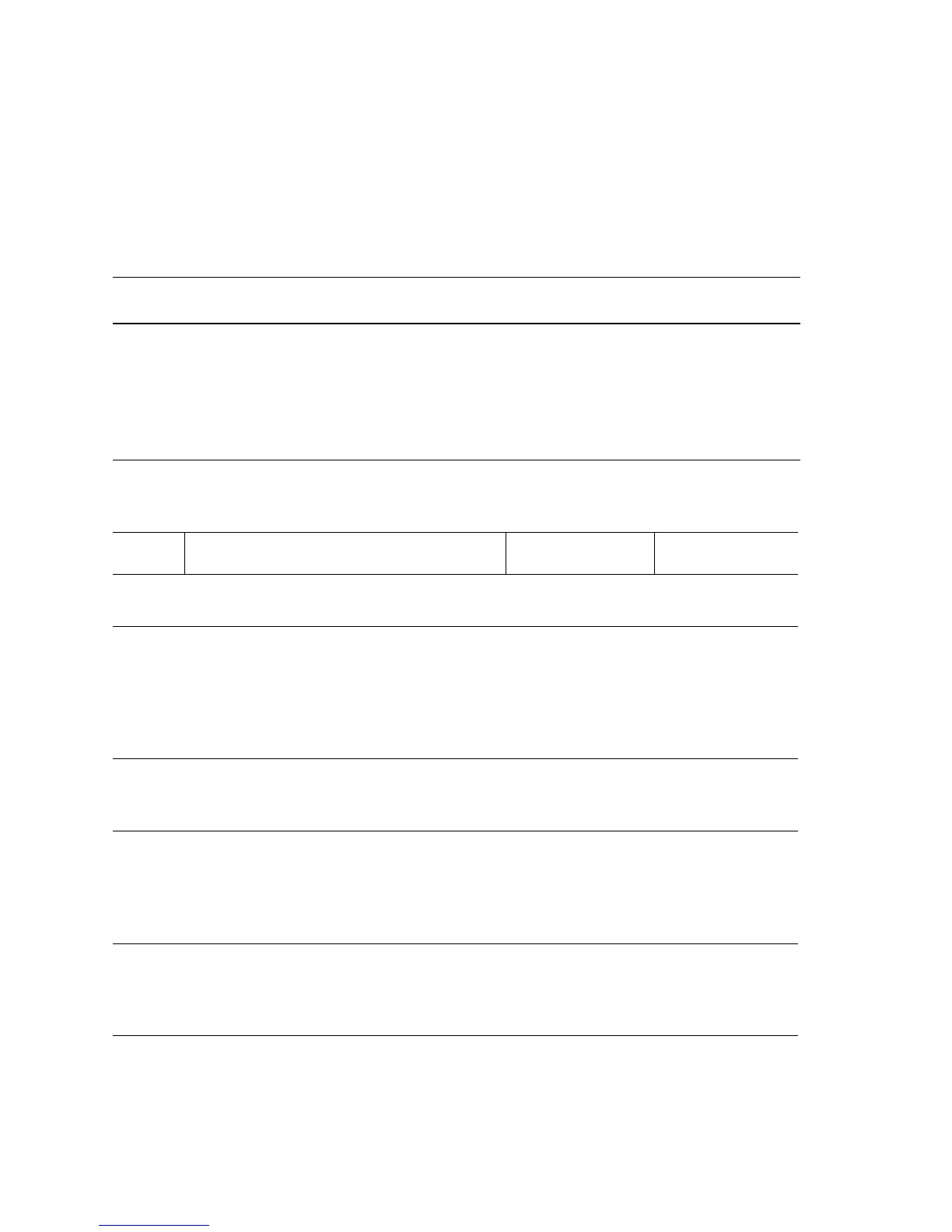3-200 Phaser 5500 Printer Service Manual
Drum Cartridge Failure - J4-1 ATC SNR Defect
The ATC Sensor is defective.
Applicable Error Code
Drum Cartridge Failure - J4-1 ATC SNR Defect
Replace Drum Cartridge - J6-1 DRUM End of Life
The Drum Cartridge has reached its end of life count.
Drum Cartridge Failure (ATC Sensor) Troubleshooting Reference
Applicable Parts References
■ Drum Cartridge
■ Front Harness A
■ Drum Cartridge
Detect Switch
■ Engine Logic Board
■ Print Engine P/J Drum and Toner (page 10-6)
■ Print Engine P/J Engine Logic Board (page 10-13)
■ Print Engine LVPS Wiring (page 10-21)
■ Print Engine Drive/CRUM Wiring (page 10-25)
■ PL5.1 Laser, CRU and Toner Dispense (page 9-32)
■ PL8.1 Print Engine Electrical (page 9-40)
Drum Cartridge Failure (ATC Sensor) Troubleshooting Procedure
Step Actions and Questions Yes No
1
Replace the Drum Cartridge.
Does the error reoccur?
Go to Step 2. Problem solved.
2
Test the Front Harness A.
Run the Service Diagnostics DRUM
Cartridge Detect Switch test.
Does the switch status change when
the Drum Cartridge is moved in and
out?
Replace the
Engine Logic
Board
(
page 8-89).
Go to Step 3.
3
Check the DRUM Cartridge Detect Switch
connection.
Is P/J404 connected?
Go to Step 4. Connect P/J404.
4
Check DRUM Cartridge Detect Switch
continuity.
Is there continuity between P/J404-1
<=> P/J404-3 when the Drum Cartridge
is installed?
Go to Step 5. Repair the wiring.
5
Check for +5 V to the DRUM Cartridge
Detect Switch.
Is there +5 V across P/J404-3 (+) <=>
ground?
Replace the Drum
Cartridge Detect
Switch
(
page 8-60).
Replace the
Engine Logic
Board
(
page 8-89).
