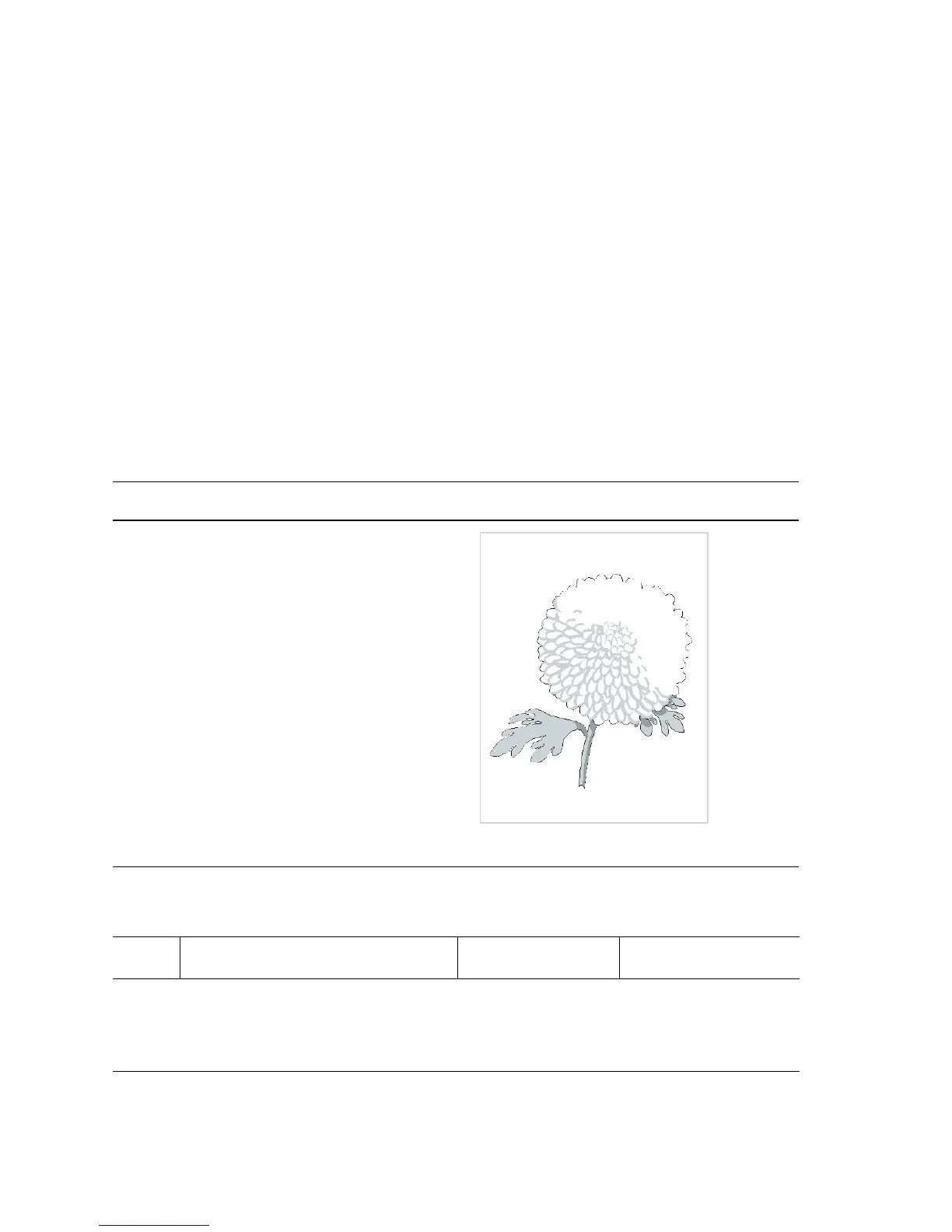5-14 Phaser 5500 Printer Service Manual
Print-Quality Troubleshooting
Light (Undertoned) Print
The overall image density is too light.
Initial Actions
■ Inspect the paper path for items, such as staples, paper clips, and paper
scraps.
■ Check the installation of the Drum Cartridge.
■ Check that the Drum Cartridge ground contact points are clean.
■ Ensure that there are no obstructions in the Laser path.
■ Ensure that draft mode is turned off.
Light Print Troubleshooting Reference
Applicable Parts Example Print
■ Durm Cartridge
■ Toner Cartridge
■ Transfer Roller
■ High-Voltage Power
Supply
■ Image Processor Board
■ Engine Logic Board
Light Print Troubleshooting Procedure
Step Actions and Questions Yes No
1
Checking paper condition
Load new, dry recommended paper,
and perform Test Print.
Is the image density normal?
Problem solved. Go to Step 2.
s5500-05
