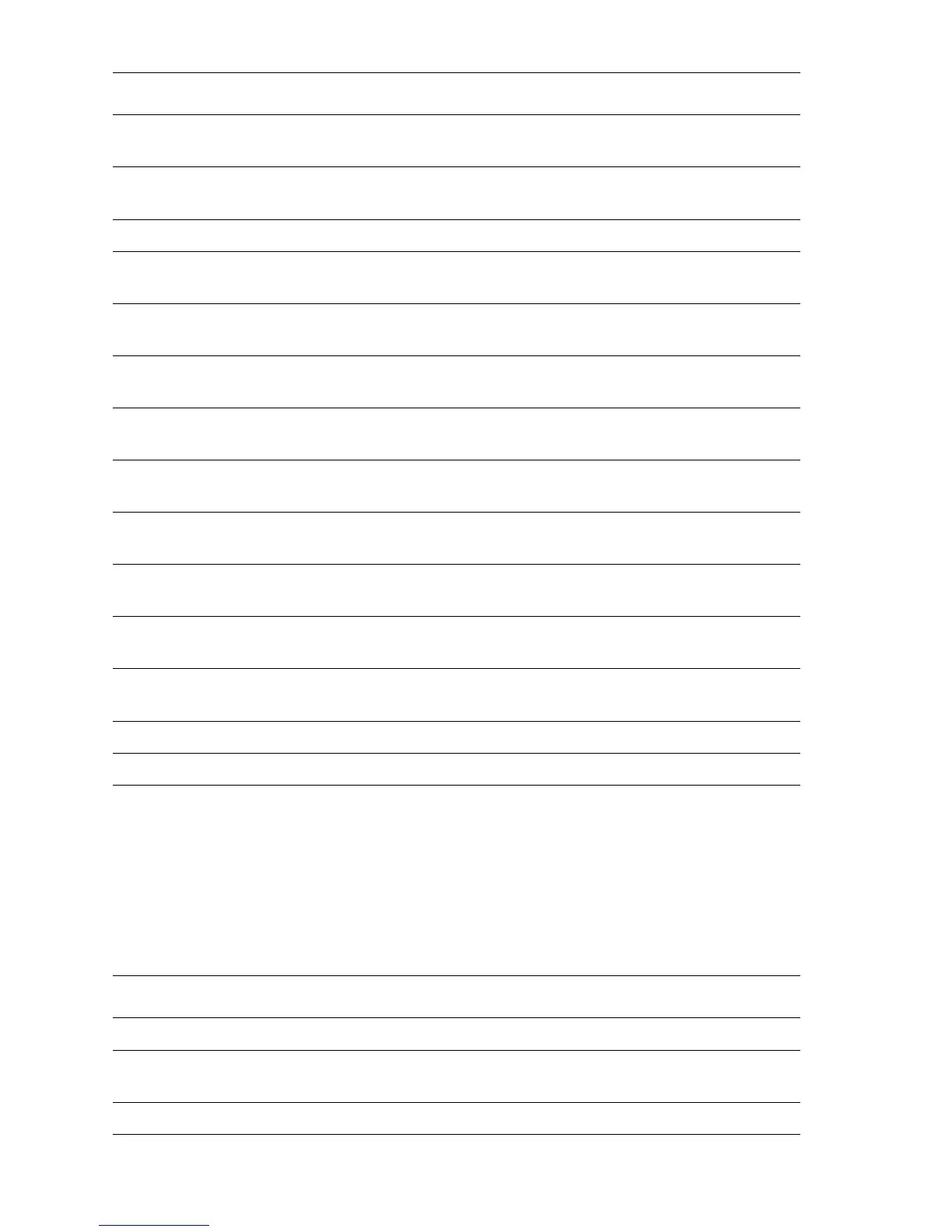A-20 Phaser 5500 Printer Service Manual
Print Engine Solenoid/Clutch Tests Menu
Activates the selected clutch to test the drive.The clicking made by the clutch when
energized is an indication of its condition.
Punch Hole Select
Sensor
Displays the sensor status as “Selected” or “Not Selected”.
Punch Motor Encoder
Sensor
Displays the sensor status as, “Pulse on slit” or “Pulse not on slit”.
Punch Box Set Sensor Displays the sensor status as either “With Box” or “Without Box”.
Front Tamper Home
Sensor
Displays the sensor status, “Home” or “Not Home” when toggled.
Rear Tamper Home
Sensor
Displays the sensor status, “Home” or “Not Home” when toggled.
Staple Move Position
Sensor
Displays sensor status as “Staple Position” or “Non Staple Position”.
Staple Head Low
Staple Sensor
Displays the sensor state as “Low” or “Not Low”.
Staple Head Self
Prime Sensor
Displays the sensor state as “ready” or “Not Ready”.
Staple Head Home
Sensor
Displays the sensor status, “Home” or “Not Home” when toggled.
Lower Tray No Paper
Sensor
Displays the sensor output as “Blocked” or “Unblocked”.
Lower Tray Upper
Limit Sensor
Display the sensor output as “At upper limit” or “Not at upper limit”.
Stacker Encoder
Sensor
Displays sensor output as “Pulse not past slit” or “Pulse past slit”.
Stack Height Sensor 1 Displays the status, “With Paper” or “Without Paper”.
Stack Height Sensor 2 Displays the status, “With Paper” or “Without Paper”.
Print Engine Solenoid/Clutch Tests
Test Action / Requirement
Registration Clutch Energize The Registration Clutch to check activity.
Tray 1/MPT Feed
Solenoid
Energize the Tray 1/MPT Feed Solenoid.
Take Away Clutch Energize the Take Away Clutch on Tray 1/MPT.
Finisher Sensor / Switch Tests (Continued)
Test Action / Requirement
