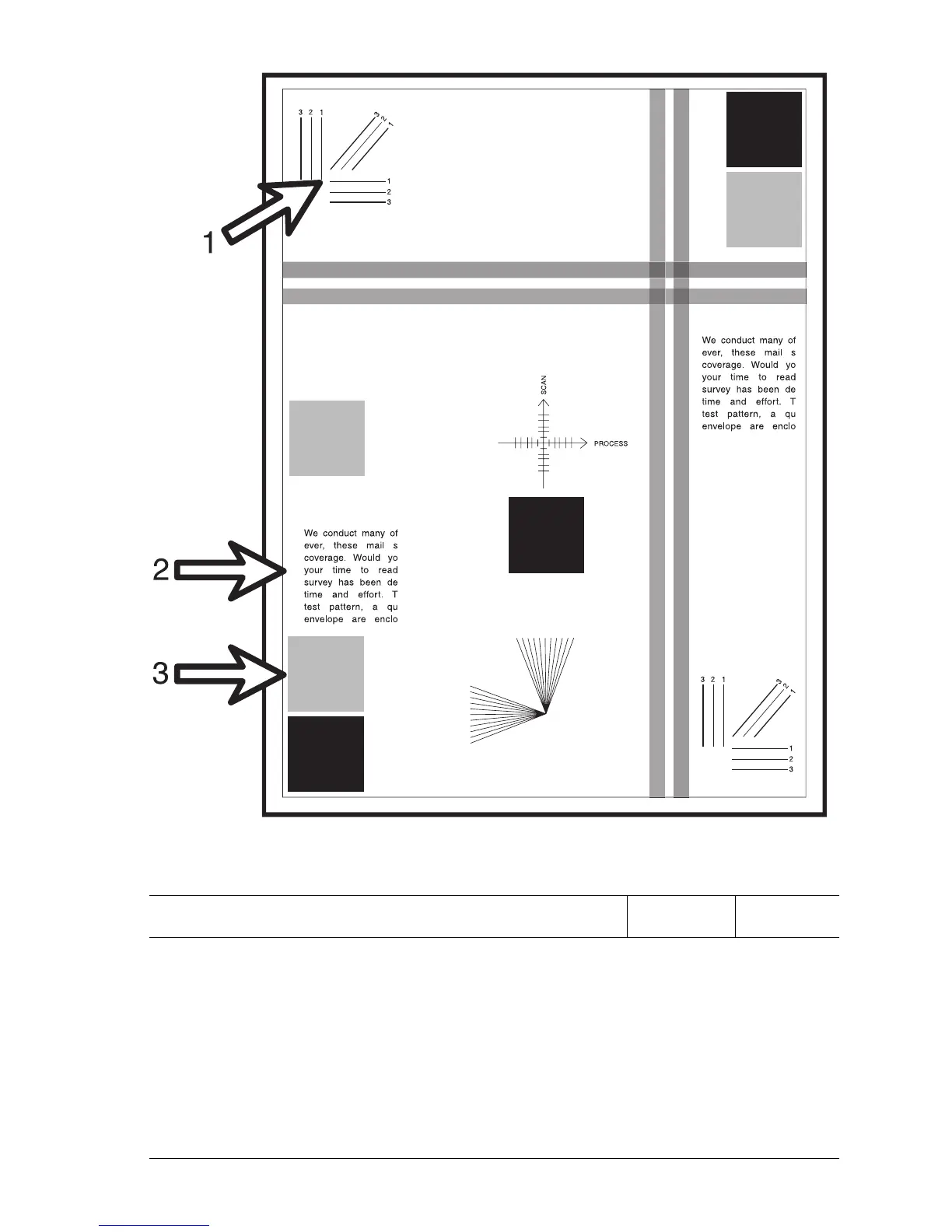Print-Quality Troubleshooting 5-7
Resolution
Resolution Troubleshooting Procedure
Actions and Questions Yes No
Observe the three resolution check points on several test
prints. Check the image resolution in each of these areas:
■ Arrow 1: The two pixel vertical, horizontal, and diagonal
lines should be clear and continuous. The diagonal lines
might appear to be narrower than the others.
■ Arrow 2: The text paragraphs should be roughly equal
in density.
■ Arrow 3: The half-tone patches adjacent to the solid
blocks in the corners should be uniform in appearance.
Are the check points (arrows 1, 2, and 3) within
specification?
The printed
test patterns
meet the
Resolution
Specification
. Go to
page 5-8.
Go to
"Resolution"
on
page 5-34.
s5500-050
Test Print
Phaser5500-040302-2-L
8.5x11 (LEF Only)
LEAD EDGE
