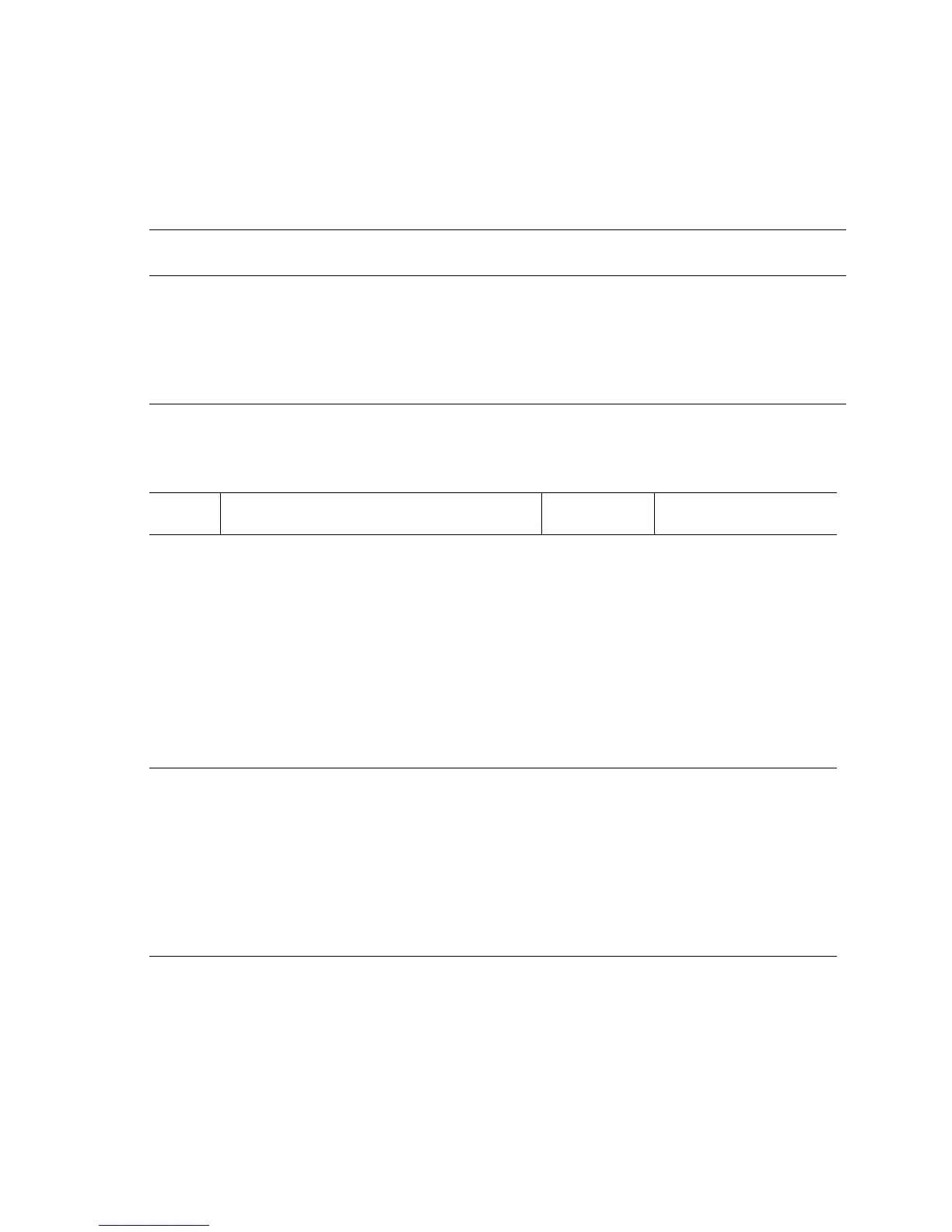General Troubleshooting 4-5
Low Voltage Power Supply Troubleshooting
Print Engine LVPS
Print Engine LVPS Troubleshooting Reference
Applicable Parts References
■ LVPS
■ Engine Logic
Board
■ Image
Processor Board
■ Power Switch
■ Engine Logic Board Plug/Jack locator (page 10-13)
■ Image Processor Board Plug/Jack Locator (page 10-14)
■ Print Engine LVPS Plug/Jack locator (page 10-16)
■ Print Engine LVPS Wiring Diagram (page 10-21)
■ PL8.1 Print Engine Electrical (page 9-40)
Print Engine LVPS Troubleshooting Procedure
Step Actions and Questions Yes No
1
Check AC supply voltage to the LVPS.
1. Remove the Upper Right Cover.
2. Turn the printer power On.
3. Measure AC voltage at the following test
points on the LVPS:
P/J1-1 <=> P/J1- 4
Is the voltage across pins 1 and 4 equal
to 120V or 220V (line voltage).
Go to Step 2. Verify correct power
from the AC outlet.
Verify the power cord is
in good condition and
plugged into the Printer
and AC outlet. Verify
that the GFI Breaker is
not tripped. Verify
correct operation of the
printer power switch
and AC harness.
2
Check DC supply voltage to the I/P Board:
1. Remove the Upper Right Cover.
2. Turn the printer power On.
3. Measure the voltage at these points:
P/J 521- 1 <=> ground +3.3 V
P/J 521- 6 <=> ground +3.3 V
P/J 521- 3 <=> ground +5.0 V
Are the voltage levels correct?
Go to Step 3. Replace the LVPS
(
page 8-92). If the
problem persists, verify
the wire harness to the
I/P Board. If the wiring
checks out, replace the
I/P Board (
page 8-91).
