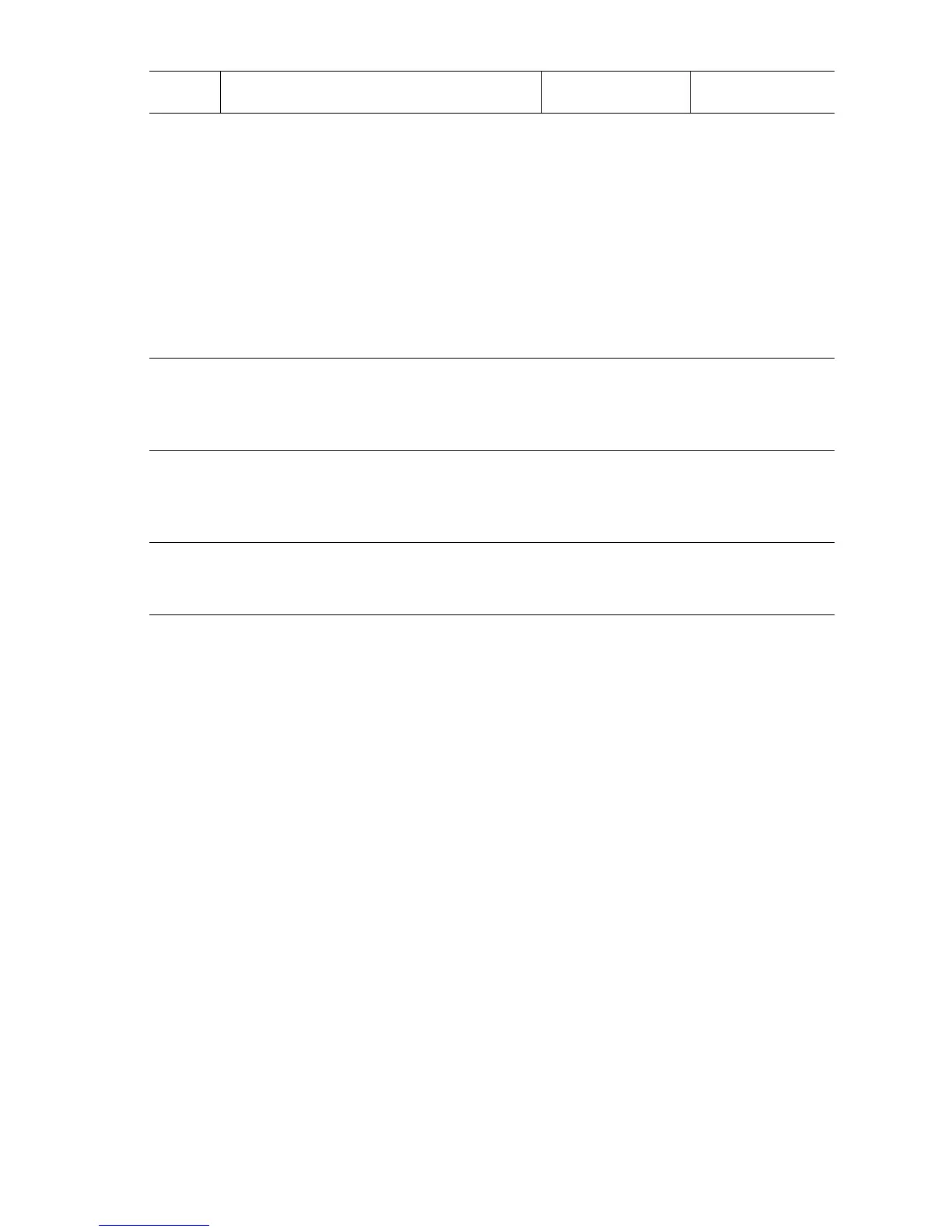Error Messages, Codes, and Procedures 3-95
Jam at F - F4-32 X’port Ent. SNR ON
Paper does not reach the Finisher’s Transport Entrance Sensor following the paper’s
leading edge activating the Horizontal Transport Exit Sensor.
Applicable Error Code
Jam at F - F4-32 X’port Ent. SNR ON
10
Check the harness for continuity.
1. Disconnect P/J8379 of the H-’Xport
Motor, and P8372 on the H-’Xport PWB.
2. Check for continuity at the following:
P8372-13 <=> J8379-6
P8372-12 <=> J8379-4
P8372-11 <=> J8379-1
P8372-10 <=> J8379-3
P8372-15 <=> J8379-2
P8372-3 <=> J8379-5
Are these conductive?
Go to Step 11. Repair the
harness.
11
Check the H-’Xport Motor resistance.
Is there some amount of resistance
across P8379-2/5(COM) and P8379-1/3/
4/6?
Go to Step 12. Replace the H-
’Xport Motor
(
page 3-113).
12
Check for +24 V to the H-’Xport Motor.
Is there +24 V across J8372-15 <=>
J8372-7, and J8372-14 <=> J8372-7 on
the H-’Xport PWB?
Go to Step 13. Replace the H-
’Xport PWB
(
page 3-247).
13
Replace the H-’Xport Motor.
Print a Test Print.
Does the error still occur?
Replace the H-
’Xport PWB
(
page 3-247).
Problem solved.
Jam at F (H-X’port Exit Sensor) Troubleshooting Procedure (Continued)
Step Actions and Questions Yes No
