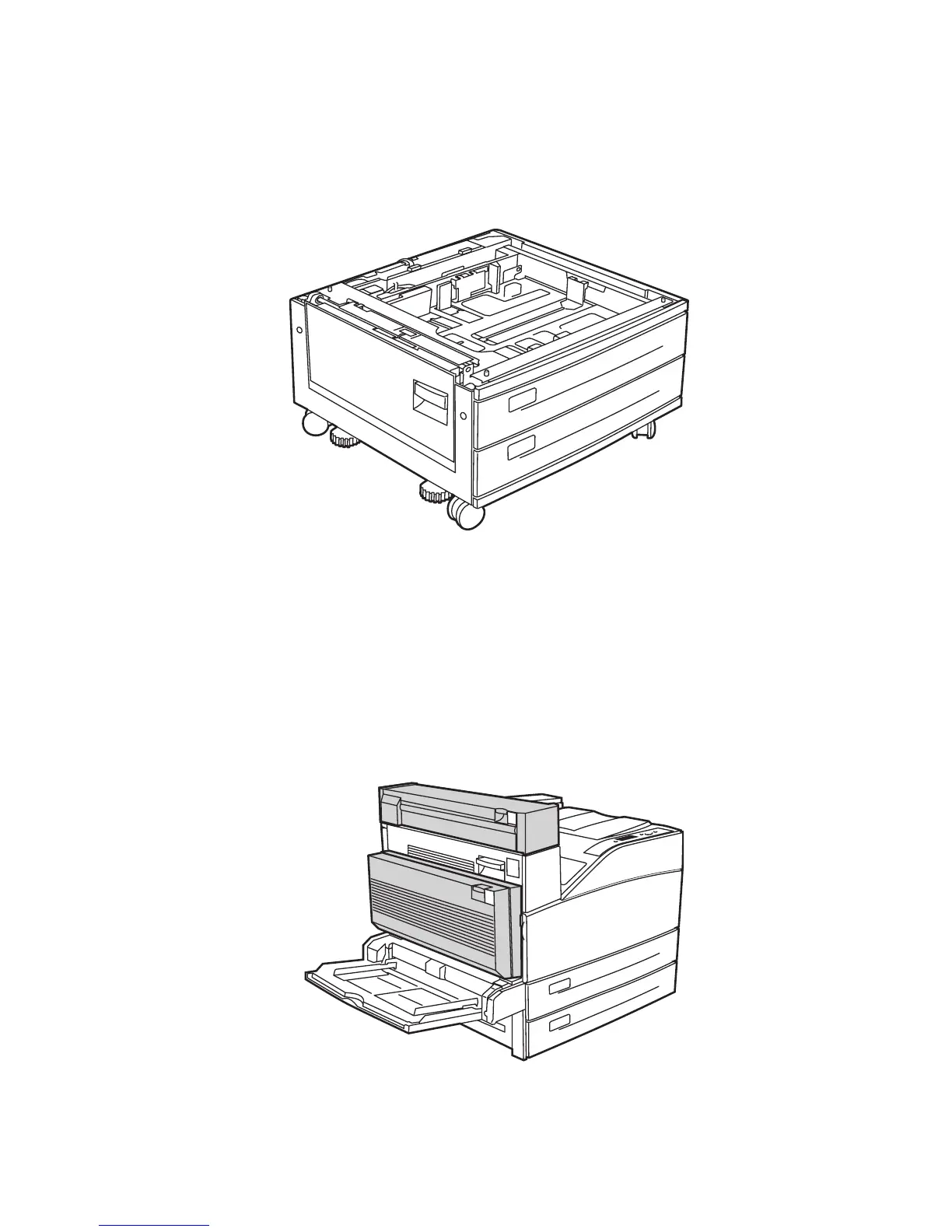General Information 1-7
1000-Sheet Feeder
The 1000-Sheet Feeder forms a base for the printer and adds two, 500-sheet trays
(Tray 4 and Tray 5). Control signals reach the sheet feeder by a single connection.
The sheet feeder is secured to the print engine with two screws located under the front
edge of Tray 3.
Duplex Unit
The Duplex Unit adds two-sided printing. The Duplex Unit attaches to the left side
above Tray 1 using two twist locks. Installation of the Duplex Unit requires that the
Exit 2 Module also be added to provide reverse drive. Electrical connection to the
printer is made by an interface cable.
s5500-012
A
D
E
s5500-008
