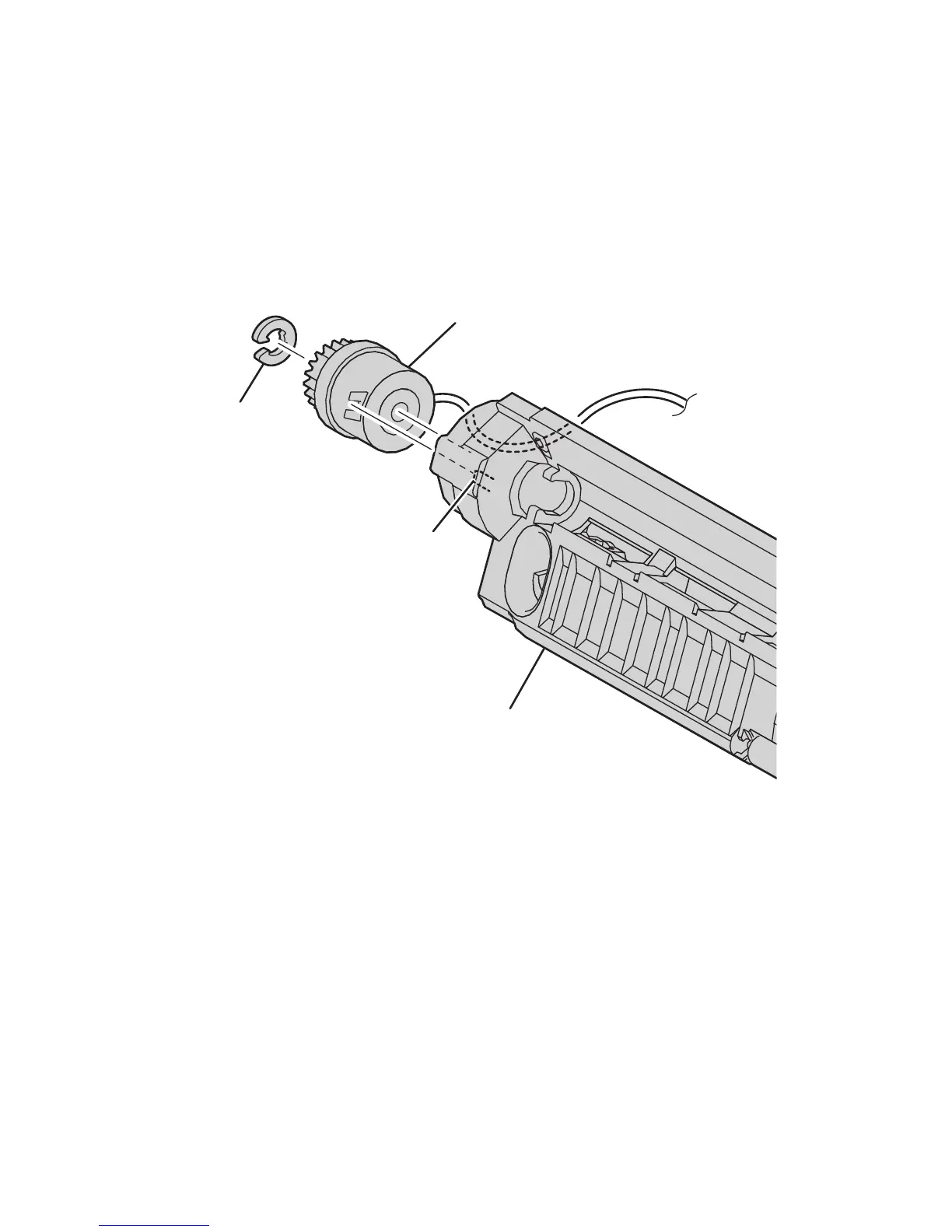FRU Disassembly 8-51
Registration Clutch
1. Remove the Tray 1/MPT Rear Cover (page 8-16).
2. Remove the Tray 1/MPT Feeder (page 8-32).
3. Remove Door A (page 8-46).
4. Remove the Registration Transport Assembly (page 8-49).
PL4.5.2
5. Remove the E-ring securing the Registration Clutch to the Registration Roller.
6. Remove the Registration Clutch together with the harness.
Replacement Note
Route the harness through the hole as shown. Avoid pinching the harness.
Registration Clutch
Registration Transport
Assembly
s5500-148
E-Ring
Boss
