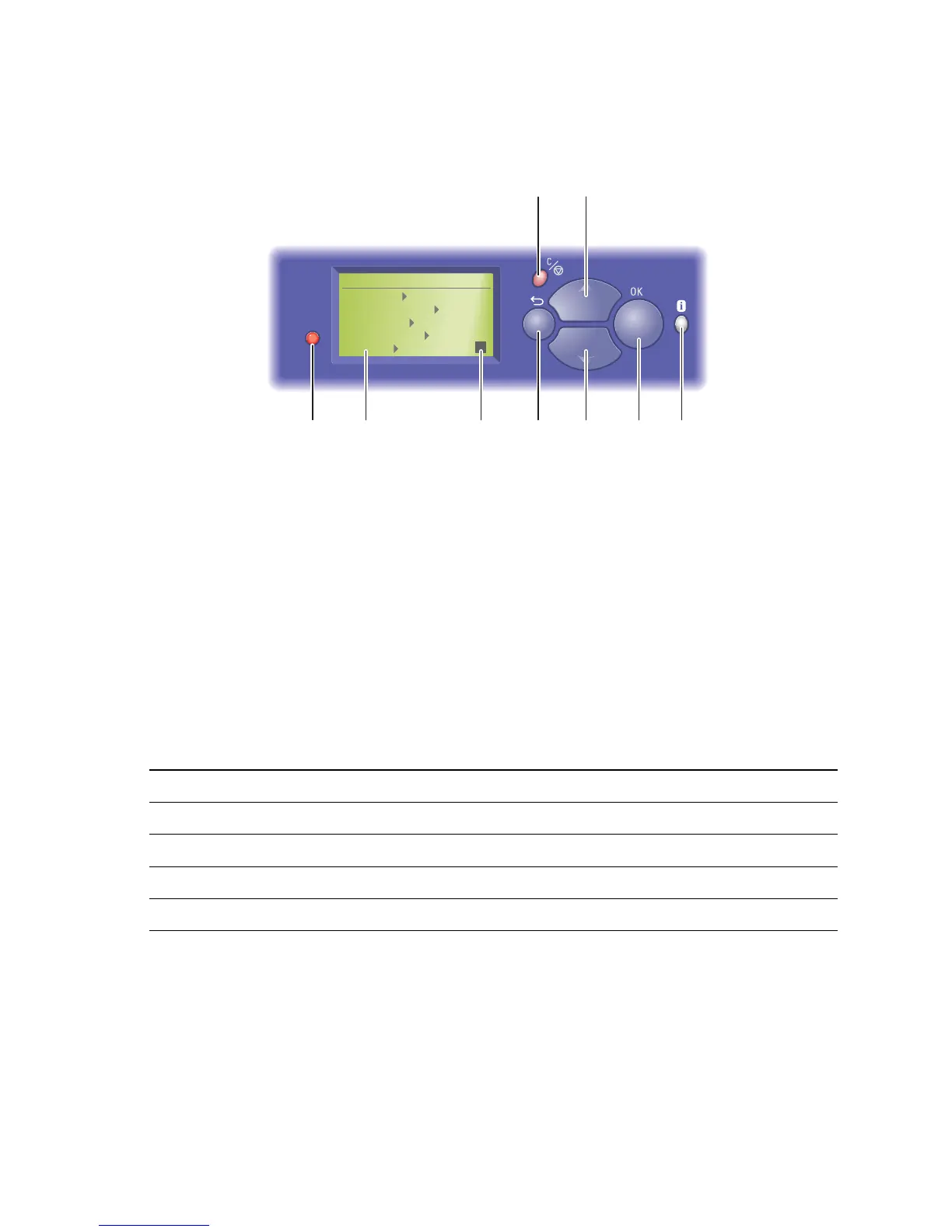General Information 1-5
Front Panel
The Front Panel consists of one tricolor LED, a display, and six functional buttons.
Listed below are the functions of each Front Panel control and indicator.
LED States
1. LED 6. Up Arrow button - scrolls up the menu system
2. Front Panel display 7. Down Arrow button - scrolls down the menu system
3. Toner Gauge 8. OK (select) button
4. Cancel button 9. Information button - for additional explanation or help
5. Back button
LED State Printer State
Green Ready to Print
Flashing Yellow Warning (but can still print)
Flashing Green In Power Saver mode or busy (receiving or processing data)
Flashing Red Error; cannot print
5500-016
1
Information
Walk-Up Features
Printer Setup
Troubleshooting
Shutdown
Information
Walk-Up Features
Printer Setup
Troubleshooting
Shutdown
READY TO PRINT.READY TO PRINT.
2 3
5
7
4
6
8
9
